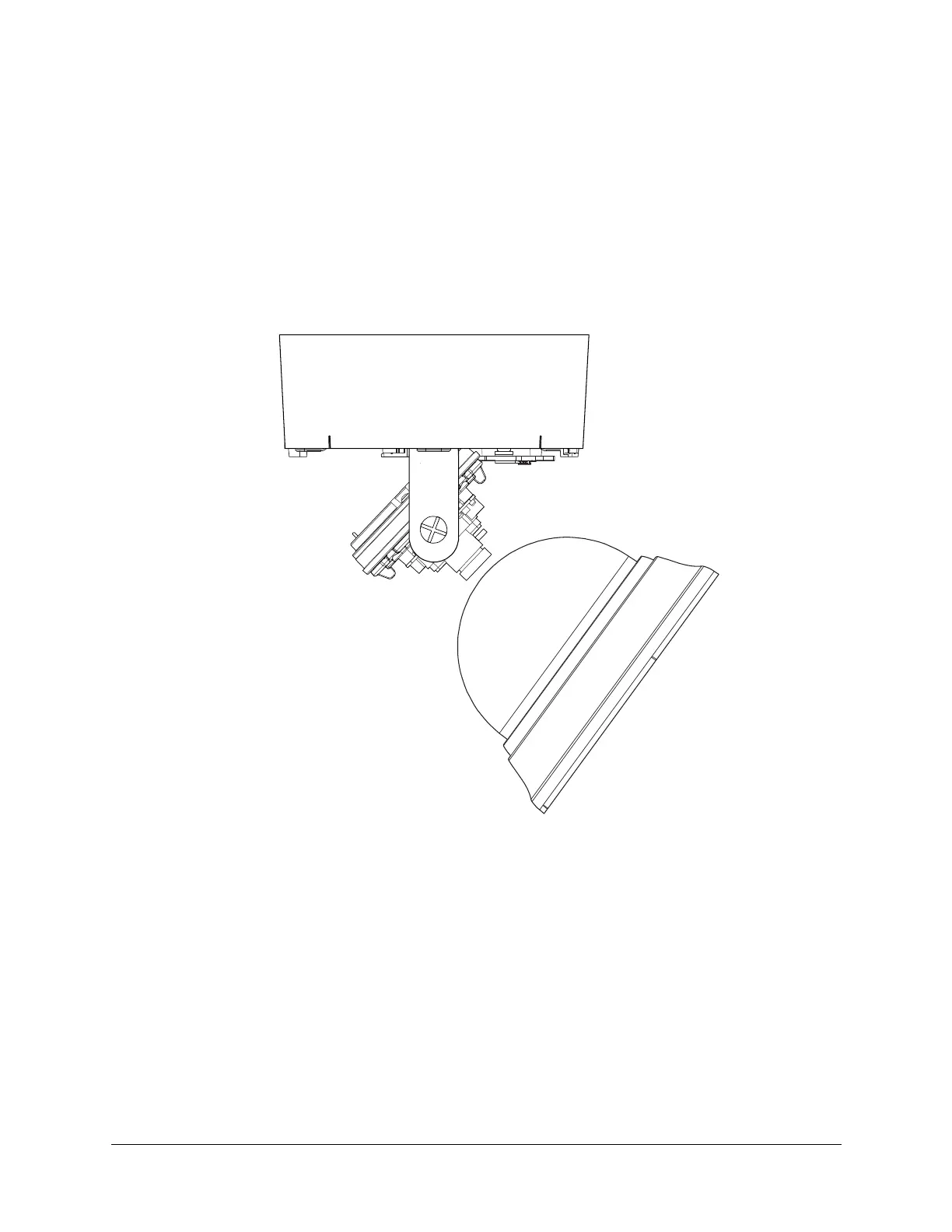26
Installation and Setup
Adjusting the Lens Focus
Lenses are pre-focused at the factory. They might require a final adjustment after
installation because the optical effect of the dome bubble might cause a slight defocusing
of the lens.
TECH TIP! To check the focus, hold the dome bubble over the lens while making any adjustments (see
Figure 2-6).
Figure 2-6 Holding the Dome Bubble Over the Lens
To adjust the camera position, view angle, and focus, connect the local video out to the
video monitor using the supplied BNC video cable.
Restoring Factory Defaults
Your camera has a Factory Reset switch located inside the camera (see Figure 2-3 on
page 22). This switch restores your camera settings and passwords to their default settings.
Press and hold the Reset switch for five seconds. This will reset the factory-configured
parameters such as the compression settings, the camera tamper detection settings, and
the video motion detection settings. This will not impact network IP address configurations.
