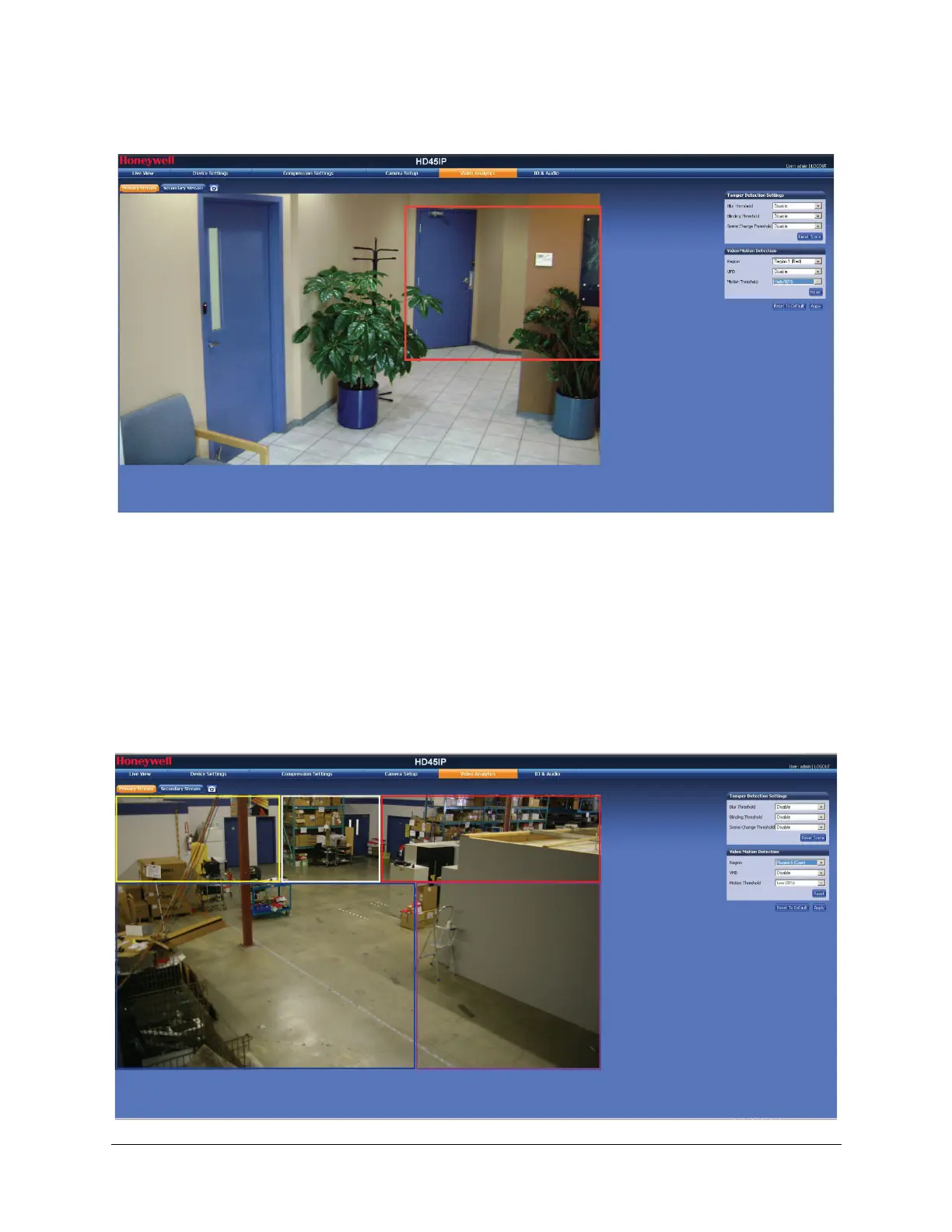Performance Series Indoor Day/Night H.264 IP Camera User Guide
Document 800-09312V2 Rev A 67
08/2012
Figure 4-17 Video Motion Detection Configuration - 80% Sensitivity Level
Wide Field of View
For cameras with a wide-angle field of view covering a larger scene, people who walk far
away from the camera might appear rather small in the image. If motion needs to be
detected in the entire field of view, the following region-of-interest box configuration is
recommended:
• Three smaller boxes, set to 30% sensitivity, covering the upper portion of the image
where people appear small.
• Two larger boxes, set to 50% sensitivity, covering the lower portion of the image
where objects appear larger.
Video Motion Detection Configuration - A Combination Setup
