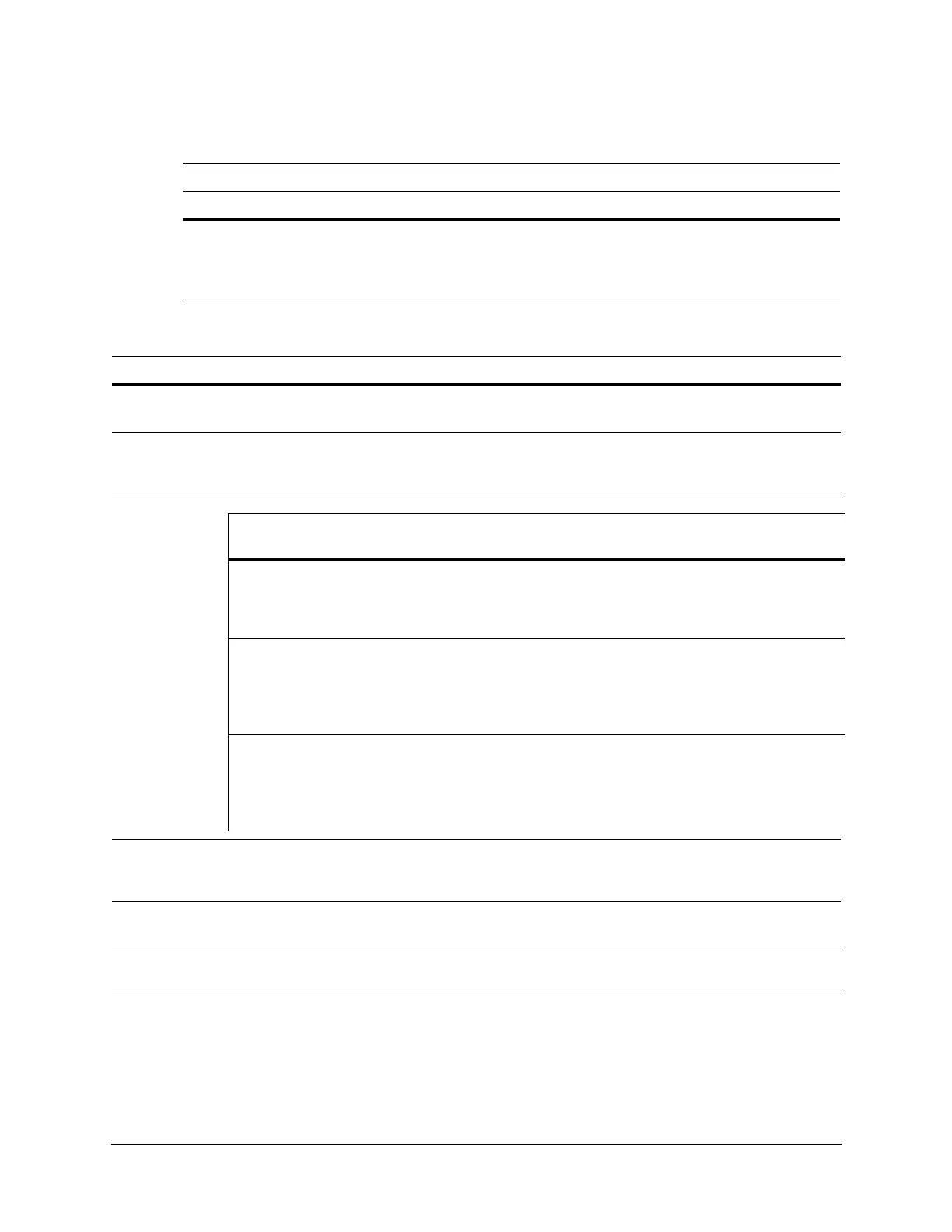Performance Series Indoor Day/Night H.264 IP Camera User Guide
Document 800-09312V2 Rev A 55
08/2012
Table 4-4 Video Streaming Resolutions for HD45IP
Primary Stream Resolutions Secondary Stream Resolutions
H.264 H.264 MJPEG
1280 x 720 (16:9 aspect ratio)
800 x 450 (16:9 aspect ratio)
640 x 360 (16:9 aspect ratio)
320 x 180 (16:9 aspect ratio)
1280 x 720 (16:9 aspect ratio)
800 x 450 (16:9 aspect ratio)
640 x 360 (16:9 aspect ratio)
320 x 180 (16:9 aspect ratio)
640 x 360 (16:9 aspect ratio)
320 x 180 (16:9 aspect ratio)
Table 4-5 Compression Settings
Setting Options Description
Frame Rate 1–30 (NTSC)
1–25 (PAL)
The frame rate that is displayed per second. For NTSC, select from 1 fps (lowest)
to 30 fps (highest). For PAL, select from 1 fps (lowest) to 25 fps (highest).
Priority Quality, Bit Rate Allows you to set the maximum bit rate and/or target rate value, based on priority
mode settings. This value is the threshold that you do not want the bit rate to
exceed.
Compression
Ratio
Minimum, Low,
Medium, High,
Maximum
When Quality is selected as the Priority, select the Compression Ratio.
Minimum is the highest visual quality; Maximum is the lowest visual quality.
Target Bit
Rate (kbps)
250 – 6000 kbps Enter the Target Bit Rate in kbps (kilobits per second) which represents the
amount of data processed per second.
GOP (No. of
Frames)
1– 50 Select the GOP (Group of pictures) number from 1 to 50. (Not available on the
Secondary Stream.)
.
Select this Priority
field setting
Field Setting Description
Quality
(see Figure 4-9)
Maximum Bit Rate
The Target Bit Rate field
is grayed out.
The camera maintains the picture quality until the
bit rate delivered exceeds the Maximum Bit Rate
(MBR), at which point the camera drops frames to
ensure that the MBR is not exceeded.
Bit Rate
(see Figure 4-9)
Target Bit Rate
Maximum Bit Rate and
Compression Ratio fields
are grayed out.
The camera adjusts the picture quality to ensure
that the bit rate delivered does not exceed the
Target Bit Rate (TBR), at which point the camera
drops frames to ensure that the TBR is not
exceeded.
Frame Rate
(see Figure 4-9)
Target Bit Rate
Maximum Bit Rate and
Compression Ratio fields
are grayed out.
The camera maintains the selected frame rate
while adjusting image quality to meet the TBR. This
mode allows the actual bit rate to fluctuate beyond
the user-defined TBR while maintaining the
selected frame rate.
