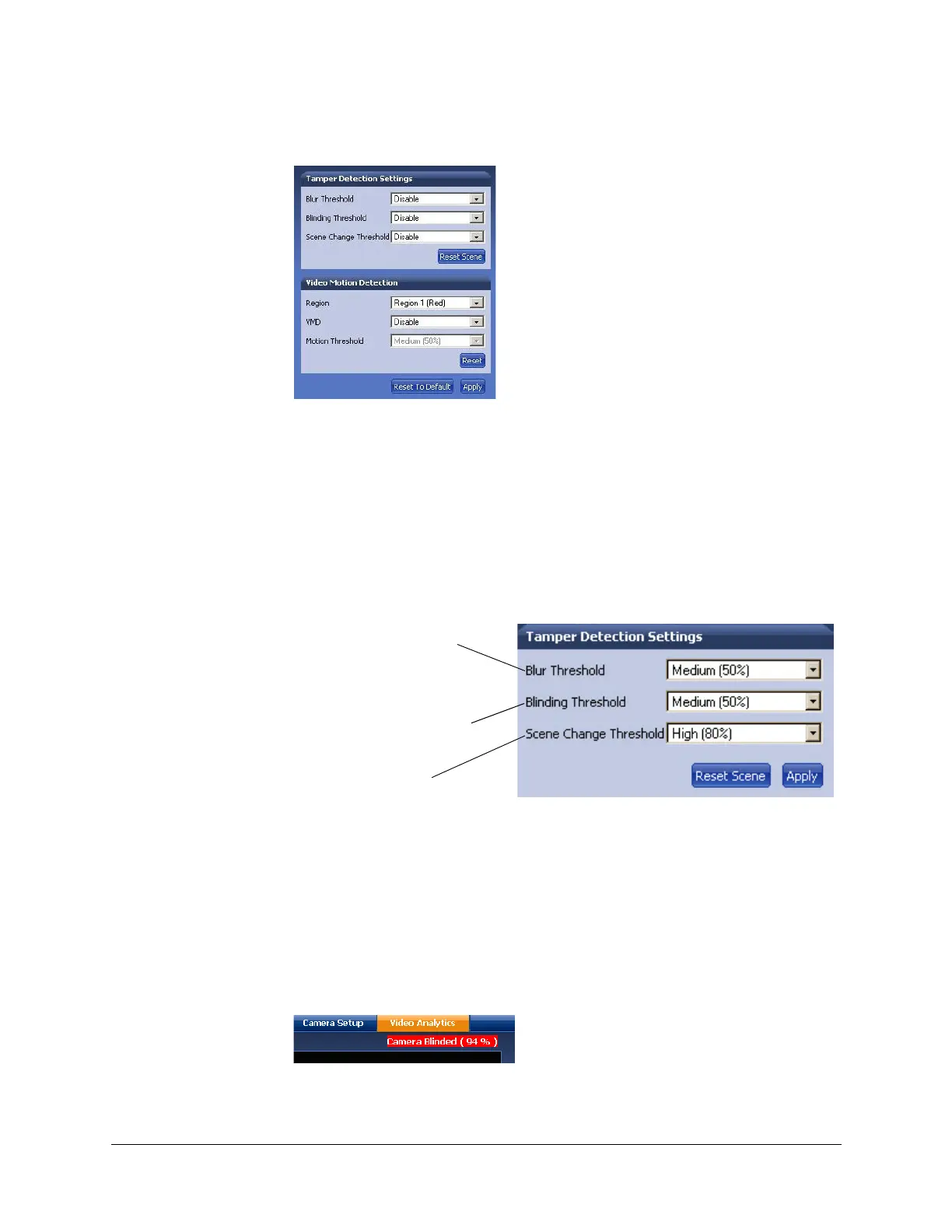60
IP Camera Web Client
Figure 4-11 Video Analytics Tab
Each setting has three threshold levels: high (80%), medium (50%) and low (30%). When
these thresholds are exceeded, camera sabotage or motion is detected, and alarm
messages appear above the video display and alarm signals are sent to DVRs/NVRs (see
Figure 4-13).
Sabotage Detection
Figure 4-12 Tamper Detection Settings on the Video Analytics Tab
There are three types of sabotage detection in the Tamper Detection Setting tab on the
Video Analytics tab: blinding the camera, blurring the video display, and tampering with the
camera field of view. The user should note that when the following conditions are
applicable, the tamper detection features should be manually disabled to avoid raising false
alarms:
• During the configuration of the video display
• While text is overlaid on the video
• If the video display becomes too dark
Figure 4-13 Video Analytics Alarm Message
Each Tamper Detection
Setting provides 3
threshold levels: High
(80%), Medium (50%)
and Low (30%).
Set the Blur Threshold. Blur
can be affected by elements
such as water, for example
Set the Blinding Threshold.
Blinding applies to obstacles in
front of the camera lens
Set the Scene Change
Threshold
