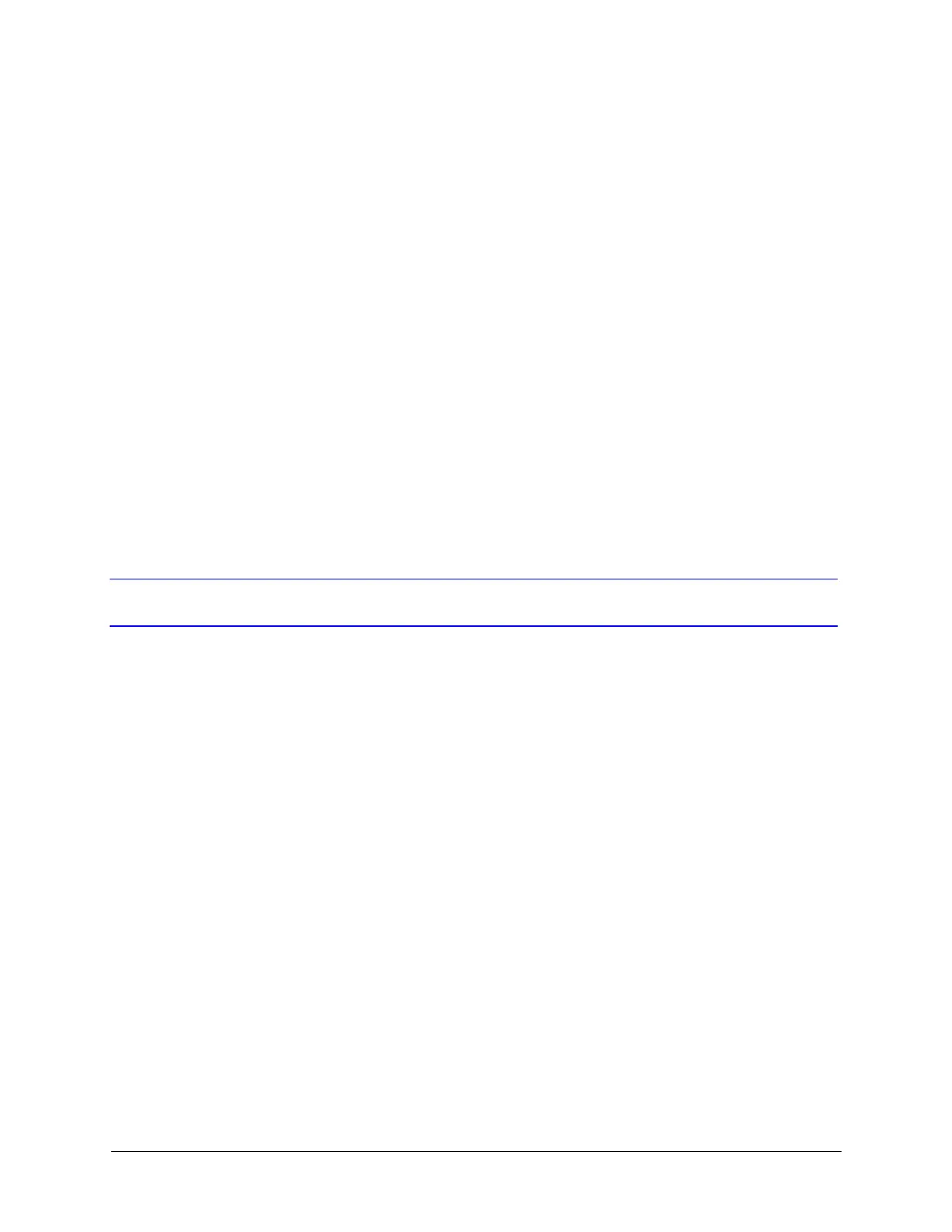Document 800-09312V2 Rev A 29
08/2012
Installing the Honeywell IP Utility and Web
Client
This chapter describes how to:
• Install and log onto the IP Utility
• Connect to a device and configure network settings using the IP Utility
• Launch the web client software
• Uninstall the IP Utility, Bonjour, or ActiveX software
About the Honeywell IP Utility and Web Client
About the Honeywell IP Utility
The Honeywell IP Utility is a software application that is installed from a DVD or
downloaded from the Honeywell Systems Group download center web site
(www.honeywellsystems.com/support/download-center/index.html). It is installed on a
local workstation and primarily used by Administrators to configure the cameras residing
on a network.
The IP Utility enables users to:
• Discover device(s) on a network.
• Configure the IP network settings, name device(s), upgrade firmware, and change
passwords.
• Open individual web client for each discovered device.
Updating the Honeywell IP Utility
Honeywell recommends that you regularly check the Honeywell websites for the latest
available software updates.
Go to www.honeywellsystems.com/support/downloadcenter/index.html and follow
the instructions on the page to logon, find your camera, and then download the software
updates.
