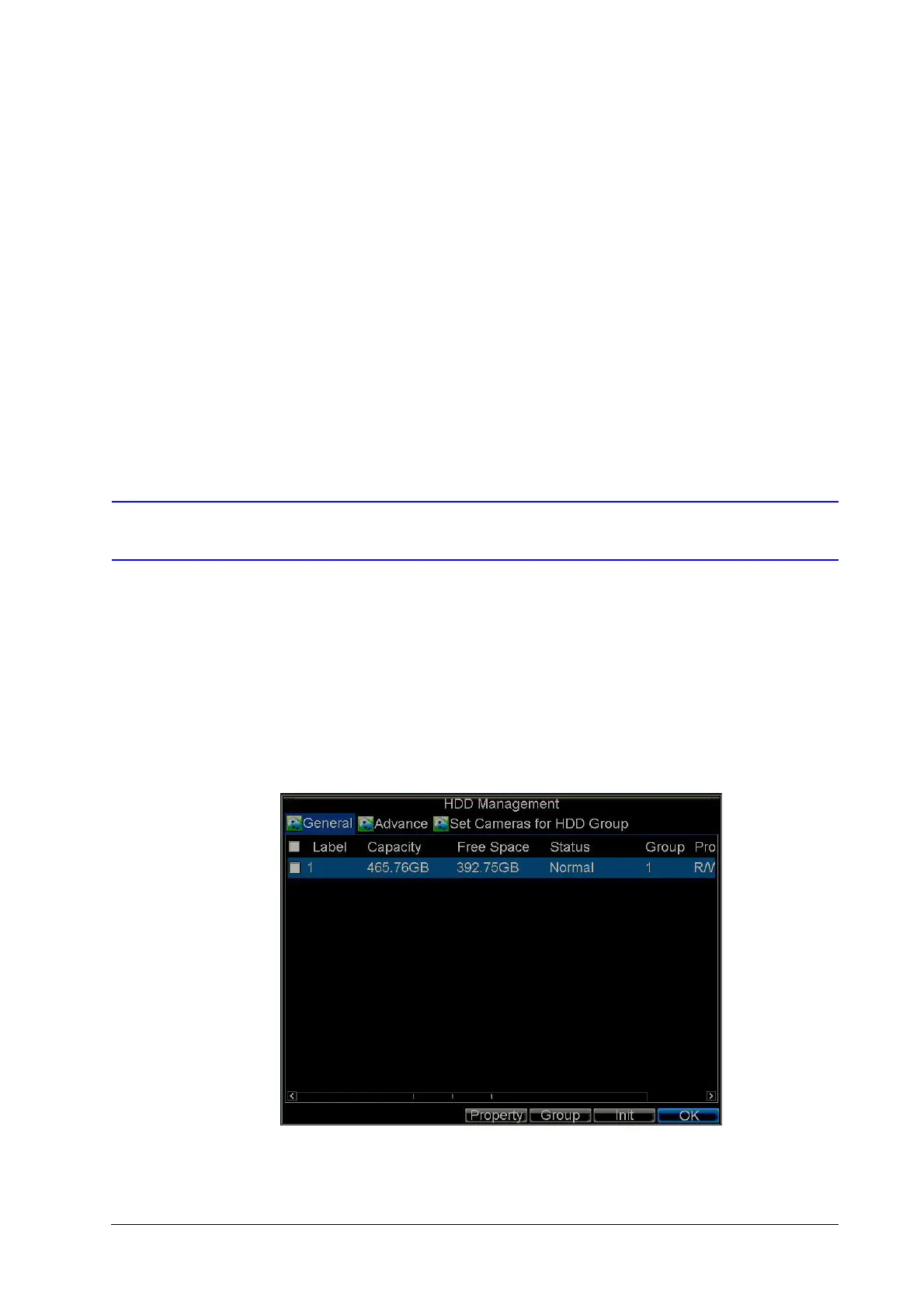800-13897 - A - 01/2013
11
Hard Drive Management 11
This chapter covers how to configure and manage the hard drive(s) of the HRG Performance
Series DVR.
Managing Hard Drives
Initializing Hard Drives
A newly installed hard disk drive (HDD) must be first initialized before it can be used with your
HRG DVR. Initializing the HDD will erase all data on it.
To initialize a HDD:
1. Click Menu HDD to enter the HDD Management menu (see Figure 11-1).
Figure 11-1 HDD Management Menu
2. Select the hard drive (HDD) that you want to initialize.
3. Click Init.
