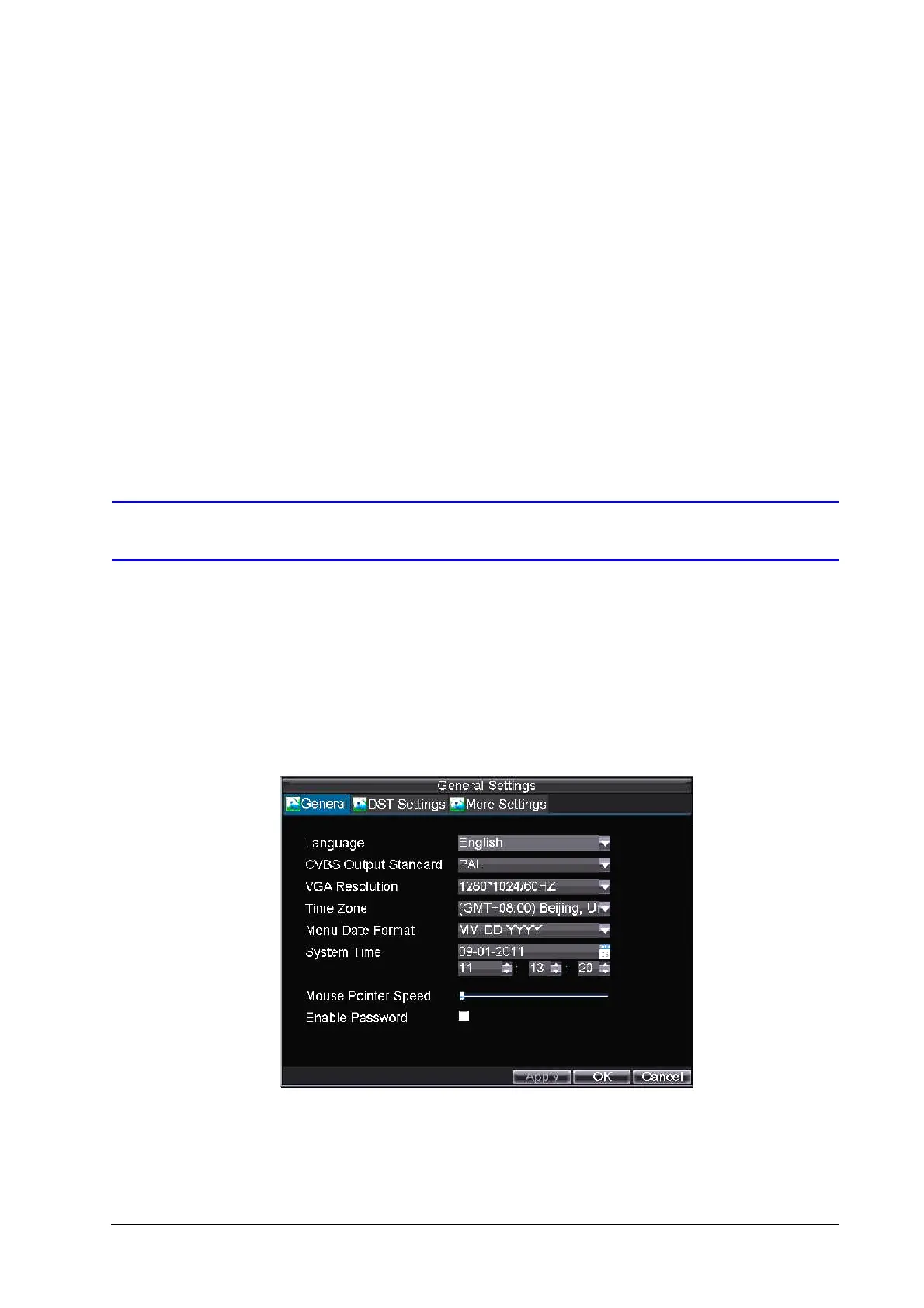800-13897 - A - 01/2013
12
HRG DVR Management 12
This chapter describes how to configure system settings and manage user accounts. It also
covers how to update system firmware, restore default settings, and view system information.
Configuring System Settings
Configuring General Settings
Use the General Settings menu to configure general settings such as the system language.
To configure general settings:
1. Click Menu Settings General to enter the General Settings menu (see Figure 12-1).
Figure 12-1 General Settings Menu
2. Select the General tab.
