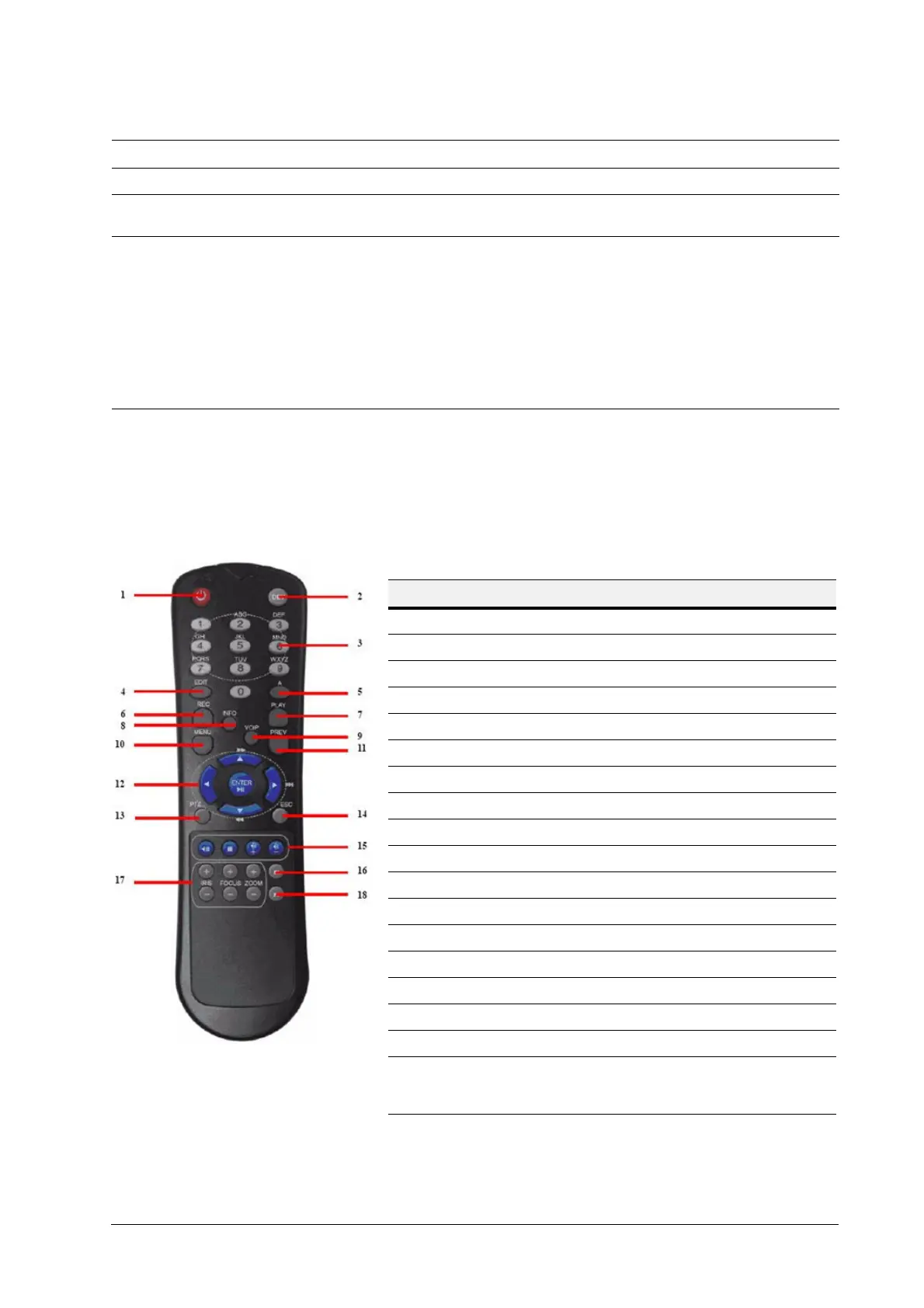800-13897 - A - 01/2013
Introduction | 29
Using the IR Remote Control
Your HRG DVR may also be controlled with the IR remote control. Batteries (2 × AAA) must be
installed before operation.
Figure 1-4 IR Remote Control
9/WXYZ/PREV Enter number “9” or letters “W”, “X”, “Y”, “Z”; Multi-camera display in live view.
0/A
Enter number “0”; Switch between input methods (upper and lowercase alphabet,
symbols and numeric input).
6 Control Buttons
Directional buttons: In menu mode, the direction buttons are used to navigate
between different fields and items and select setting parameters. In playback mode,
the Up and Down buttons are used to speed up and slow down record play, and the
Left and Right buttons are used to select the recording 30s forwards or backwards.
In Live View mode, these buttons can be used to cycle through channels.
Enter: The Enter button is used to confirm a selection in the Menu mode; or used
to select check box fields and the ON/OFF switch. In playback mode, it can be used
to play or pause the video. In single-frame play mode, pressing the Enter button
advances the video by a single frame. And in auto sequence live view mode, the
buttons can be used to pause / resume auto sequence.
Position Control/Indicator Function
See 4-Channel HRG Front Panel on page 27 and 8-Channel/16-Channel
HRG Front Panel on page 28 for more about front panel controls.
Table 1-2 IR Remote Control
# Button Function
1POWER Turn On/Off the HRG DVR.
2DEV Enable/Disable Remote Control
3Alphanumerics Same as front panel
4EDIT Same as JKL/EDIT on front panel.
5A Same as 0/A on front panel.
6REC Same as 7/PQRS/REC on front panel.
7PLAY Same as 6/MNO/PLAY on front panel.
8INFO Reserved.
9VOIP Same as 2/ABC/F1 on front panel.
10 MENU Same as 1/MENU on front panel.
11 PREV Same as 9/WXYZ/PREV on front panel.
12 DIRECTION/ENTER Same as on front panel.
13 PTZ Same as 8/TUV/PTZ on front panel.
14 ESC Same as ESC on front panel.
15 RESERVED Reserved.
16 F1 Same as 2/ABC on front panel.
17 PTZ CONTROL Buttons Use to adjust the iris, focus, and zoom.
18 F2 The F2 button is used to cycle through tab
pages. It can also be used to enter the
Channel and OSD Position settings.
