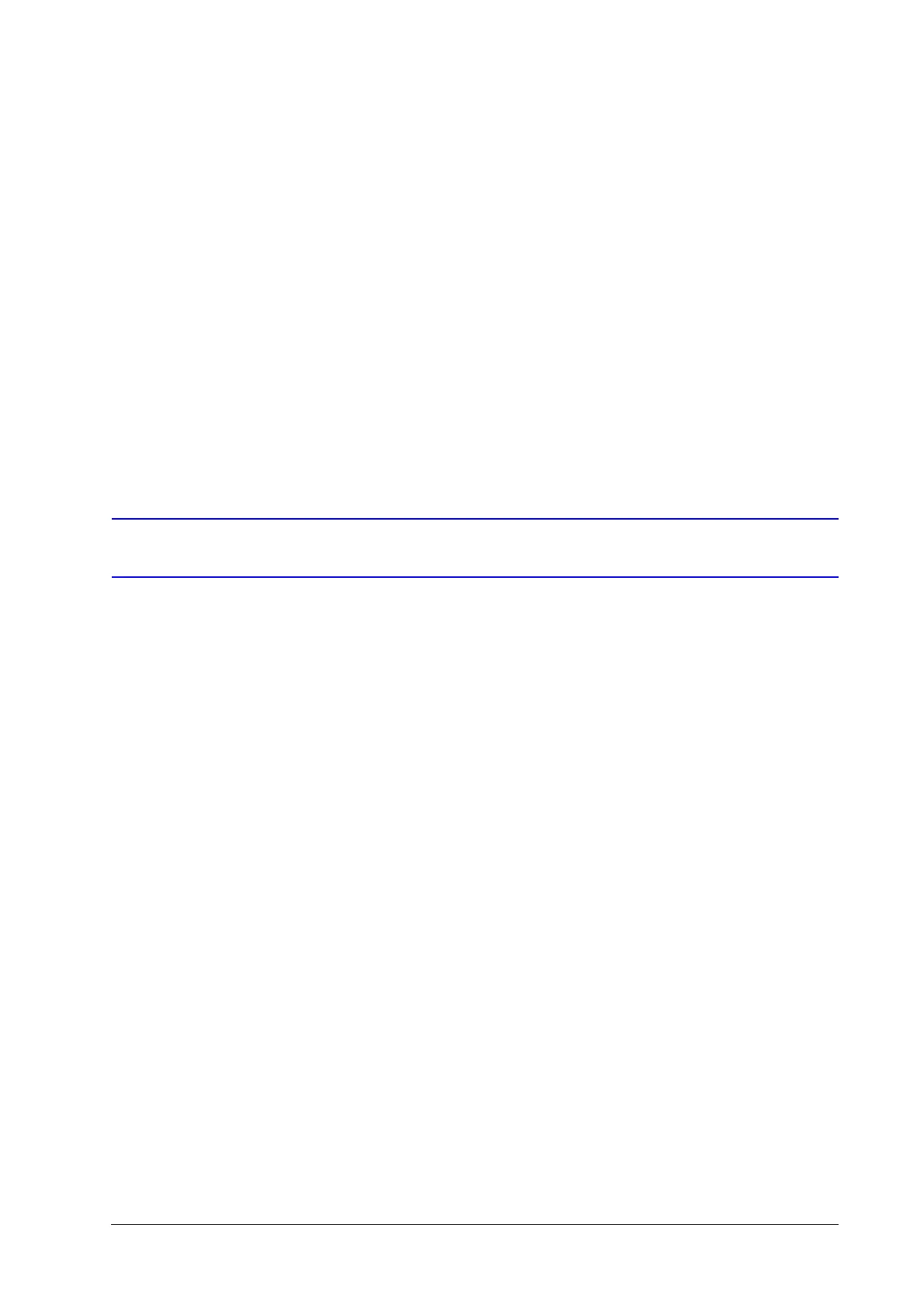800-13897 - A - 01/2013
About This Document
This document covers how to install and operate HRG Performance Series DVRs.
This document is intended for system integrators, installers, and end-user operators.
Overview of Contents
This document contains the following chapters and appendixes:
• Chapter 1, Introduction, introduces the HRG Performance Series, including the main
features, typical setup, front panel controls, IR remote control, mouse, virtual keyboard
controls, and the back panel connections.
• Chapter 2, Getting Started, explains how to start up and shut down the DVR, how to reboot
and lock the DVR, how to use the Setup Wizard for initial setup, and how to set the date
and time.
• Chapter 3, Live View, describes the Live View on-screen display, how to use the mouse to
control Live View, how to zoom in Live View, and how to configure the Live View display.
• Chapter 4, Recording Settings, explains how to configure recording settings and how to
protect recorded files.
• Chapter 5, Playback, describes the playback interface, explains how to search recordings
and the system log, and how to play back recorded video.
• Chapter 6, Backup, explains how to export files and video clips, and how to manage
backup devices.
• Chapter 7, Alarm Settings, explains how to configure alarms, including motion detection,
sensors, video loss and video tampering detection, and how to managed exception
settings.
• Chapter 8, Network Settings, explains how to configure network settings, including email
notification.
• Chapter 9, PTZ Control, explains PTZ configuration, including PTZ presets, patrols, and
patterns.
• Chapter 10, Camera Management, explains OSD settings, image settings, and privacy
mask settings.
• Chapter 11, Hard Drive Management, explains how to configure and manage hard drives.
• Chapter 12, HRG DVR Management, explains how to configure system settings such as
language, time zone, date and time, mouse speed, and password; how to configure the
RS-232 port, how to manage user accounts and system configuration; how to update the
firmware; how to restore default settings; how to view system information and system logs.
