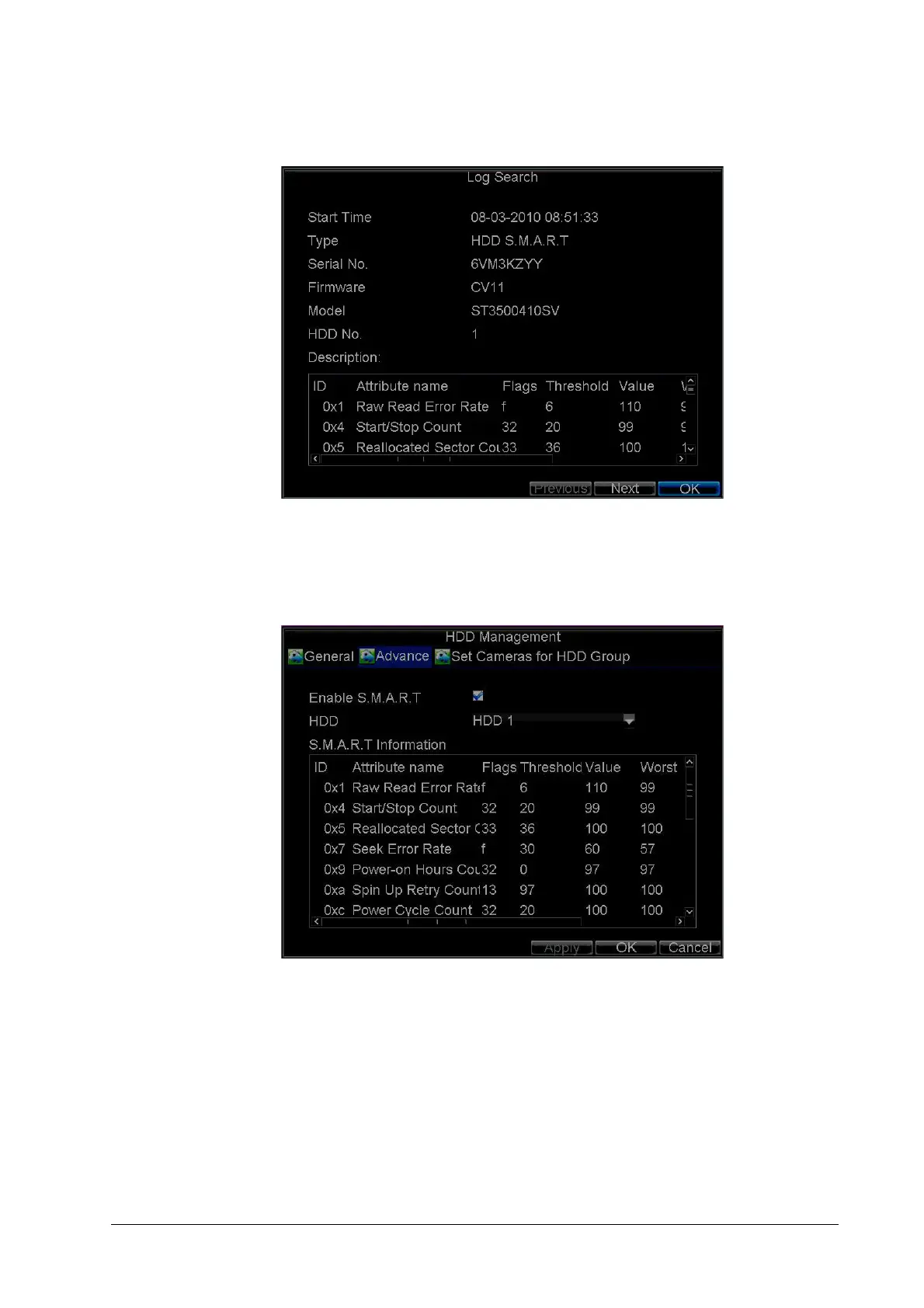800-13897 - A - 01/2013
Hard Drive Management | 105
Figure 11-6 HDD SMART Information
You can also click Menu
HDD to enter the HDD management menu (see Figure 11-2), and
then select the Advance option to enter the SMART menu (see Figure 11-7). You can enable the
SMART function and view the SMART information as well.
Figure 11-7 HDD SMART Menu
Configuring HDD Alarms
You can set HDD alarms to trigger when an HDD is uninitialized or in an abnormal state.
To set HDD alarms:
1. Click Menu
Settings Exception to enter the Exception menu (see Figure 11-8).
