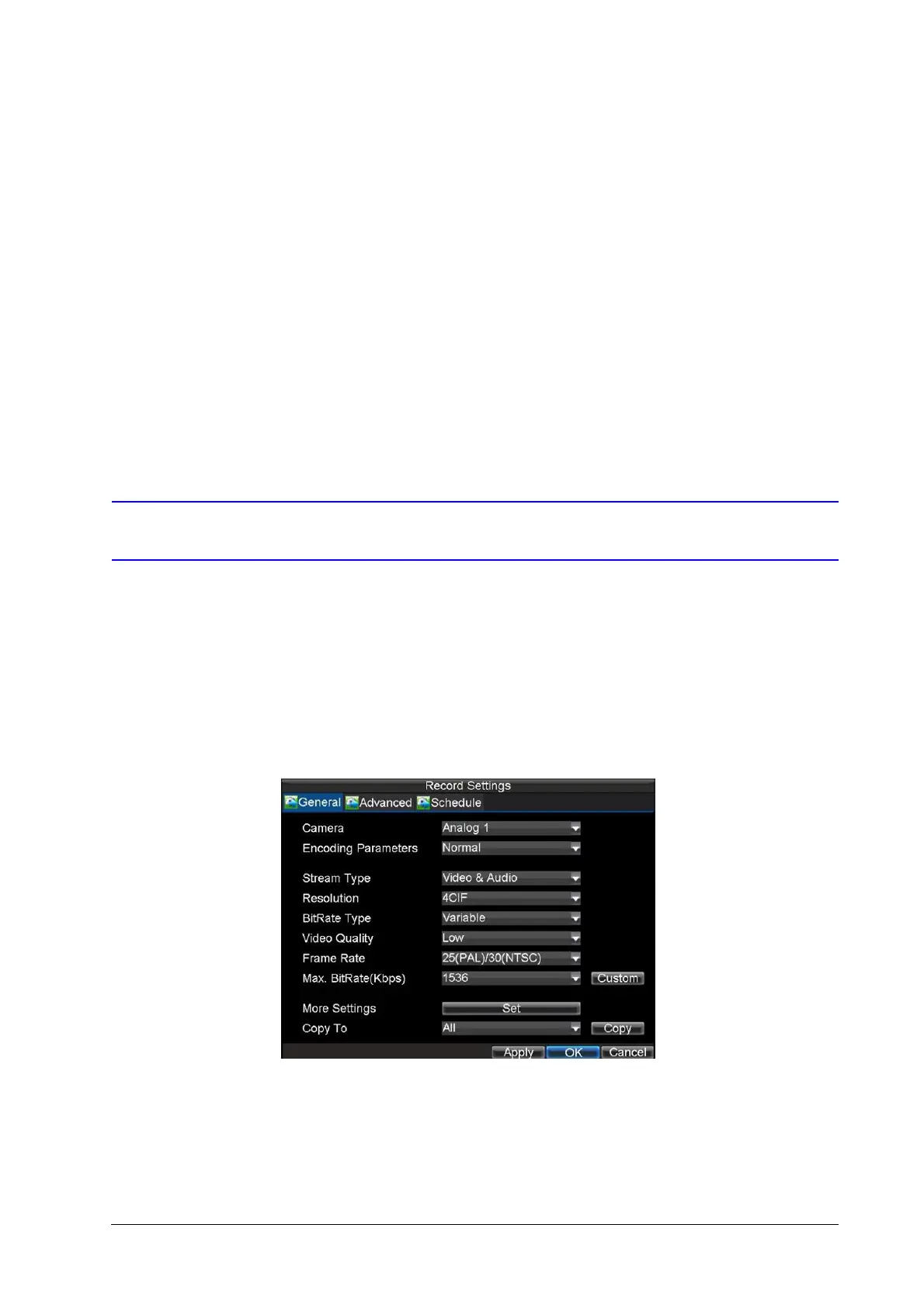800-13897 - A - 01/2013
4
Recording Settings 4
This chapter explains how to configure recording settings for the HRG DVR, including setting
scheduled recording.
Configuring Recording Settings
There are multiple ways to set up your HRG DVR for recording. These include setting up a
recording schedule, triggering a recording by motion detection and/or a sensor alarm, and
starting a recording manually.
Initializing Recording Settings
1. Click Menu Settings Record to enter the Record Settings menu (see Figure 4-1).
Figure 4-1 General Record Settings Menu
2. Select the camera you want to configure.
