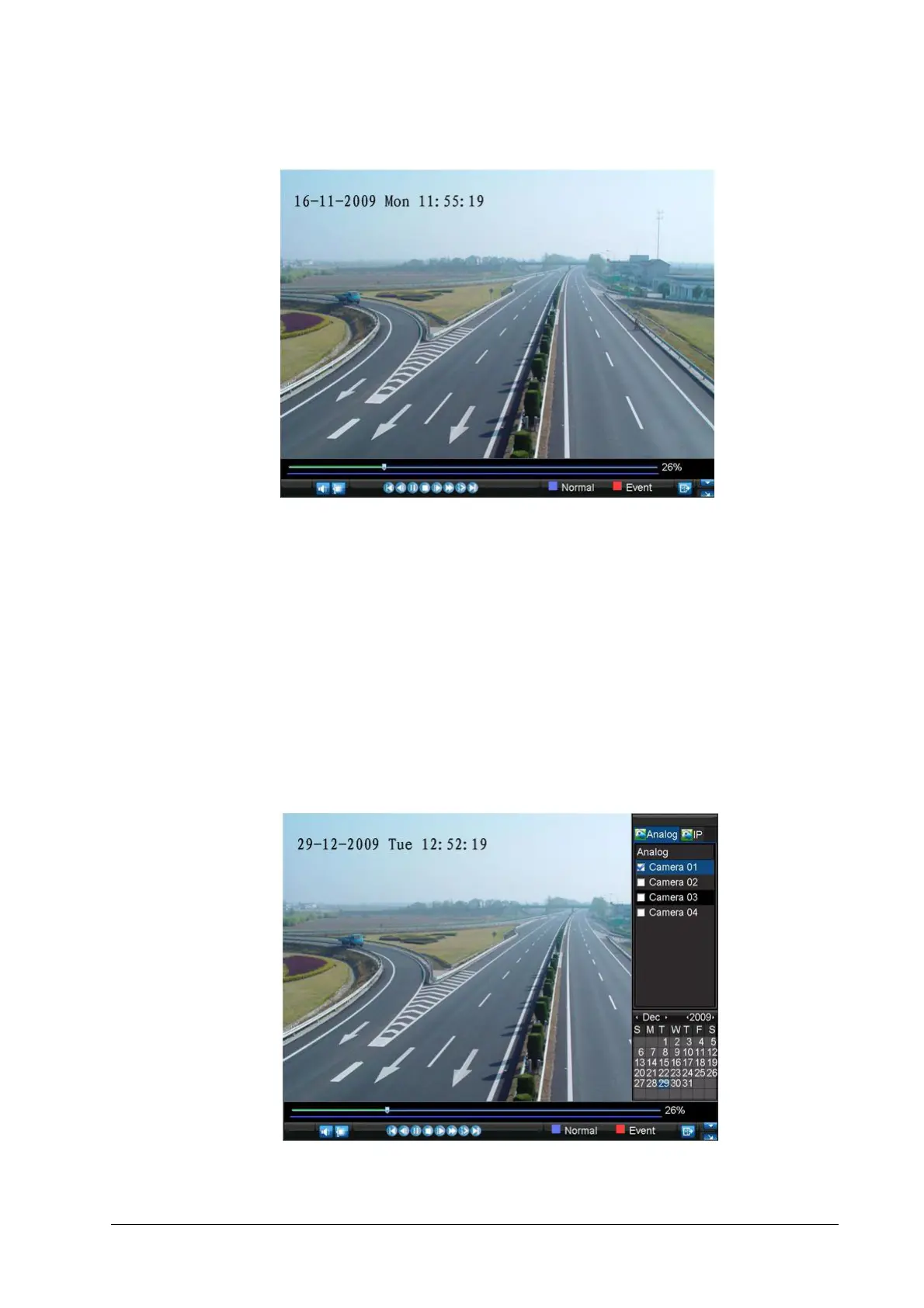800-13897 - A - 01/2013
Playback | 59
Figure 5-4 Playback Interface
Playback in Live View Mode
The Client application also allows you to play back recorded files in Live View mode.
To play back by channel in Live View mode:
1. Right-click on the desired channel, and then click Playback.
Recorded video from the selected channel will start playing back in the Playback window.
An Attention message will appear if there are no recordings found in the previous five
minutes.
2. Optionally, you can select additional channels for play back from the channel list on the
right side of the Playback interface (see Figure 5-5).
Figure 5-5 Playback Interface
