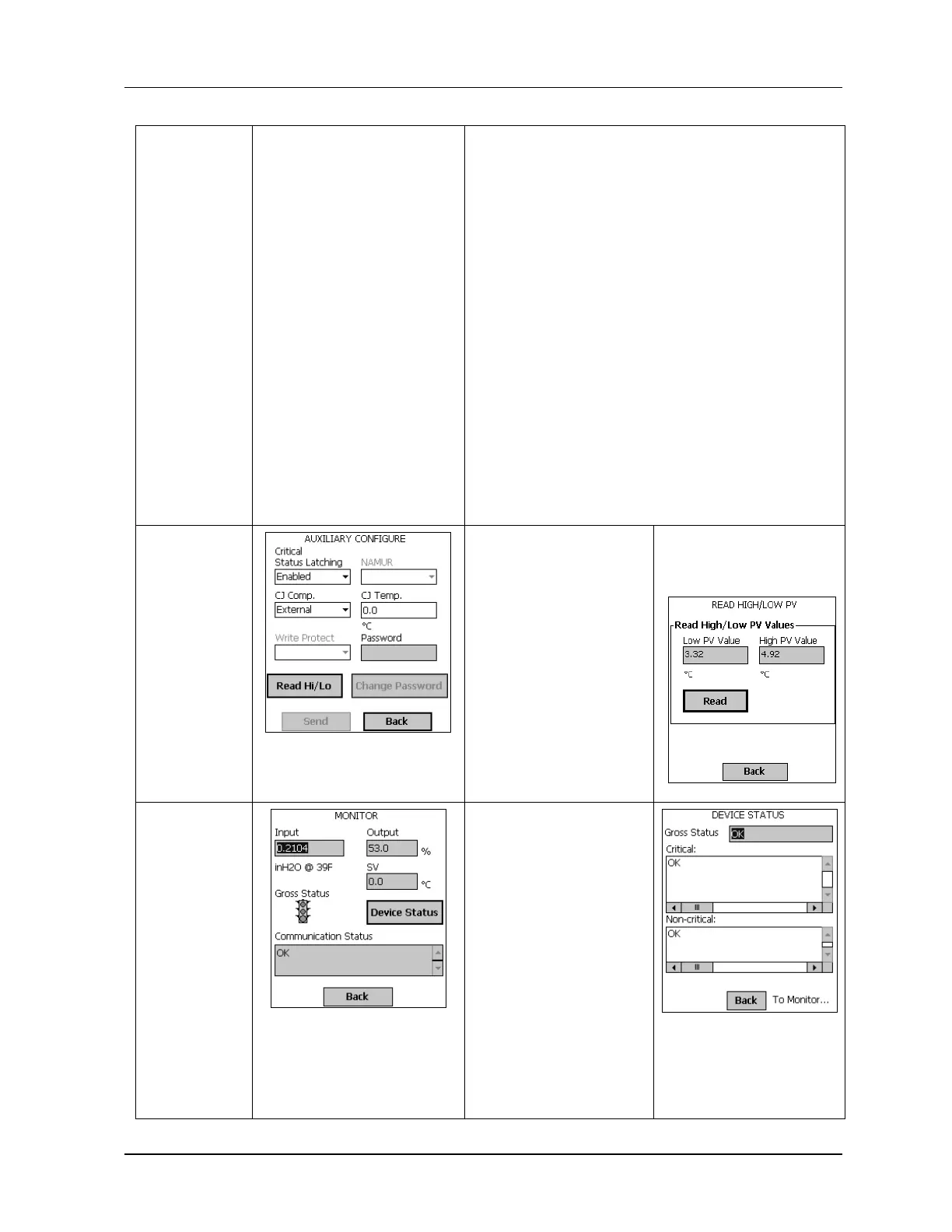5. Managing DE Devices using MC Toolkit Software
5.5. Online configuration
Revision 3 MC Toolkit (MCT404) User Manual 81
Decimals
x
x.x
x.xx
x.xxx
Display Lo Lim : Display Low Limit: Floating point
value
Display Hi Lim : Display High Limit: Floating point
value
Trend Duration (1 – 999 hours) : Integer value
(applicable to PV format of Trend type
Scrn Rotation (Disable / Enable) : Enable makes the
Display Rotate the formatted screens at the interval
specified by the Screen Rotation time
Rotation Time: 3 to 30 seconds
Select Enabled or
Disabled.
NAMUR
Select Enabled or
Disabled.
(Disable requires that
Write Protect is set to Not
Write Protected.)
CJ Temp.
Enter External Cold
Junction Temperature.
Select the Read HI/LO
button to call up the READ
HIGH/LOW PV display.
Select the Read button to
display the lowest and the
highest PV values since last
read.
Input (r)
Sensor input in Engineering
Units
Output (r)
Loop output as percent of Span
SV (r)
Secondary Variable in
Engineering Units
Gross Status (r)
Gross transmitter status.
Select the Device Status
button to call up the
Device Status display.
Communication Status (r)
For status information,
refer to the section on
Messages and Diagnostic
Codes.
