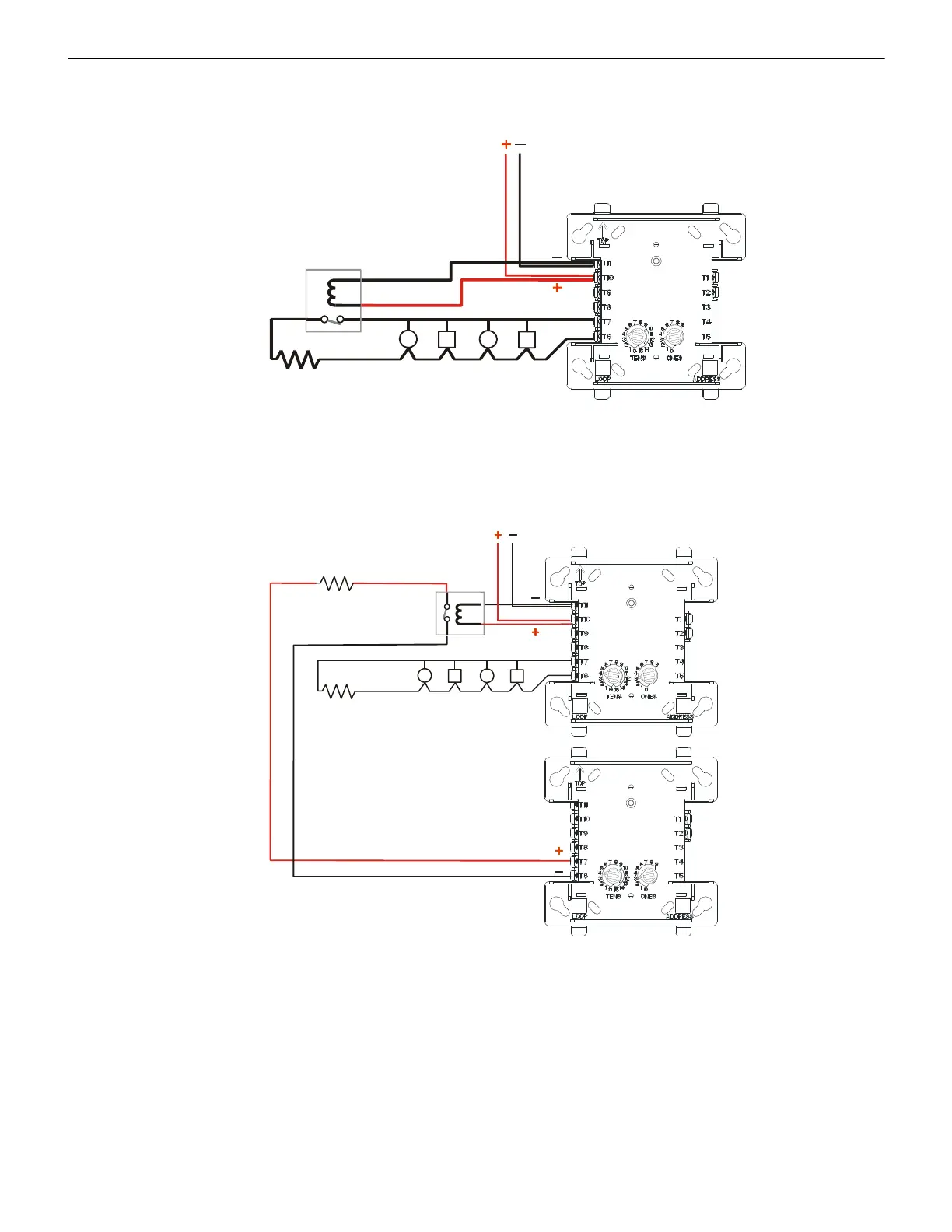Notifier SLC Wiring Manual — P/N 51253:U5 12/20/2017 59
Supervising 24 VDC Power Power Considerations
Figure A.1 shows the supervision of a 24VDC circuit using the FCM-1 or FZM-1. Refer to the Device Compatibility Document for com-
patible notification appliances and relays.
Figure A.2 shows an alternate method of supervising a 24VDC circuit.
SLC-
24 VDC Power from
Control Panel or
Power Supply
Power Supervision
Relay
(EOLR-1)
Supervised NAC or IDC
ELR:
(Use 47K with FCM-1
or 3.9K with FZM-1)
Last device on the SLC loop
(FCM-1 or FZM-1)
Figure A.1 Supervised 24 VDC Circuit
FCM-1
FMM-1
Power Supervision
Relay
(EOLR-1)
Supervised NAC or IDC
ELR 47K
24 VDC Power from
Control Panel or Power Supply
S
L
C
-
p
s
r
-
2
a
d
d
r
e
s
s
t
p
H
.
w
m
f
ELR 47K
Figure A.2 Alternate: 2-Address Method of Supervising a 24 VDC Circuit
