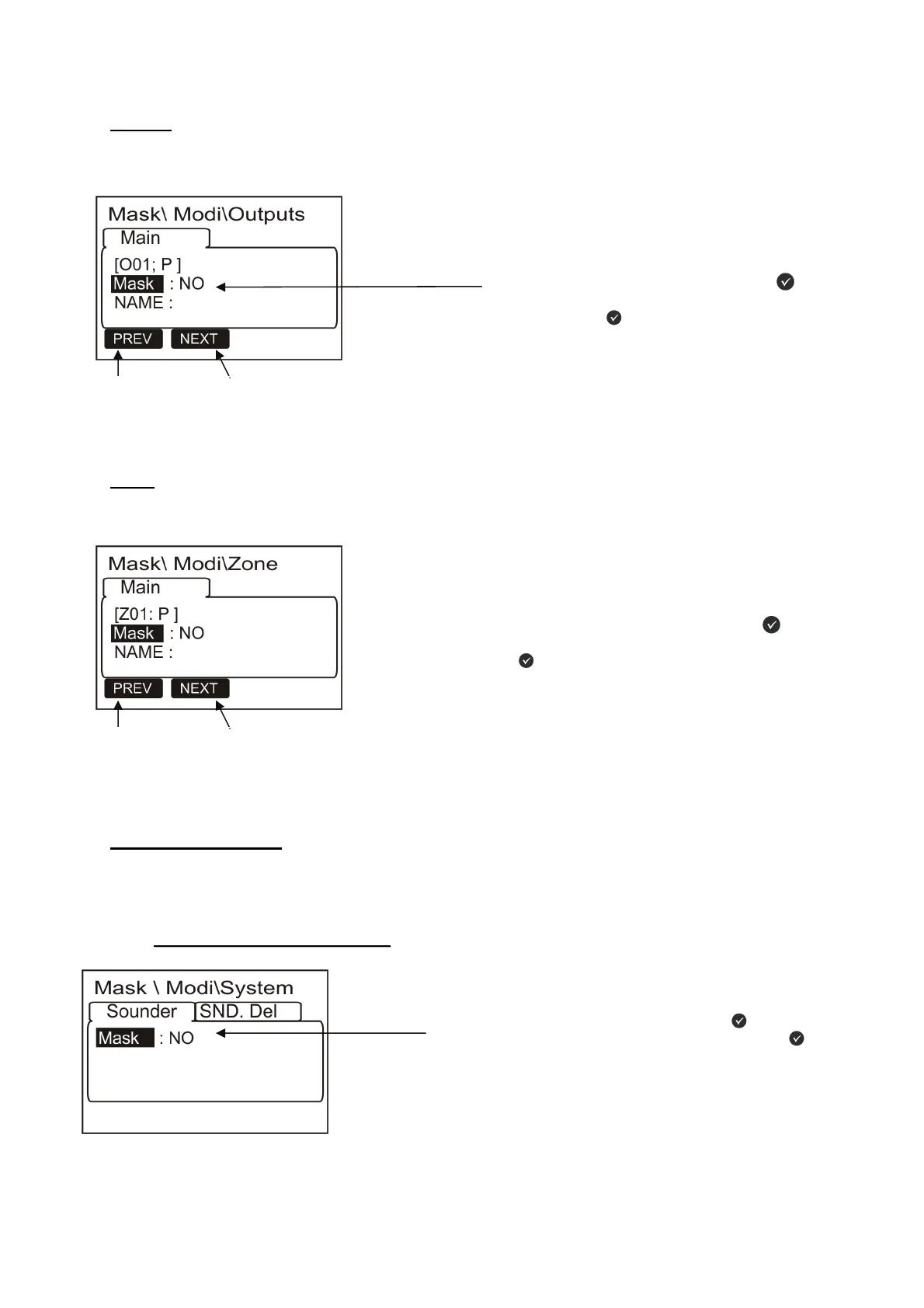PAGINA - 32 Installation and programming manual AM-1224
NOTIFIER ITALIA Doc. M-124.1-AM1224-ENG Rev A.1 AM-1224_manu
Output
The display show the first outpu of default.
Zone
The display show the first zone of default. To select the next zone use the function keys.
Mask of the system
This procedure is composed of 2 programming files where to insert the data it is necessary to use the editing
function previously explained.
F
F
i
i
r
r
s
s
t
t
f
f
i
i
l
l
e
e
(
(
S
S
o
o
u
u
n
n
d
d
e
e
r
r
e
e
x
x
c
c
l
l
u
u
s
s
i
i
o
o
n
n
)
)
When an output is excluded the control panel
inhibits the activations associated.
To exclude an output select it with the function
keys.
Once you select a line, press the Enter key
and with arrow key select “ YES ”, then
press enter key
to confirm the configuration.
This function allow the exclusion of the sounder
output
(CN0-5 and CN0-6 on the main board).
When a zone is excluded the control panel can not
receive the alarm and trouble signal from all lines
that belong to the zone.
To exclude a zone select it with the function keys.
Once you select a line, press the Enter key
and
with arrow key select “ YES ”, then press enter
key
to confirm the configuration.
To change this parameter, press enter key and select with
arrow key “YES” or “NO” and press enter key
to
confirm the configuration.
Press F1 to
configure
previous output
Press F2 to
configure
next output
Press F1 to
select
previous zone
Press F2 to
select
next zone
