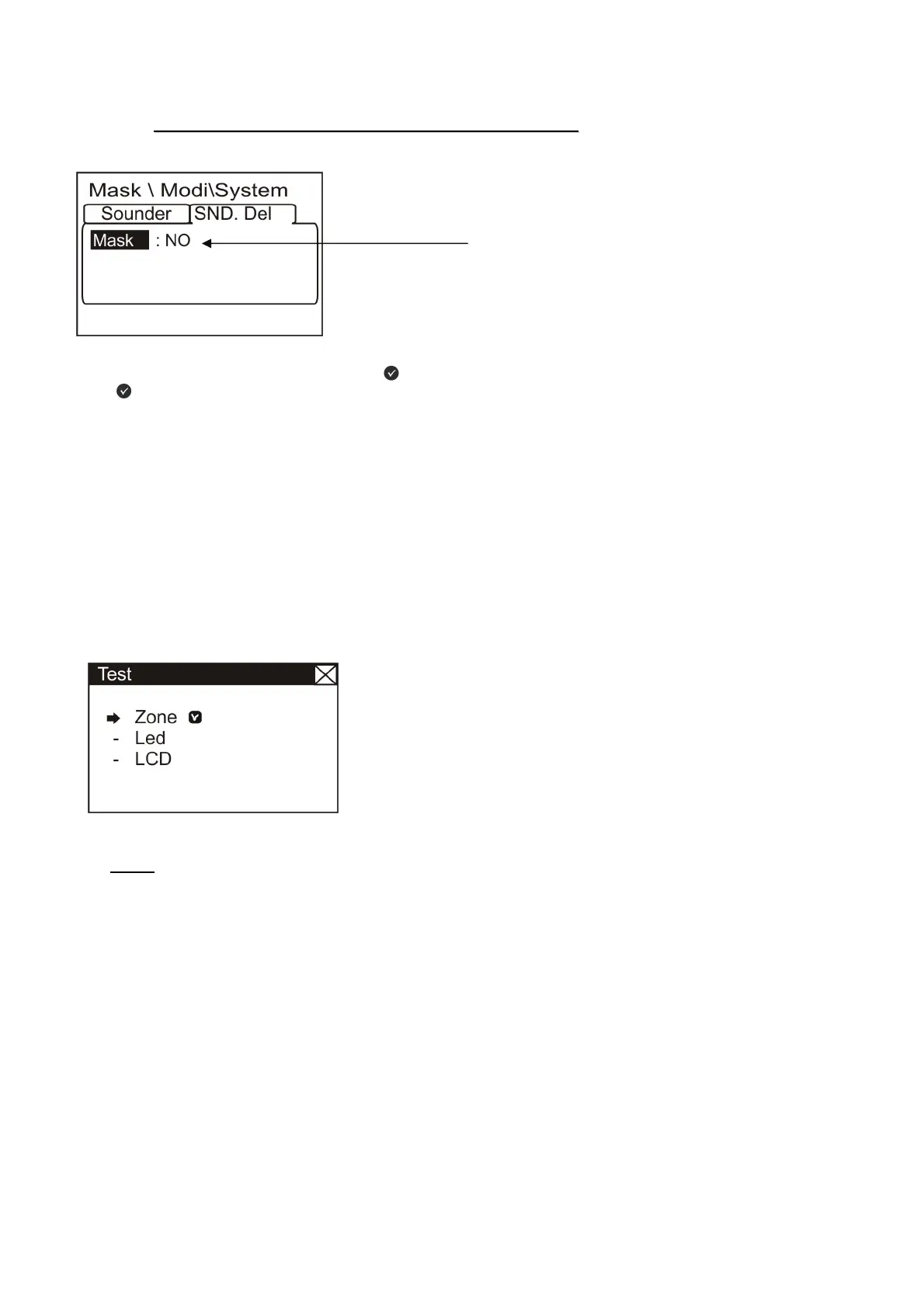AM-1224 Installation and programming manual PAGINA - 33
AM-1224_manu Doc. M-124.1-AM1224-ENG Rev A.1 NOTIFIER ITALIA
S
S
e
e
c
c
o
o
n
n
d
d
f
f
i
i
l
l
e
e
(
(
e
e
x
x
c
c
l
l
u
u
s
s
i
i
o
o
n
n
o
o
f
f
i
i
n
n
s
s
t
t
a
a
n
n
t
t
s
s
o
o
u
u
n
n
d
d
e
e
r
r
a
a
c
c
t
t
i
i
v
v
a
a
t
t
i
i
o
o
n
n
)
)
To change this parameter, press enter key
and select with arrow key “YES” or “NO” and press enter
key
to confirm the configuration.
T
T
E
E
S
S
T
T
M
M
E
E
N
N
Ù
Ù
Using the F4 function key it is possible to enter the Test Menù, here we can find the functions that are usually
used by the technical assistance staff to test the system.
To enter the password see the editing mode, described above in the section describing the keyboard data entry
operation.
The following menù will displayed:
Zone:
This function allows the test procedure execution for a selected area.
This procedure is composed of 2 programming files where to insert the data it is necessary to use the editing
function previously explained
When immediate sounder output exclusion is
enabled, LED exclusion and Delay active LEDs are
on. In case of alarm the control panel active the
sounder delays output for the time programmed in
the programming menù (Prog\Syst\Timings).
During the delay, the delay LEDs flashes and is
possible reset the delay in progress by pressing the
Reset Delay key.
