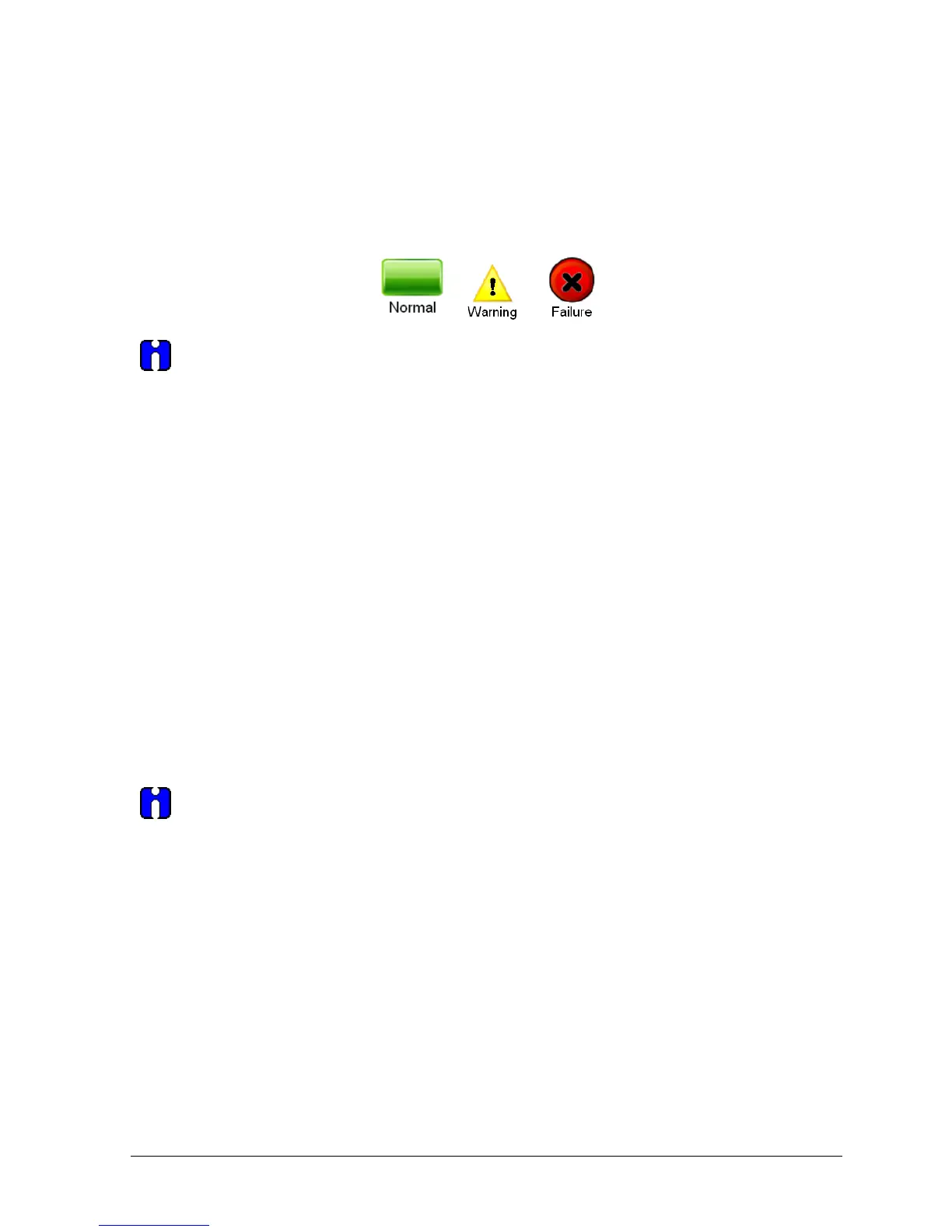Revision 5.0 ST 800 Series HART/DE Option User’s Manual Page 99
Device Health:
Shows Overall Device Status Image and “Device Status” Button/Link that takes you to the Device
Status screen.
Overall Device Status will be either Normal, Warning or Failure depending upon the health of the
device:
Overall Device Status will be shown on each of the DTM pages so that the user can get
the current status of the device from any screen
Device Icon / Honeywell Logo:
Shows the Honeywell Logo, Transmitter icon.
Process Variables:
Shows Primary variables Gauges and their values, LRV, URV.
Shortcuts:
Device Setup:
• Provides Tabs to access any of the functions : Basic Setup, Calibration, Process Variables,
Device Status, Diagnostics, Services, Detailed Setup, Meter Body Selections, Display Setup
and Review
Basic Setup:
• Provides Device Setup information (Tag, Device Type, MB Type etc.)
Calibration:
• Provides access to all the Calibration functions
Refer to the Table 11 for more details
