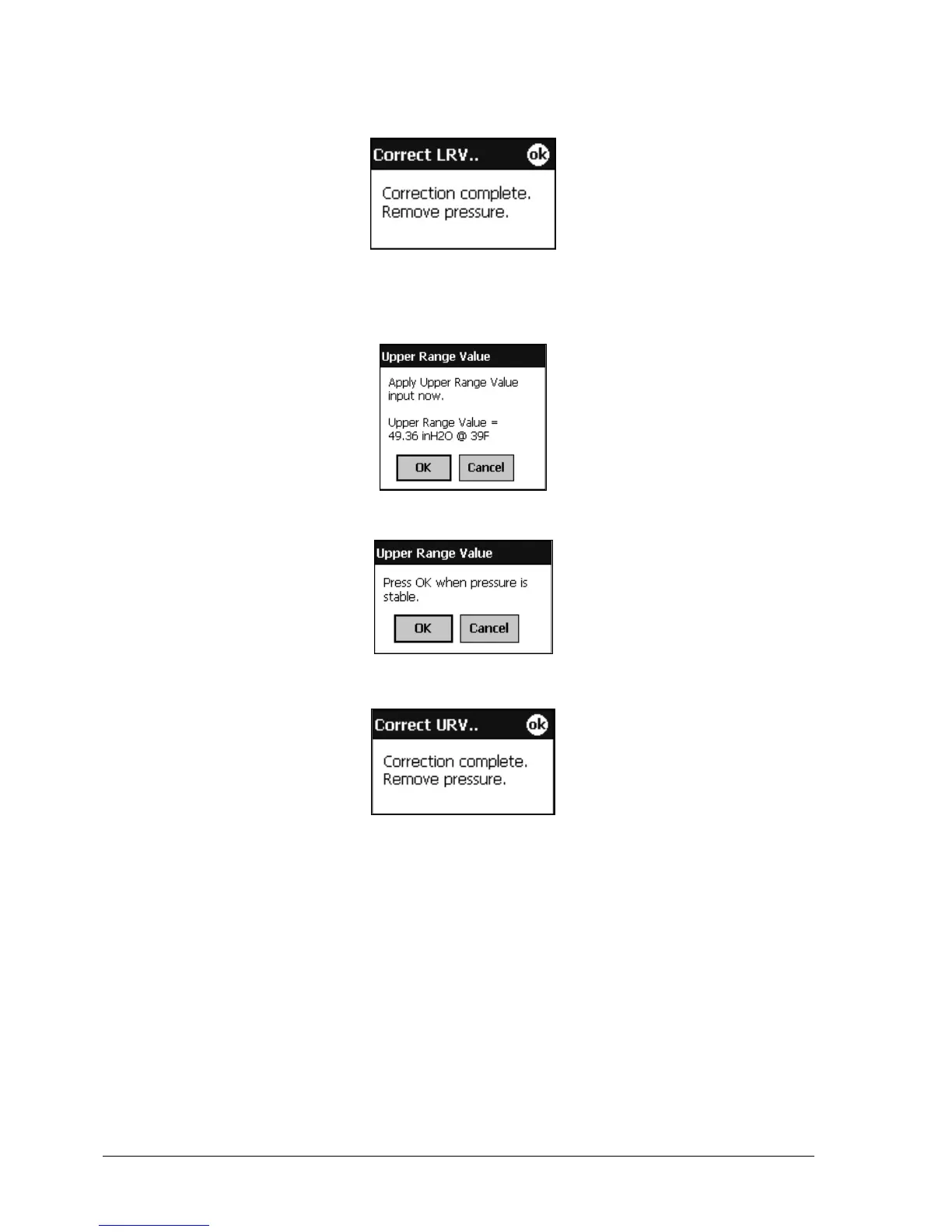Page 62 ST 800 Series HART/DE Option User’s Manual Revision 5.0
6. When the Transmitter has completed the LRV correction, this message appears:
7. Select OK to acknowledge.
Correct Input at URV
1. Select the Correct URV button. This message appears.
2. Adjust the PV input pressure to the exact value of the URV entered in the DE CONFIGURE
display.
3. Select the OK button.
4. When the transmitter has completed the URV correction, this message appears.
5. Select OK to acknowledge.
