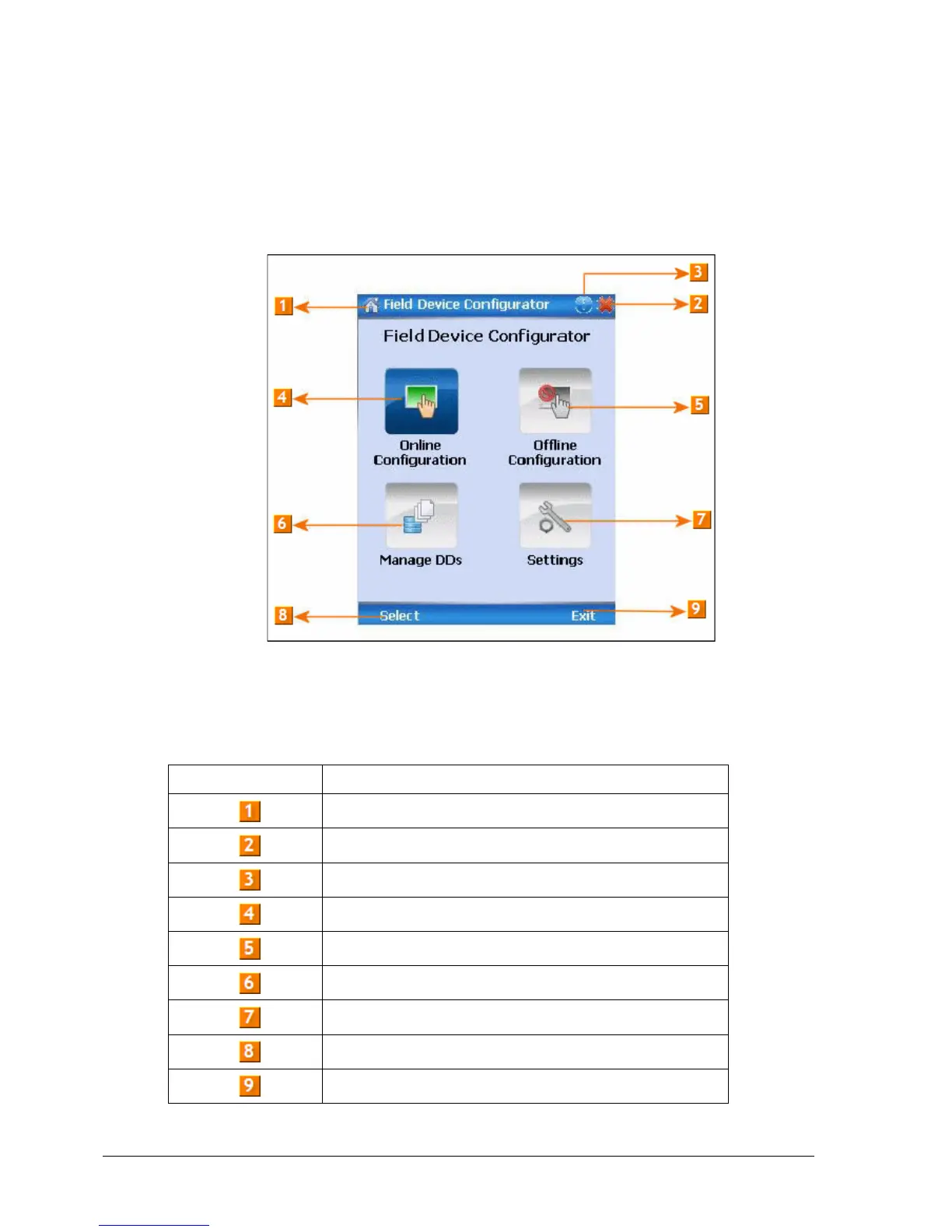Page 24 ST 800 Series HART/DE Option User’s Manual Revision 5.0
5.2 Overview of FDC Homepage
The FDC homepage consists of links for Online Configuration, Offline Configuration, Manage DDs,
and Settings. See below.
Figure 8 – FDC Homepage
Error! Reference source not found. lists the items that appear on the FDC homepage and its
descriptions.
Table 9 - FDC homepage elements
Items Description
Screen title.
Tap to quit FDC.
Tap to view the application information.
Tap to navigate to Online Configuration screen.
Tap to navigate to Offline configuration screen.
Tap to navigate to Manage DDs screen.
Tap to navigate to Settings screen.
Tap to select the highlighted menu option.
Tap to quit FDC.
