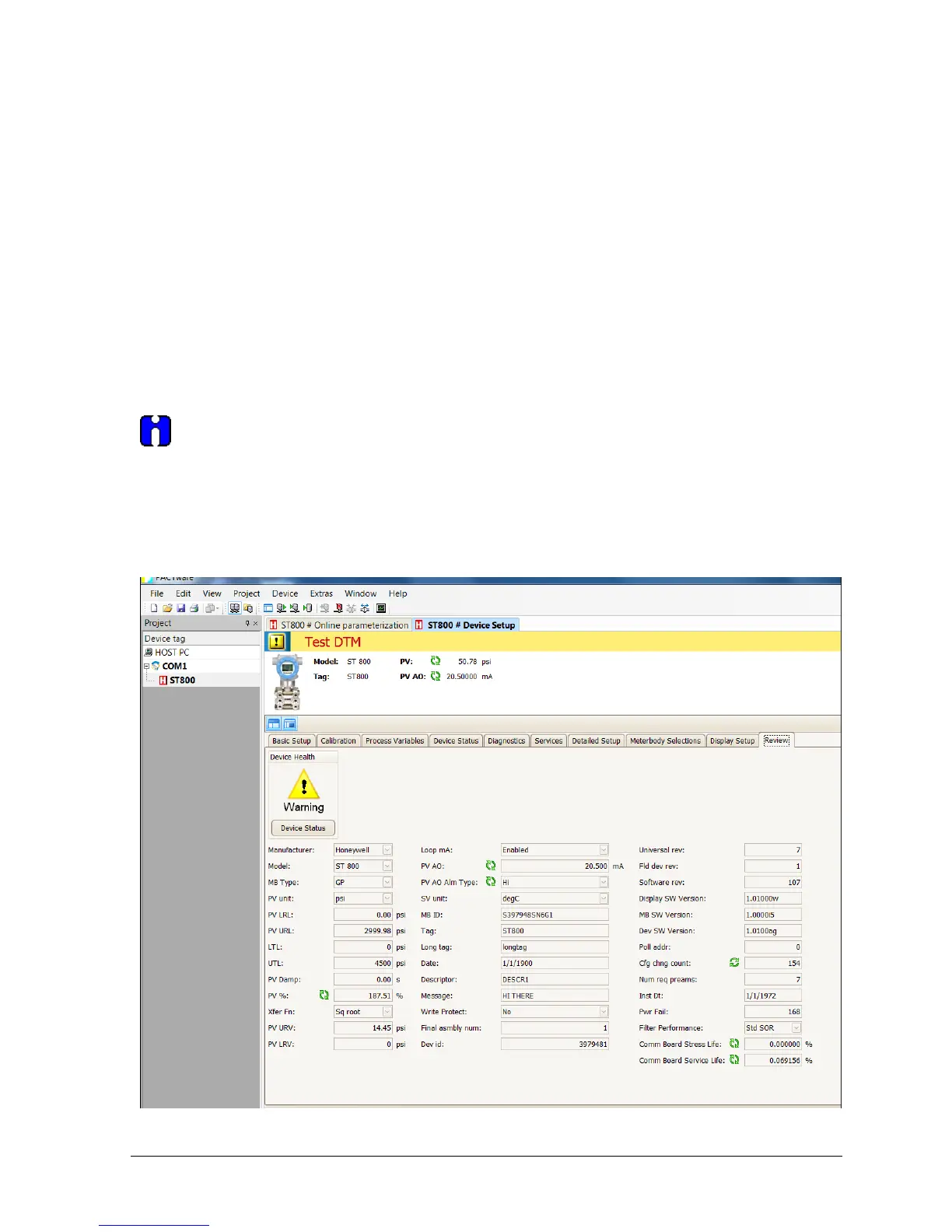Revision 5.0 ST 800 Series HART/DE Option User’s Manual Page 111
10.17 Read Screen Info:
Select the Screen number to get the relevant screen settings information
10.18 Screen Configuration:
To configure any of the Display screens run the “Configure” Method and set to the
appropriate settings. Refer to the “ST 800 SmartLine Pressure Transmitter User’s Manual”
34-ST-25-35, Advanced Display Menu and Basic Display Menu sections for help configuring
the Display Parameters
10.19 Common setup:
This lists the Common setup for all the screens
Refer “ST 800 SmartLine Pressure Transmitter User’s Manual: 34-ST-25-35 , Advanced
Display Menu and Basic Display Menu sections” for more details.
10.20 Review
Summary screen showing all the parameters.
