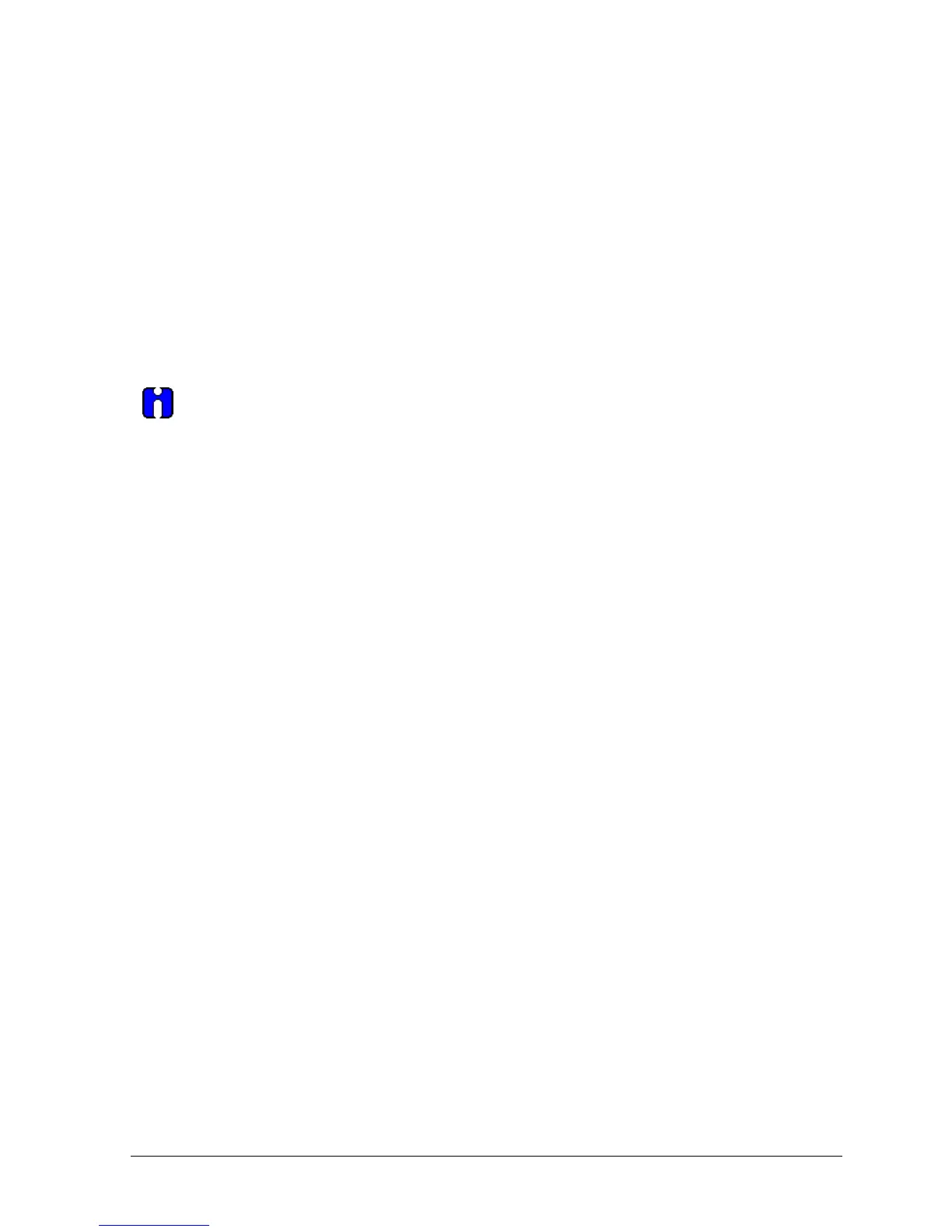Revision 5.0 ST 800 Series HART/DE Option User’s Manual Page 47
Procedure to Enter the Transmitter Tag
1. From the My Device menu, make the following menu selections:
Shortcuts > Device Setup > Basic Setup > Device Information > Tag.
2. Click Edit. The Tag screen will be displayed.
3. Key in the tag name (for example: ST 800) which can be a maximum of eight characters.
4. Click OK. The Send to Device screen will be displayed.
5. Select the Tag check box.
6. Click Send to download the change to the Transmitter, or Click Return to continue making
changes.
Selecting the Process Variable (PV) Unit of Pressure Measurement
Engineering units affect the values of the LRV and URV. After changing the PV
engineering units to the Transmitter, verify changes to the units paramter, the LRV, and the
URV.
The pressure measurement can be displayed in one of the pre-programmed engineering units.
1. From My Device menu, make the following menu selections:
Shortcuts > Device Setup > Basic Setup > PV Units
2. Click Edit. You will be warned that if you change the value of the variable it will change the
loop current, which may upset the control process.
3. Click Yes to continue. The PV Unit screen will be displayed with a list of measurement units,
as follows
:
2
4. Select the desired PV Unit, and click OK. A Post Edit action message will be displayed,
indicating if you select this value, the variables that use it as the units code will start in the
previous units until this value is sent to the Transmitter.
5. Click OK to continue or Abort to discard the change.
6. Click Send. The Send to Device screen will be displayed.
7. Select the PV Unit check box.
8. Click Send to download the change to the Transmitter or Return to continue making
changes.
