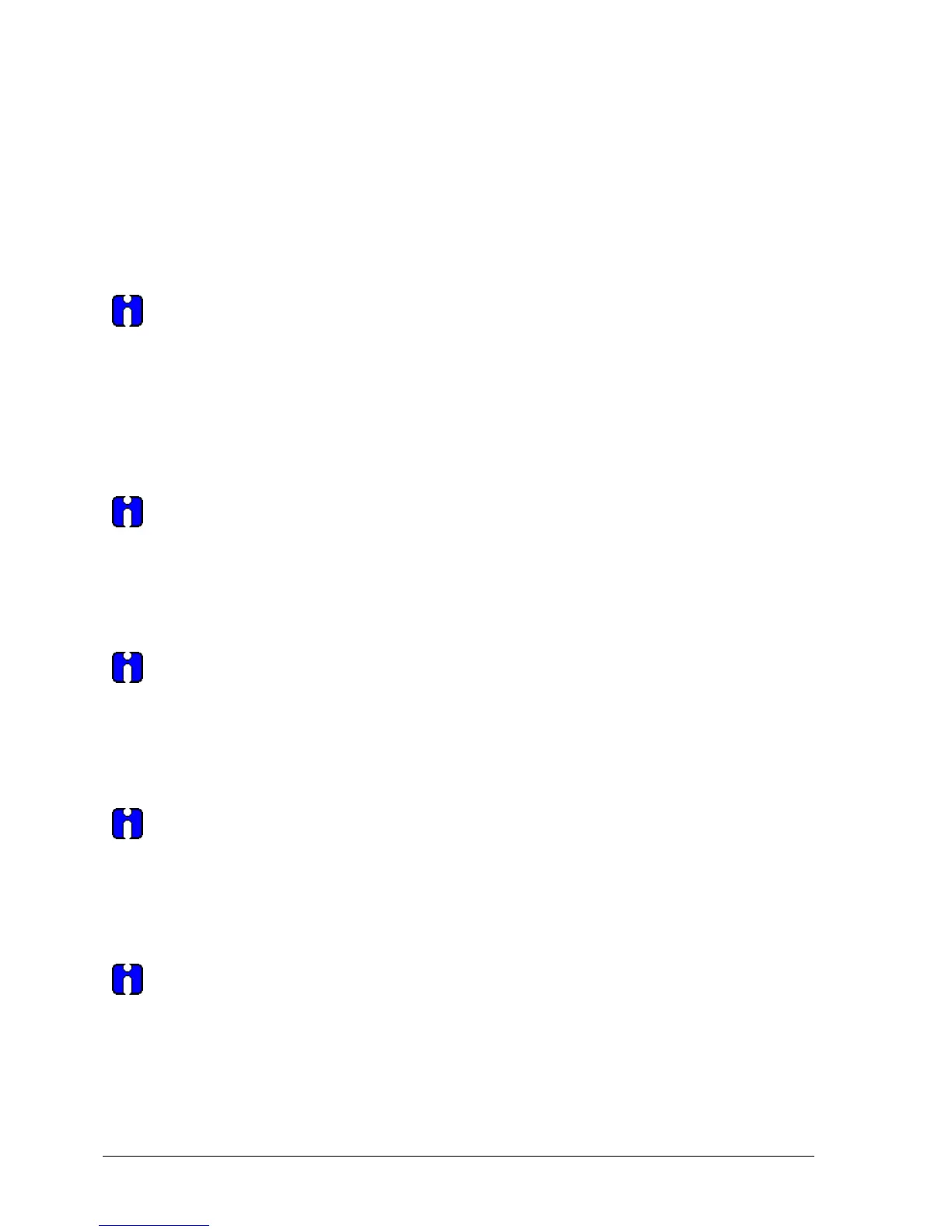Page 102 ST 800 Series HART/DE Option User’s Manual Revision 5.0
Calibration Methods
Apply Values
Enter Values
D/A Trim
Zero Trim
URV Correct
LRV Correct
Reset Corrects
Refer to Table 11 for more details
Calibration Records
Correct URV Records
• Prev URV Correct
• Last URV Correct
• Curr URV Correct
Refer to the Calibration Records in for more details
Correct LRV Records
• Prev LRV Correct
• Last LRV Correct
• Curr LRV Correct
Refer to the Calibration Records in for more details
Zero Trim Records
• Prev Zero Trim
• Last Zero Trim
• Curr Zero Trim
Refer to the Calibration Records in for more details
Reset Corrects Records
• Prev Corrects Resets
• Last Corrects Resets
• Curr Corrects Resets
Refer to the Calibration Records in for more details
