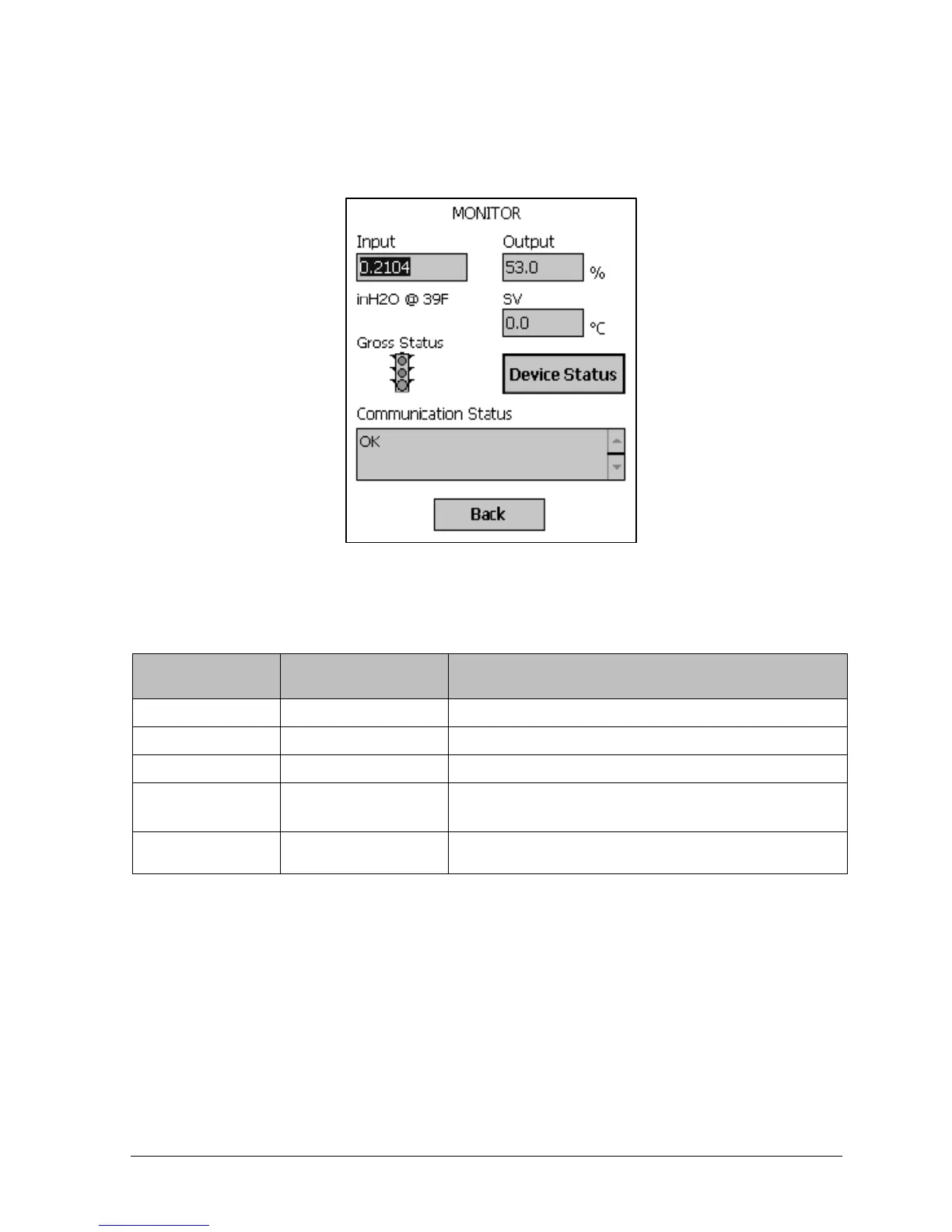Revision 5.0 ST 800 Series HART/DE Option User’s Manual Page 19
Monitor Status Configuration
With the DE MAIN MENU displayed, select the Monitor button. The MONITOR box will be
displayed.
MONITOR status parameters are R (read only); Error! Reference source not found. lists the status
parameters.
Table 8 – Monitor Parameters
Parameter
Read (R) or
Read/Write (R/W)
Configuration Details
Input
R
Sensor input in EU
Output
R
Loop output as a percent of Span
SV
R
Secondary Variable in SV EU
Gross Status
R
Gross Transmitter Status. Select the Monitor menu
Device Status button to display device status.
Communication
Status
R
Refer to the “Messages and Diagnostic Codes” section
of the MCT202 Toolkit manual.
Select the Back button to go back to the DE MAIN MENU.
