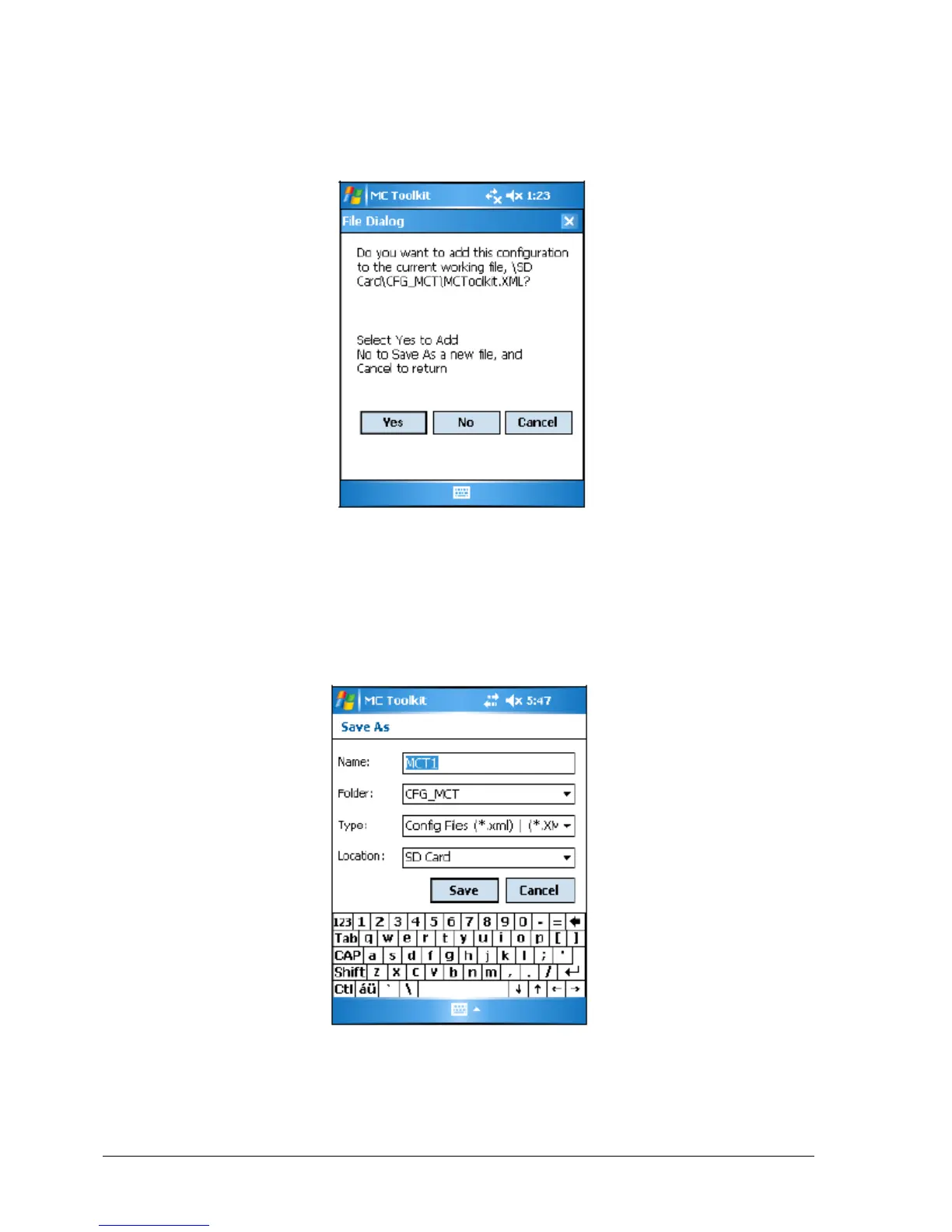Page 20 ST 800 Series HART/DE Option User’s Manual Revision 5.0
Saving the Configuration to File
1. Display the DE MAIN MENU, and select the Save to File button. The File Dialog will be
displayed.
2. Save the configuration as follows:
a. Select Cancel to return to the DE MAIN MENU, and abort saving the configuration.
b. Select Yes to add the configuration to the current working file, and return the display
to the DE MAIN MENU.
c. Select No to save to a different file; the Save As screen will be displayed.
d. The default location and folder are set to SD Card and CFG_MCT. However, you
can type in a new name for the file; the default name is New1.
e. After entering the file name, select the Save button to display the DE MAIN MENU.
