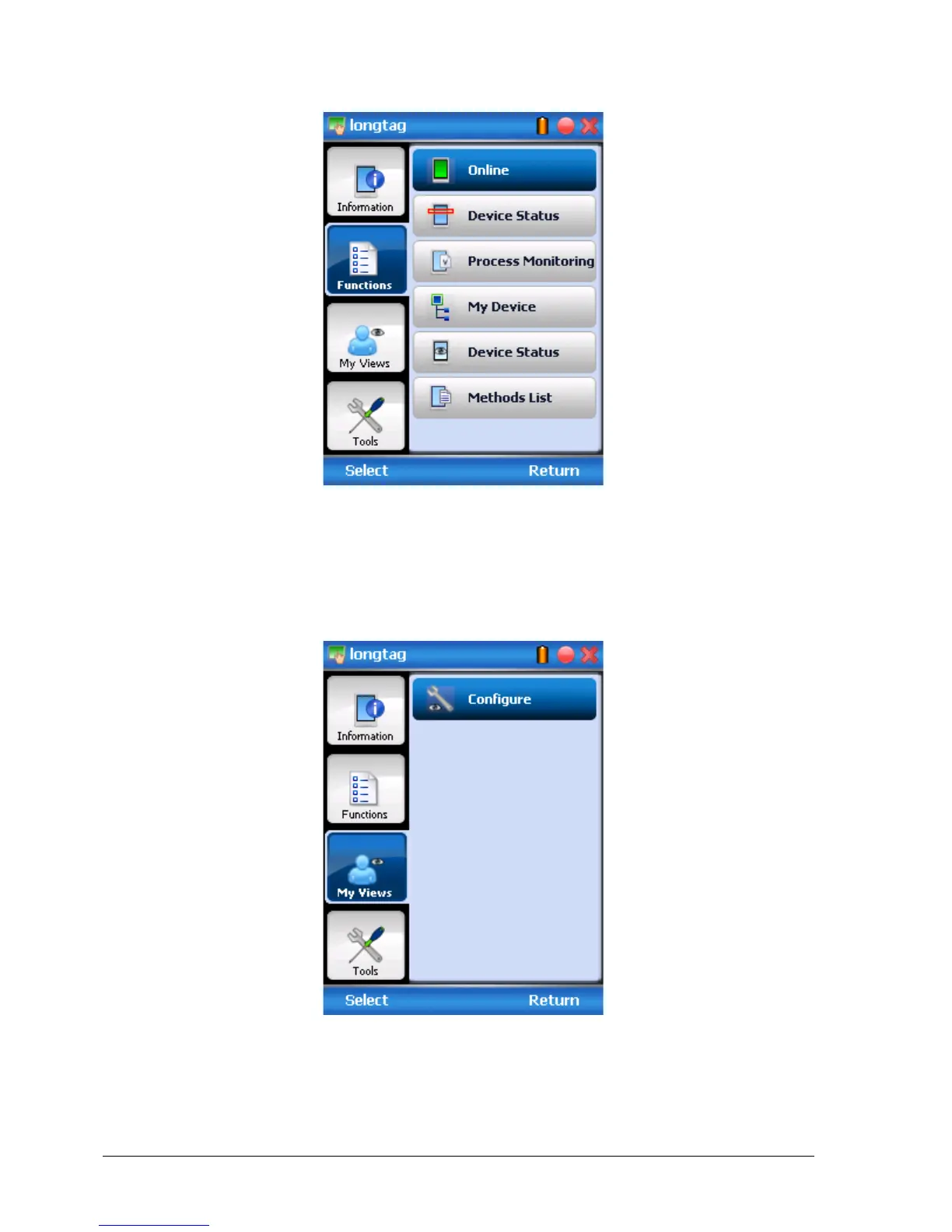Page 30 ST 800 Series HART/DE Option User’s Manual Revision 5.0
• My Views tab: Quite often, you may be interested only in a set of variables of a device.
But navigating through the menu tree of a device may not be helpful because of time and
further all variables that you want may not be in the same location. Using this unique
feature of FDC, you can now choose what you want to view in a device in your own
views. FDC allows you to create two such views per device revision of a specific device
type. You can always modify them as per your needs.
• Tools tab: This tab is a placeholder for FDC specific tools for providing certain functionality.
Currently the only option it provides is called as Save History. Using this option you can save the
snapshot of the device variables. This snapshot is saved in a format which can be later imported as
a history record in FDM.
