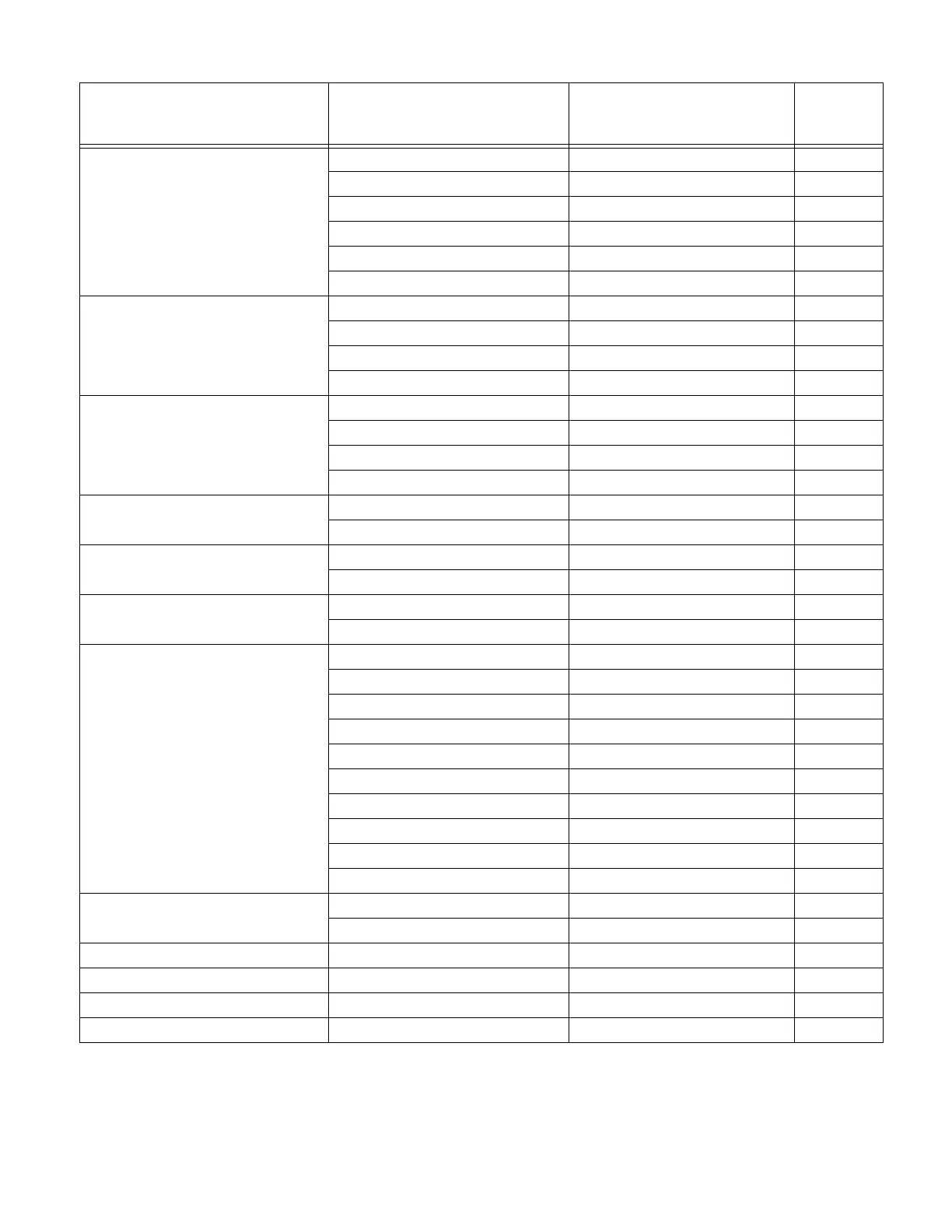282 Xenon/Granit User Guide
Scanner Power Time-Out Timer Timer (0-7200 seconds) BT_LPT0 98
200 Seconds BT_LPT200 99
*400 Seconds BT_LPT400 99
900 Seconds BT_LPT900 99
3600 Seconds BT_LPT3600 99
7200 Seconds BT_LPT7200 99
Flexible Power Management Full Power BT_TXP8 100
*Medium High Power BT_TXP7 100
Medium Power BT_TXP4 100
Low Power BT_TXP1 100
Batch Mode Automatic Batch Mode BATENA1 101
*Batch Mode Off BATENA0 101
Inventory Batch Mode BATENA2 101
Persistent Batch Mode BATENA3 101
Batch Mode Beep Off BATBEP0 101
*On BATBEP1 101
Batch Mode Storage *Flash Storage BATNVS1 101
RAM Storage BATNVS0 101
Batch Mode Quantity *Off BATQTY0 102
On BATQTY1 102
Quantity Codes 0 BATNUM0 103
*1 BATNUM1 103
2BATNUM2103
3BATNUM3103
4BATNUM4103
5BATNUM5103
6BATNUM6104
7BATNUM7104
8BATNUM8104
9BATNUM9104
Batch Mode Output Order *FIFO BATLIF0 104
LIFO BATLIF1 104
Total Records Total Records BATNRC 104
Delete Last Code Delete Last Code BATUND 105
Clear All Codes Clear All Codes BATCLR 105
Transmit Records to Host Transmit Inventory Records BAT_TX 105
Selection
Setting
* Indicates default
Serial Command
# Indicates a numeric
entry
Page
