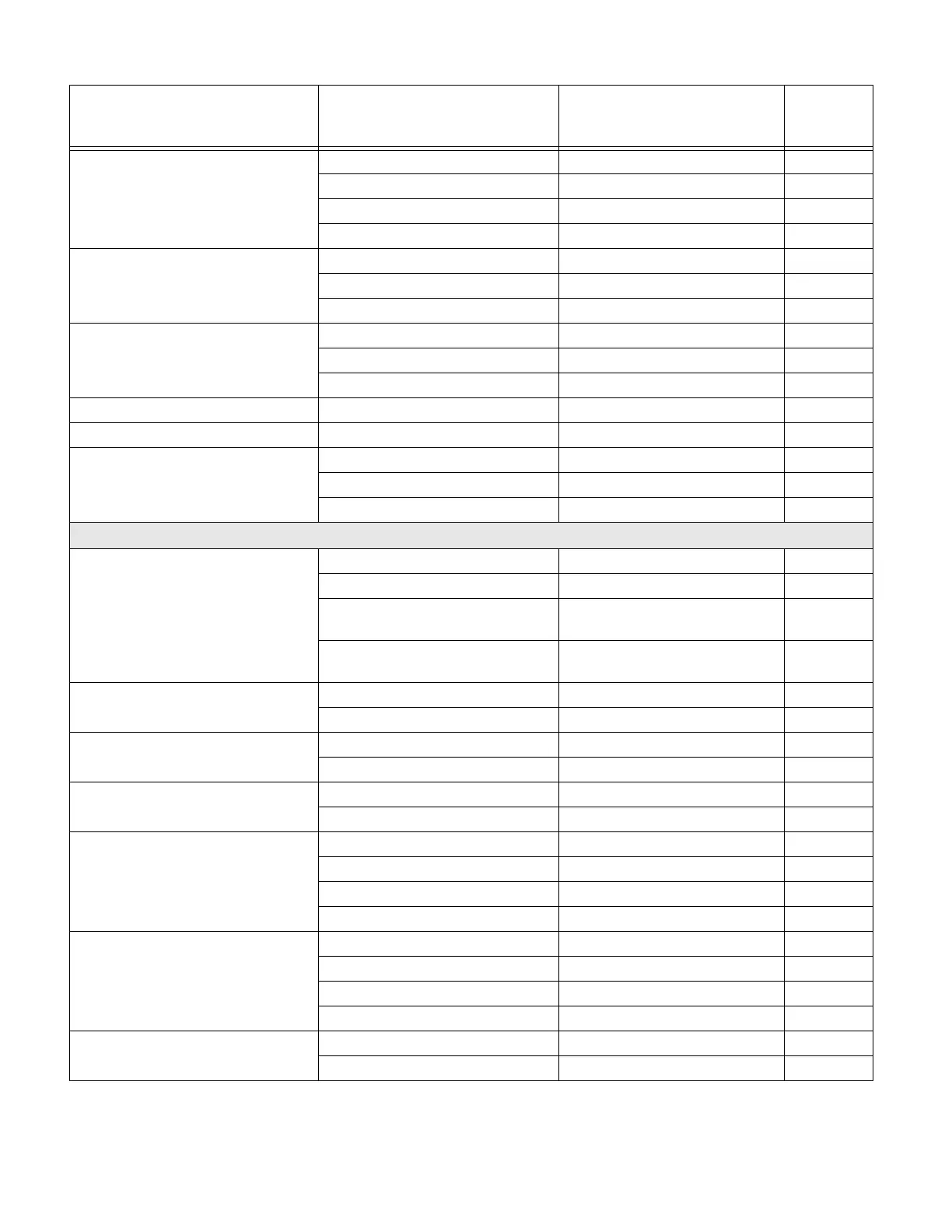Xenon/Granit User Guide 283
Batch Mode Transmit Delay *Off BATDLY0 105
Short (ms) BATDLY250 106
Medium (ms) BATDLY500 106
Long (ms) BATDLY1000 106
Scanner Name Name 1-7 BT_NAM##### 107
Reset RESET_ 107
Scanner Name BT_NAM 107
Bluetooth Connection Bluetooth PIN Code BT_PIN 107
Auto Reconnect Mode *Auto Reconnect On BT_ACM1 108
Auto Reconnect Off BT_ACM0 108
Maximum Link Attempts Maximum Link Attempts (*4) BT_MLA### 109
Relink Time-Out Relink Time-Out (*2) BT_RLT### 109
Host Command Acknowledgment Host ACK On HSTACK1 111
*Host ACK Off HSTACK0 111
Host ACK Timeout HSTATO## 112
Input/Output Selections
Power Up Beeper Power Up Beeper Off - Scanner BEPPWR0 113
*Power Up Beeper On - Scanner BEPPWR1 113
Power Up Beeper Off - Cordless
Base
BASPWR0 113
Power Up Beeper On - Cordless
Base
BASPWR1 113
Beep on BEL Character Beep on BEL On BELBEP1 114
*Beep on BEL Off BELBEP0 114
Trigger Click On BEPTRG1 114
*Off BEPTRG0 114
Beeper - Good Read Off BEPBEP0 114
*On BEPBEP1 114
Beeper Volume - Good Read Off BEPLVL0 114
*Low (Default-Xenon HC) BEPLVL1 115
Medium BEPLVL2 115
*High BEPLVL3 115
Beeper Pitch - Good Read
(Frequency)
Low (1600) (min 400Hz) BEPFQ11600 115
*Medium - Xenon (2700 Hz) BEPFQ12700 115
*Medium - Granit (3200 Hz) BEPFQ13200 115
High (4200) (max 9000Hz) BEPFQ14200 115
Vibrate - Good Read Vibrate - Good Read Off TFBGRD0 115
*Vibrate - Good Read On TFBGRD1 115
Selection
Setting
* Indicates default
Serial Command
# Indicates a numeric
entry
Page
