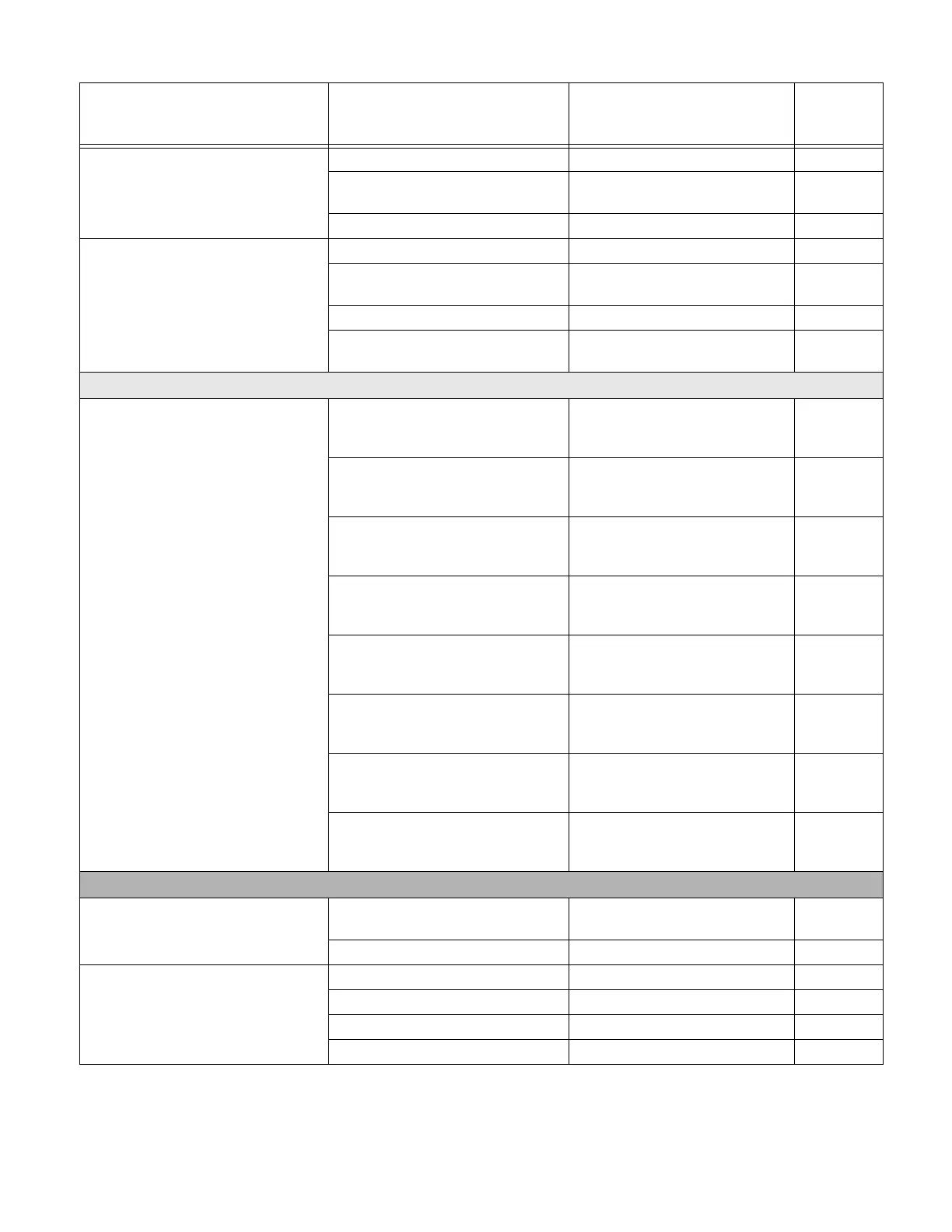288 Xenon/Granit User Guide
Video Reverse Video Reverse Only VIDREV1 147
Video Reverse and Standard Bar
Codes
VIDREV2 147
*Video Reverse Off VIDREV0 147
Working Orientation *Upright ROTATN0 147
Vertical, Bottom to Top (Rotate
CCW 90°)
ROTATN1 148
Upside Down ROTATN2 148
Vertical, Top to Bottom (Rotate CW
90°)
ROTATN3 148
Healthcare Selections
Quiet Operations - Combination
Codes
Silent Mode with Flashing LED -
Cordless Scanner and Base
beplfn5;beplfr50;beppar0;basp
wr0;beppwr0;baslvl0;beplvl0;be
pbip0;bepFQ12700;beplot0.
149
Silent Mode with Flashing LED -
Corded Scanner
beplfn5;beplfr50;beppwr0;beplv
l0;bepbip0;bepFQ12700;beplot
0.
149
Silent Mode with Long LED -
Cordless Scanner and Base
beplfn0;beplfr10;beppar0;basp
wr0;beppwr0;baslvl0;beplvl0;be
pbip0;bepFQ12700;beplot1.
150
Silent Mode with Long LED -
Corded Scanner
beplfn0;beplfr10;beppwr0;beplv
l0;bepbip0;bepFQ12700;beplot
1.
150
Very Low Beeper (Nighttime
Mode) - Cordless Scanner and
Base
beplfn0;beplfr10;beppar0;basp
wr0;beppwr1;baslvl1;beplvl1;be
pbip1;bepFQ14200;beplot0.
150
Very Low Beeper (Nighttime
Mode) - Corded Scanner
beplfn0;beplfr10;beppwr1;beplv
l1;bepbip1;bepFQ14200;beplot
0.
150
Low Beeper (Daytime Mode) -
Cordless Scanner and Base
beplfn0;beplfr10;beppar1;basp
wr1;beppwr1;baslvl1;beplvl1;be
pbip0;bepFQ12700;beplot0.
151
Low Beeper (Daytime Mode) -
Corded Scanner
beplfn0;beplfr10;beppwr1;beplv
l1;bepbip0;bepFQ12700;beplot
0.
151
Quiet Operations - LED and Volume Settings
Linking LED Colors and
Sound
*Green LED Flashes/Sound BEPPAR1 151
Red LED Flashes/Silent BEPPAR0 151
Number of LED Flashes *1 LED Flash BEPLFN0 152
5 LED Flashes BEPLFN5 152
10 LED Flashes BEPLFN10 152
25 LED Flashes BEPLFN25 152
Selection
Setting
* Indicates default
Serial Command
# Indicates a numeric
entry
Page
