
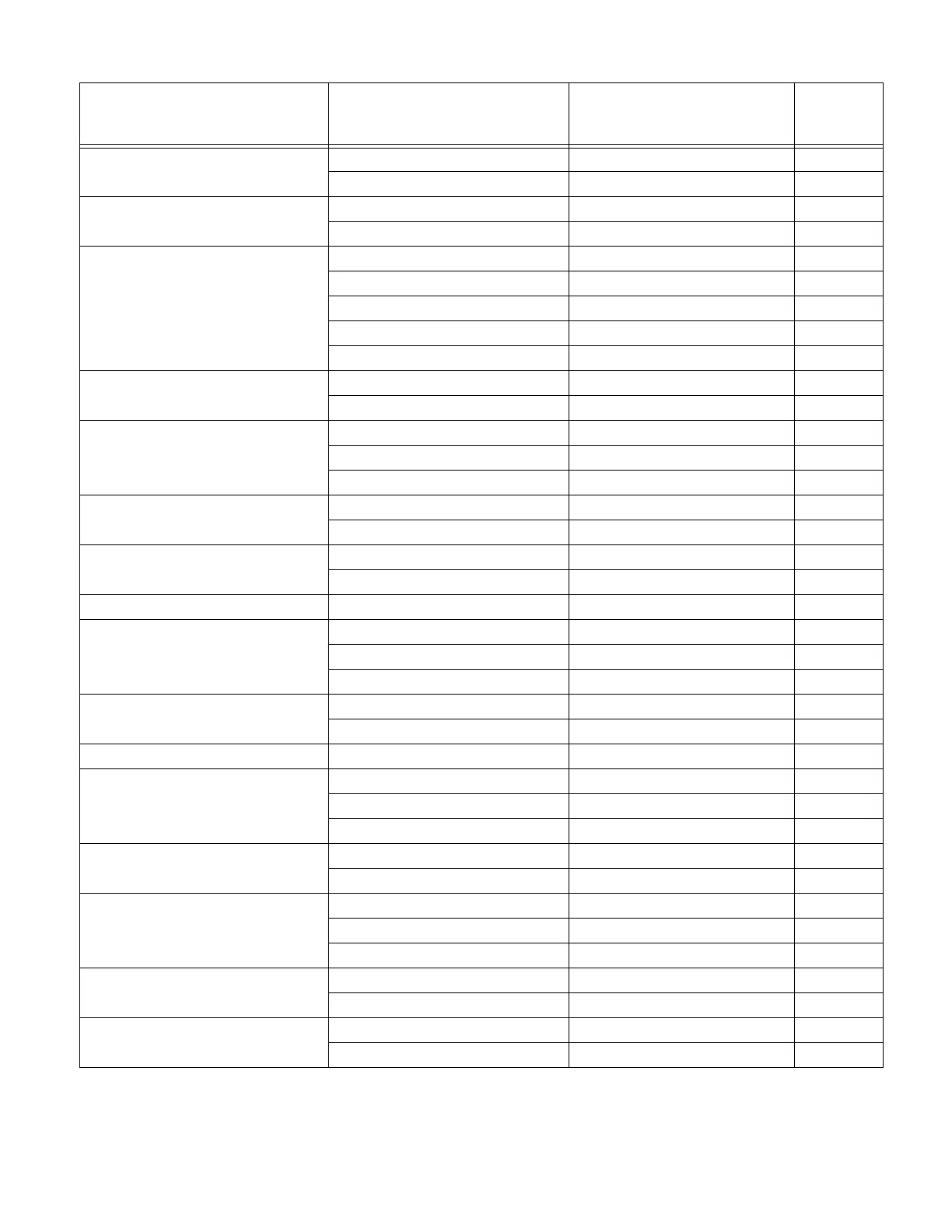 Loading...
Loading...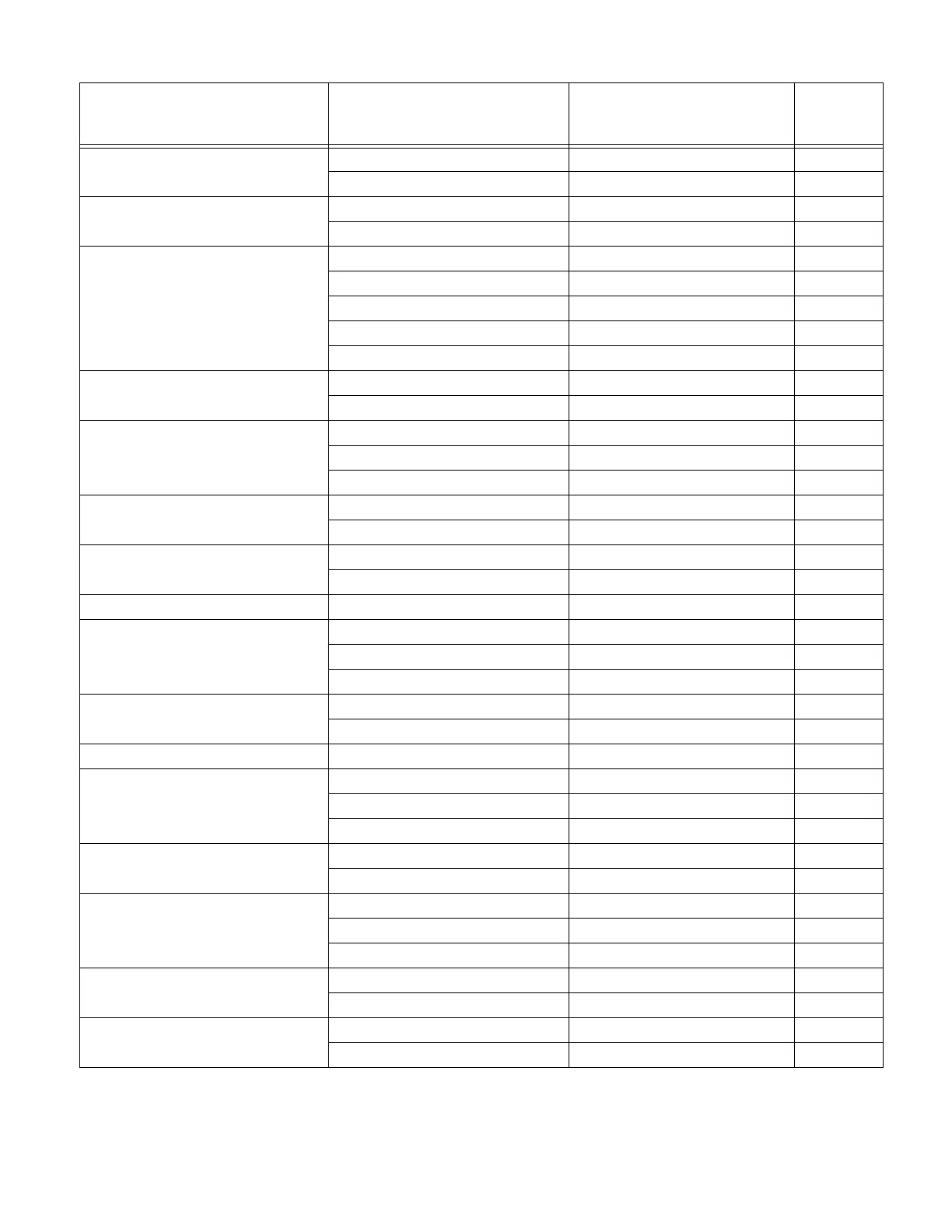
Do you have a question about the Honeywell Xenon Series and is the answer not in the manual?
| IP Rating | IP42 |
|---|---|
| Connectivity | USB, RS-232, Keyboard Wedge, IBM 46XX, Synapse, USB-CDC |
| Decode Capabilities | 1D and 2D barcodes |
| Operating Temperature | 0°C to 50°C (32°F to 122°F) |
| Storage Temperature | -40°F to 158°F (-40°C to 70°C) |
| Light Levels | Ambient light up to 100, 000 lux |
| Field of View | Horizontal: 41.4°; Vertical: 32.2° |
| Interface | USB, RS-232, Keyboard Wedge, IBM 46XX |
| Humidity | 5% to 95% (non-condensing) |
| Dimensions | 104 mm x 71 mm x 160 mm (4.1 in x 2.8 in x 6.3 in) |
| Drop Resistance | Withstands 50 drops at 1.8 m (6 ft) to concrete |
| Drop Specification | Withstands 50 drops at 1.8 m (6 ft) to concrete |











