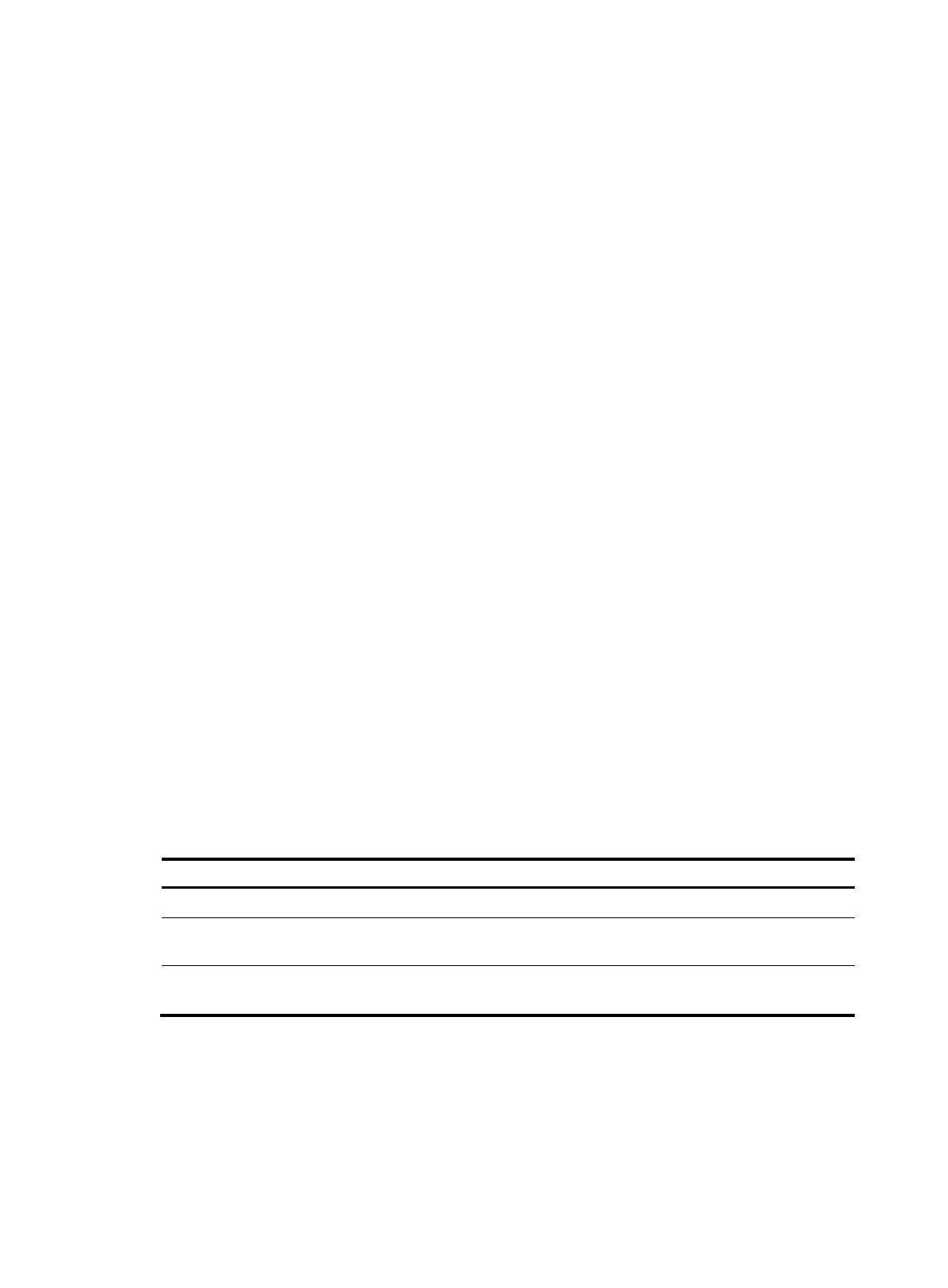94
2. Assigns the port to the configured voice VLAN as a tagged member and sends the voice VLAN
information through an LLDP or CDP packet to the terminal.
A voice terminal is not associated with a specific voice VLAN. The voice VLAN assigned to the voice
terminal depends on the voice VLAN configuration on the access port.
Configuration guidelines
When you configure an 802.1X voice VLAN, follow these guidelines:
• You can configure only one 802.1X voice VLAN on a port. The 802.1X voice VLANs on different
ports can be different.
• To ensure a correct exchange of 802.1X EAPOL packets, you must configure the dot1x eapol untag
command. For information about how to configure this command, see "Configuring a port to send
E
APOL frames untagged."
• A server-assigned authorization VLAN for a voice terminal takes precedence over the 802.1X voice
VLAN. The port will be assigned to the authorization VLAN if both VLANs coexist. For information
about 802.1 X VLAN manipulations, see "VLAN assignment."
• T
his feature cannot work with the RADIUS server provided by IMC.
Configuration prerequisites
Before you configure this feature, complete the following tasks:
• Enable 802.1X on the port.
• Set the port type to hybrid or trunk, because the port is assigned to the 802.1X voice VLAN as a
tagged member. For information about port types, see Layer 2—LAN Switching Configuration
Guide.
• Configure LLDP or CDP compatibility on the device. For information about the LLDP and CDP
compatibility features, see Layer 2—LAN Switching Configuration Guide.
Configuration procedure
To configure an 802.1X voice VLAN on a port:
Ste
Command
Remarks
1. Enter system view.
system-view N/A
2. Enter Ethernet interface view.
interface interface-type
interface-number
N/A
3. Configure an 802.1X voice
VLAN on the port.
dot1x voice vlan vlan-id
By default, no 802.1X voice VLAN
is configured on a port.
Configuring 802.1X MAC address binding
This feature can automatically bind MAC addresses of authenticated 802.1X users to the users' access
port and generate 802.1X MAC address binding entries. You can also use the dot1x binding-mac
mac-address command to manually configure 802.1X MAC address binding entries.
