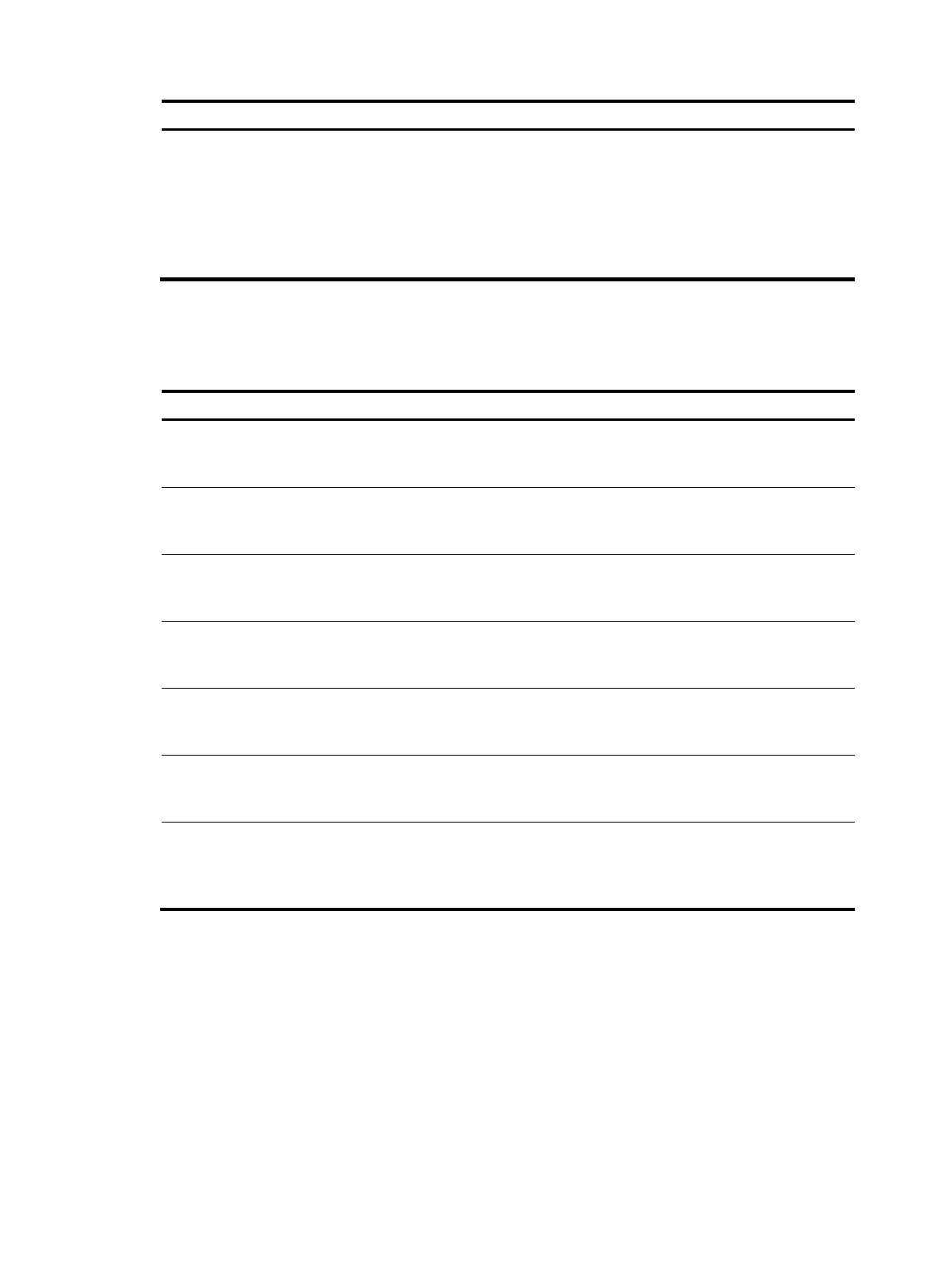316
Ste
Command
Remarks
2. Set the DSCP value for
packets sent by the SSH client.
• Set the DSCP value for IPv4
packets sent by the SSH client:
ssh client dscp dscp-value
• Set the DSCP value for IPv6
packets sent by the SSH client:
ssh client ipv6 dscp dscp-value
Optional.
By default, the DSCP value is 16 in
IPv4 packets sent by the SSH client
and is 0 in IPv6 packets sent by the
SSH client.
Displaying and maintaining SSH
Task Command
Remarks
Display the source IP address or
interface set for the SFTP client.
display sftp client source [ | { begin
| exclude | include }
regular-expression ]
Available in any view
Display the source IP address or
interface information on an SSH
client.
display ssh client source [ | { begin
| exclude | include }
regular-expression ]
Available in any view
Display SSH server status
information or session information
on an SSH server.
display ssh server { status |
session } [ | { begin | exclude |
include } regular-expression ]
Available in any view
Display the mappings between
SSH servers and their host public
keys on an SSH client.
display ssh server-info [ | { begin |
exclude | include }
regular-expression ]
Available in any view
Display information about SSH
users on an SSH server.
display ssh user-information
[ username ] [ | { begin | exclude |
include } regular-expression ]
Available in any view
Display the public keys of the local
key pairs.
display public-key local { dsa |
rsa } public [ | { begin | exclude |
include } regular-expression ]
Available in any view
Display the public keys of the SSH
peers.
display public-key peer [ brief |
name publickey-name ] [ | { begin
| exclude | include }
regular-expression ]
Available in any view
For more information about the display public-key local and display public-key peer commands, see
Security Command Reference.
SSH server configuration examples
Unless otherwise noted, devices in the configuration examples are operating in non-FIPS mode.
