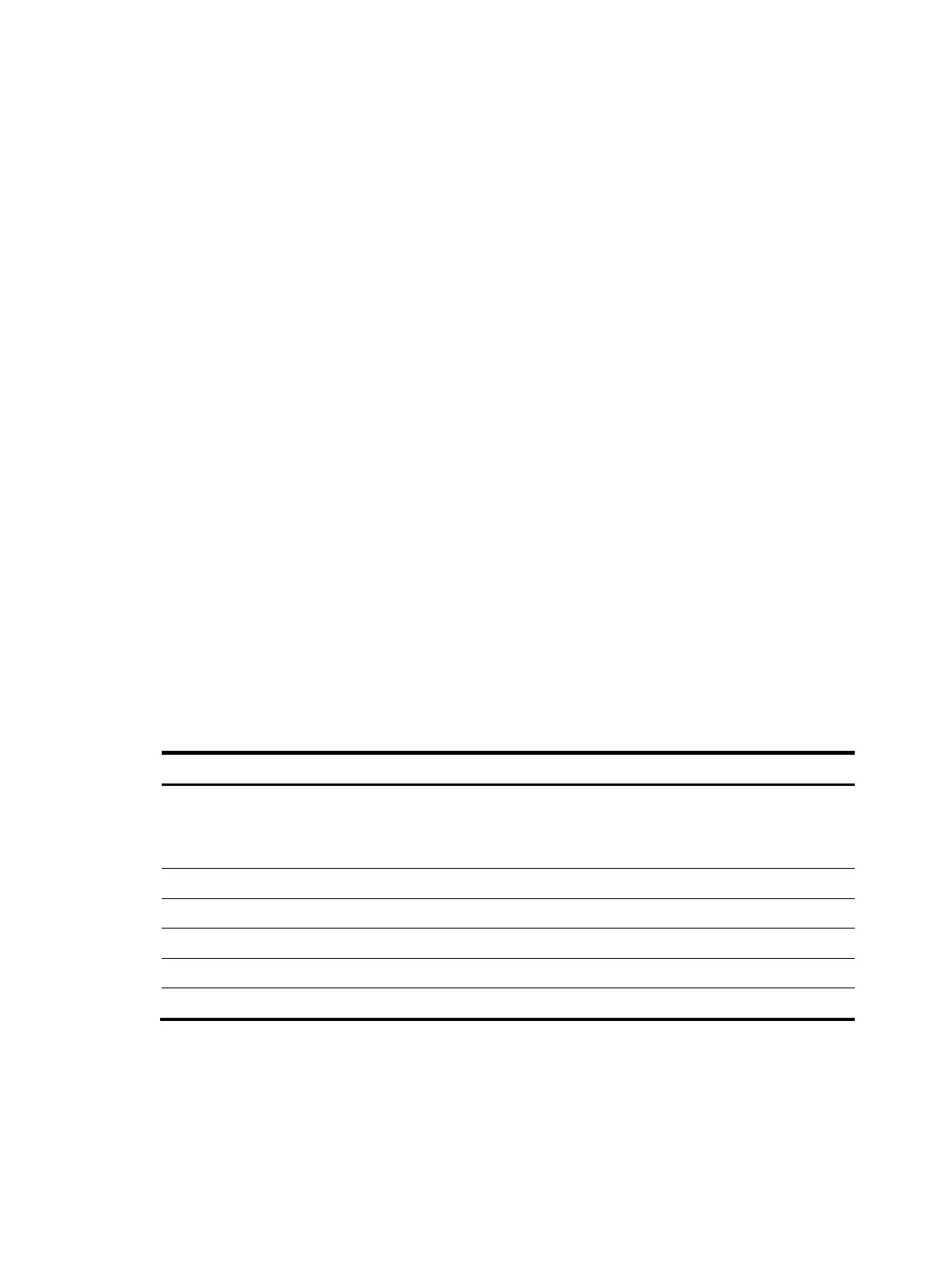110
network resources, such as a software server, to download anti-virus software and system patches. If no
MAC authentication guest VLAN is configured, the user that fails MAC authentication cannot access any
network resources.
If a user in the guest VLAN passes MAC authentication, that user is removed from the guest VLAN and
can access all authorized network resources. If not, the user is still in the MAC authentication guest
VLAN.
A hybrid port is always assigned to a guest VLAN as an untagged member. After the assignment, do not
re-configure the port as a tagged member in the VLAN.
Critical VLAN
You can configure a MAC authentication critical VLAN on a port to accommodate users that fail MAC
authentication because no RADIUS authentication server is reachable. Users in a MAC authentication
critical VLAN can access a limit set of network resources depending on your configuration.
The critical VLAN feature takes effect when MAC authentication is performed only through RADIUS
servers. If a MAC authentication user fails local authentication after RADIUS authentication, the user is
not assigned to the critical VLAN. For more information about RADIUS configuration, see "Configuring
AAA."
Any of the following RADIUS authentication server changes in the ISP domain for MAC authentication
users on a port can cause users to be removed from the critical VLAN:
• An authentication server is added to the ISP domain and the server is reachable.
• A response from a RADIUS authentication server is received.
• The RADIUS server probing function detects that a RADIUS authentication server is reachable.
Configuration task list
Task Remarks
Basic configuration for MAC authentication:
• Configuring MAC authentication globally
• Configuring MAC authentication on a port
Required
Specifying a MAC authentication domain Optional
Configuring a MAC authentication guest VLAN Optional
Configuring a MAC authentication critical VLAN Optional
Configuring MAC authentication delay Optional
Enabling MAC authentication multi-VLAN mode Optional
Basic configuration for MAC authentication
• Create and configure an authentication domain, also called "an ISP domain."
• For local authentication, create local user accounts, and specify the lan-access service for the
accounts.
