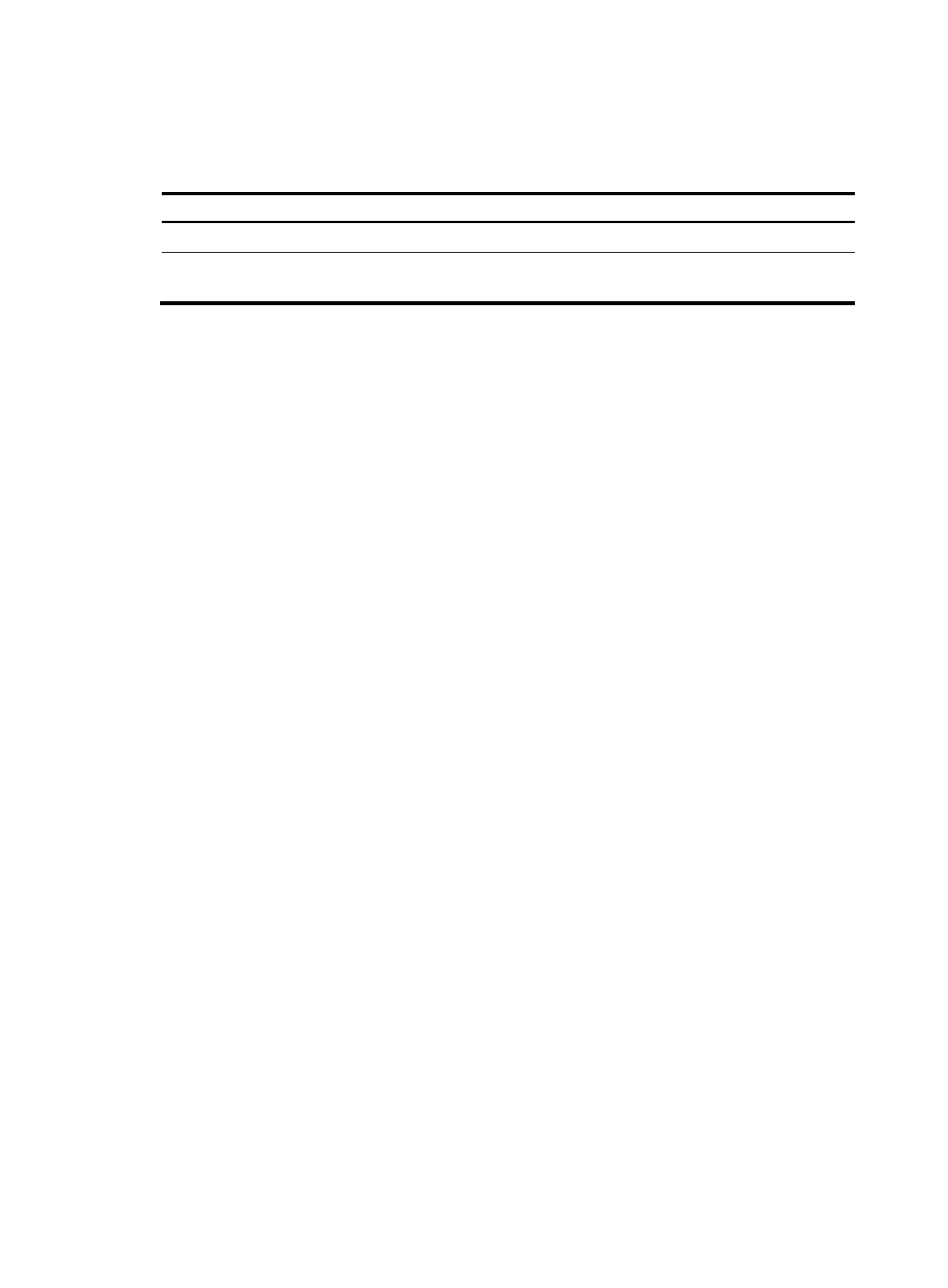380
Configuration procedure
To configure ARP active acknowledgement:
Ste
Command
Remarks
1. Enter system view.
system-view N/A
2. Enable the ARP active acknowledgement
function.
arp anti-attack active-ack enable Disabled by default
Configuring ARP detection
Introduction
ARP detection enables access devices to block ARP packets from unauthorized clients to prevent user
spoofing and gateway spoofing attacks.
ARP detection provides the following functions:
• User validity check.
• ARP packet validity check.
• ARP restricted forwarding.
• ARP detection logging.
If both ARP packet validity check and user validity check are enabled, the former one applies first, and
then the latter applies.
ARP detection does not check ARP packets received from ARP trusted ports.
Configuring user validity check
This feature enables a device to check user validity as follows:
1. Upon receiving an ARP packet from an ARP untrusted interface, the device checks the packet
against the configured rules. If a match is found, the ARP packet is processed according to the
matching rule. If no match is found, the device checks the packet against static IP Source Guard
binding entries
2. The device compares the sender IP and MAC addresses of the ARP packet against the static IP
source guard binding entries. If a match is found, the ARP packet is considered valid and is
forwarded. If an entry with a matching IP address but an unmatched MAC address is found, the
ARP packet is considered invalid and is discarded. If no entry with a matching IP address is found,
the device compares the ARP packet's sender IP and MAC addresses against the DHCP snooping
entries, 802.1X security entries, and OUI MAC addresses.
3. If a match is found from those entries, the ARP packet is considered valid and is forwarded. (For
a packet to pass user validity check based on OUI MAC addresses, the sender MAC address must
be an OUI MAC address and the voice VLAN must be enabled.)
4. If no match is found, the ARP packet is considered invalid and is discarded.
For more information about voice VLANs and OUI MAC addresses, see Layer 2—LAN Switching
Configuration Guide.
