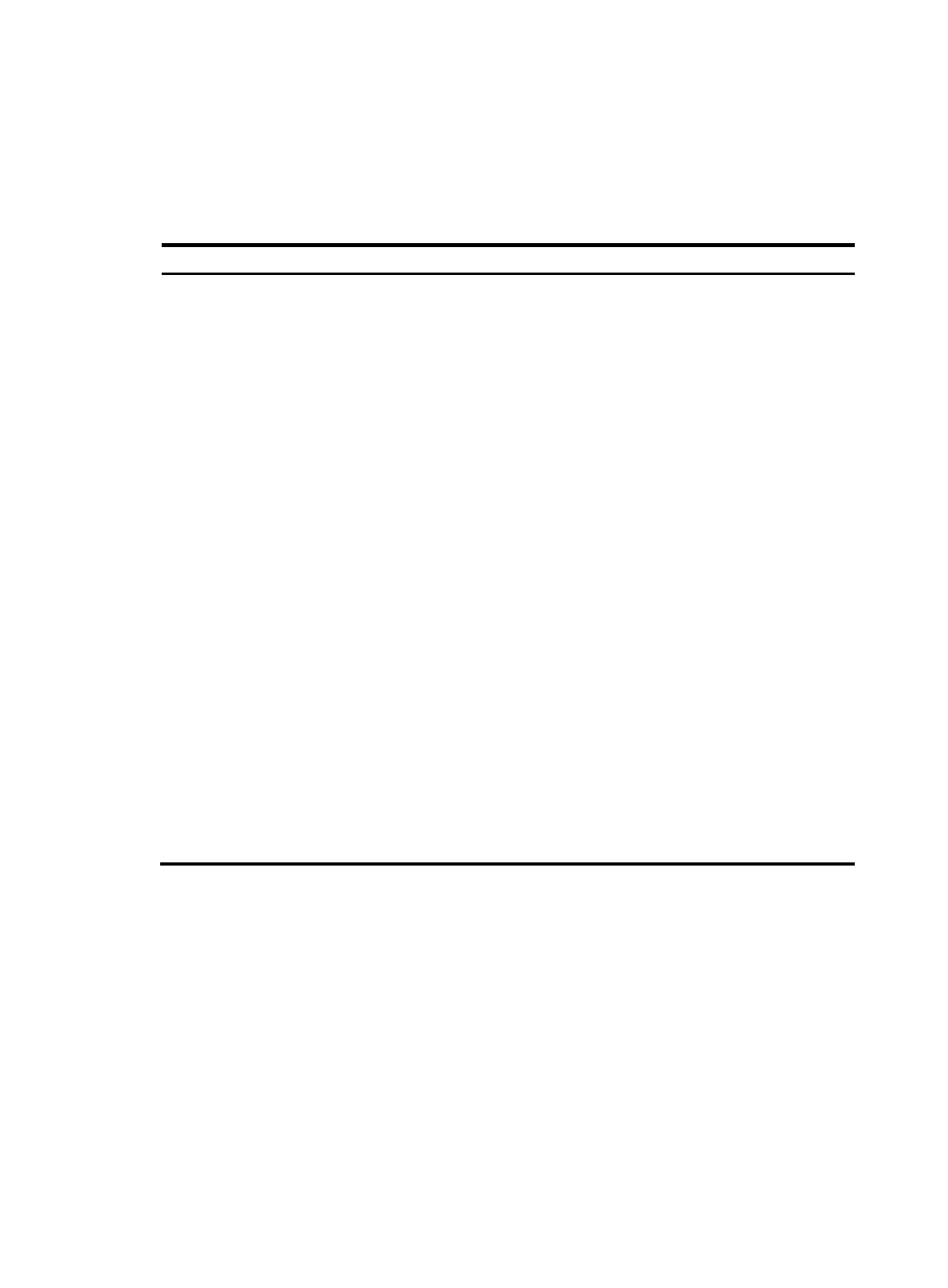332
Establishing a connection to the SFTP server
This configuration task will enable the SFTP client to establish a connection to the remote SFTP server and
enter SFTP client view.
To enable the SFTP client:
Task Command Remarks
Establish a
connection
to the remote
SFTP server
and enter
SFTP client
view.
• Establish a connection to the remote IPv4 SFTP server and enter SFTP client
view:
{ In non-FIPS mode:
sftp server [ port-number ] [ vpn-instance vpn-instance-name ]
[ identity-key { dsa | ecdsa | rsa } | prefer-ctos-cipher { 3des | aes128
| des } | prefer-ctos-hmac { md5 | md5-96 | sha1 | sha1-96 } |
prefer-kex { dh-group-exchange | dh-group1 | dh-group14 } |
prefer-stoc-cipher { 3des | aes128 | des } | prefer-stoc-hmac { md5 |
md5-96 | sha1 | sha1-96 } ] *
{ In FIPS mode:
sftp ipv6 server [ port-number ] [ vpn-instance vpn-instance-name ]
[ identity-key { ecdsa | rsa } | prefer-ctos-cipher { aes128 | aes256 }
| prefer-ctos-hmac { sha1 | sha1-96 } | prefer-kex dh-group14 |
prefer-stoc-cipher { aes128 | aes256 } | prefer-stoc-hmac { sha1 |
sha1-96 } ] *
• Establish a connection to the remote IPv6 SFTP server and enter SFTP client
view:
{ In non-FIPS mode:
sftp ipv6 server [ port-number ] [ vpn-instance vpn-instance-name ]
[ identity-key { dsa | ecdsa | rsa } | prefer-ctos-cipher { 3des | aes128
| des } | prefer-ctos-hmac { md5 | md5-96 | sha1 | sha1-96 } |
prefer-kex { dh-group-exchange | dh-group1 | dh-group14 } |
prefer-stoc-cipher { 3des | aes128 | des } | prefer-stoc-hmac { md5 |
md5-96 | sha1 | sha1-96 } ] *
{ In FIPS mode:
sftp ipv6 server [ port-number ] [ vpn-instance vpn-instance-name ]
[ identity-key { ecdsa | rsa } | prefer-ctos-cipher { aes128 | aes256 }
| prefer-ctos-hmac { sha1 | sha1-96 } | prefer-kex dh-group14 |
prefer-stoc-cipher { aes128 | aes256 } | prefer-stoc-hmac { sha1 |
sha1-96 } ] *
Use one of the
commands in
user view.
Working with SFTP directories
SFTP directory operations include:
• Changing or displaying the current working directory
• Displaying files under a directory or the directory information
• Changing the name of a directory on the server
• Creating or deleting a directory
To work with the SFTP directories:
