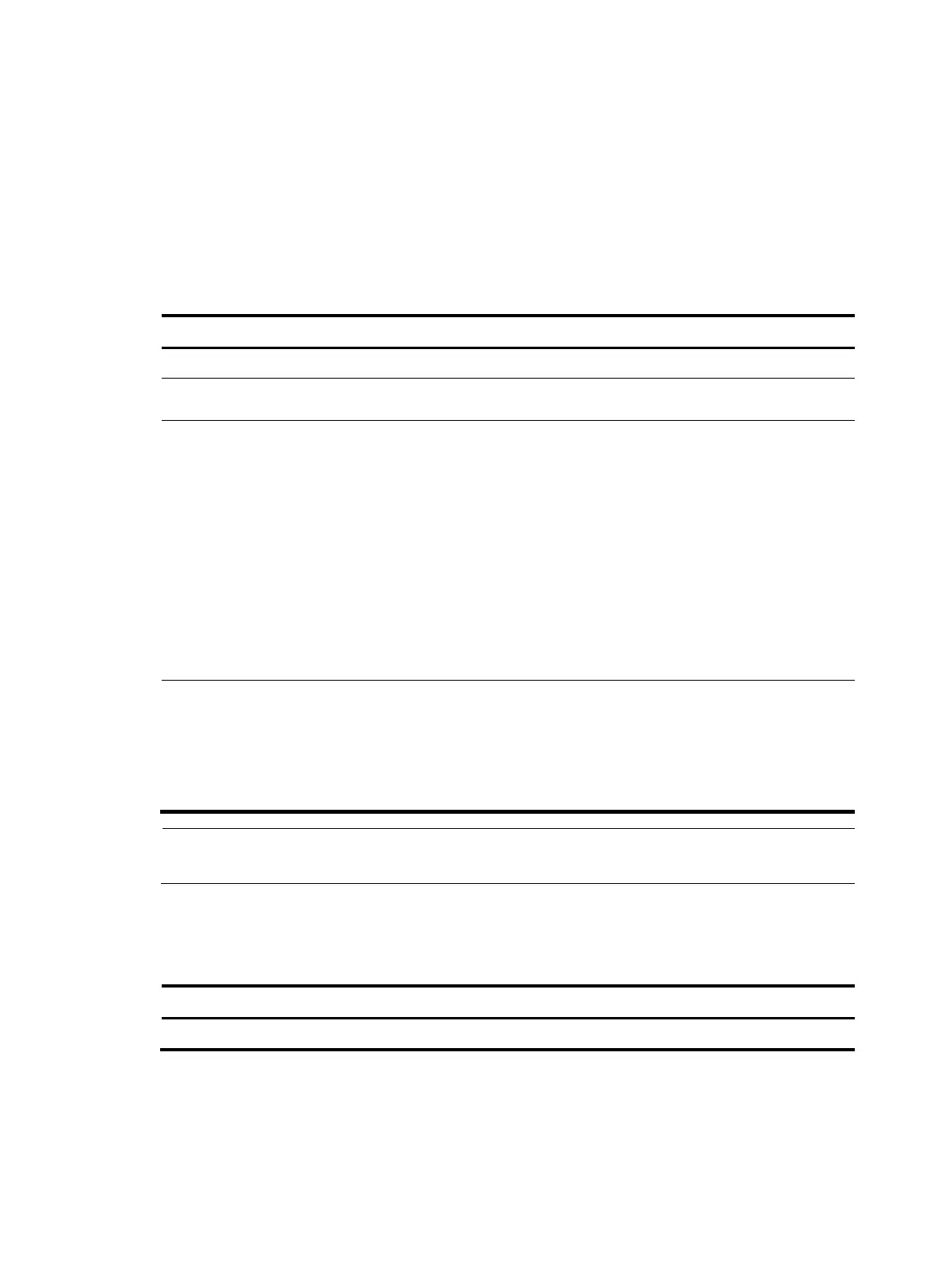111
• For RADIUS authentication, check that the device and the RADIUS server can reach each other, and
create user accounts on the RADIUS server.
If you are using MAC-based accounts, make sure that the username and password for each account is
the same as the MAC address of the MAC authentication users.
MAC authentication can take effect on a port only when it is enabled globally and on the port.
Configuring MAC authentication globally
Step Command Remarks
1. Enter system view. system-view N/A
2. Enable MAC
authentication globally.
mac-authentication Disabled by default.
3. Configure MAC
authentication timers.
mac-authentication timer
{ offline-detect offline-detect-value |
quiet quiet-value | server-timeout
server-timeout-value |
guest-vlan-reauth interval }
Optional.
The following default settings
apply:
• The offline detect timer is 300
seconds.
• The quiet timer is 60 seconds.
• The server timeout timer is 100
seconds.
• The MAC re-authentication
timer is 30 seconds for users in
the MAC authentication guest
VLAN.
4. Configure the properties
of MAC authentication
user accounts.
mac-authentication user-name-format
{ fixed [ account name ] [ password
{ cipher | simple } password ] |
mac-address [ { with-hyphen |
without-hyphen } [ lowercase |
uppercase ] ] }
Optional.
By default, the username and
password for a MAC
authentication user account must
be a MAC address in lower case
without hyphens.
NOTE:
hen global MAC authentication is enabled, the EAD fast deployment function cannot take effect.
Configuring MAC authentication on a port
Step Command Remarks
1. Enter system view.
system-view N/A
