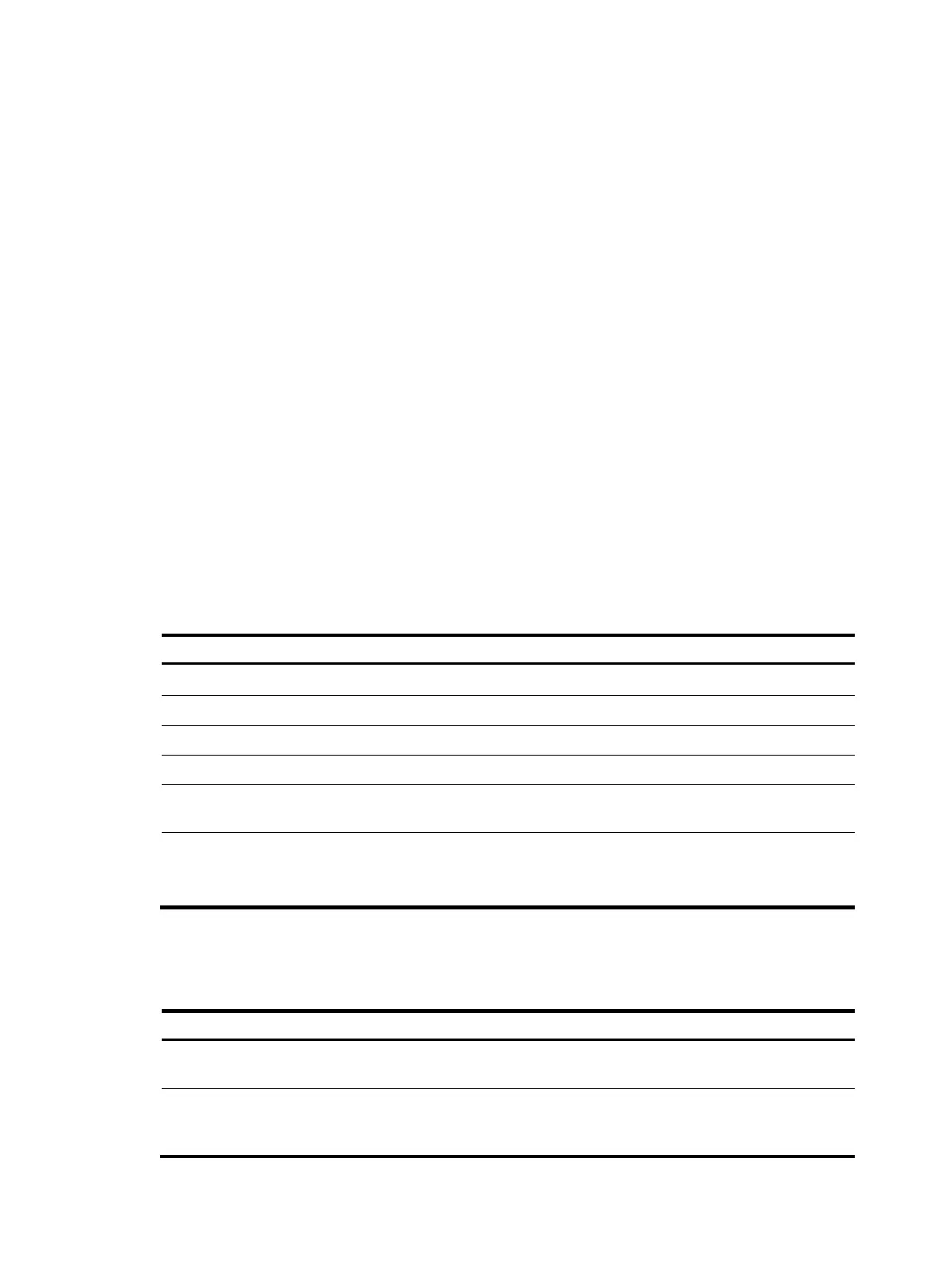394
2. If an exact match is found in either the DHCPv6 snooping or ND snooping table, the ND packet is
forwarded. If no match is found in either table, the packet is discarded. If neither the DHCPv6
snooping table nor the ND snooping table is available, the ND packet is discarded.
Configuration guidelines
Follow these guidelines when you configure ND detection:
• To create IPv6 static bindings with IP source guard, use the ipv6 source binding command. For more
information, see "Configuring IP source guard."
• T
he DHCPv6 snooping table is created automatically by the DHCPv6 snooping module. For more
information, see Layer 3—IP Services Configuration Guide.
• The ND snooping table is created automatically by the ND snooping module. For more information,
see Layer 3—IP Services Configuration Guide.
• ND detection performs source check by using the binding tables of IP source guard, DHCPv6
snooping, and ND snooping. To prevent an ND-untrusted port from discarding legal ND packets in
an ND detection-enabled VLAN, make sure that at least one of the three functions is available.
• When creating an IPv6 static binding with IP source guard for ND detection in a VLAN, specify the
VLAN ID for the binding. If not, no ND packets in the VLAN can match the binding.
Configuration procedure
To configure ND detection:
Ste
Command
Remarks
1. Enter system view.
system-view N/A
2. Enter VLAN view.
vlan vlan-id N/A
3. Enable ND Detection.
ipv6 nd detection enable Disabled by default.
4. Quit system view.
quit N/A
5. Enter Layer 2 Ethernet interface view
or Layer 2 aggregate interface view.
interface interface-type
interface-number
N/A
6. Configure the port as an ND-trusted
port.
ipv6 nd detection trust
Optional.
A port does not trust sources of
ND packets by default.
Displaying and maintaining ND detection
Task Command
Remarks
Display the ND detection
configuration.
display ipv6 nd detection [ | { begin | exclude |
include } regular-expression ]
Available in any view
Display the statistics of discarded
packets when the ND detection
checks the user legality.
display ipv6 nd detection statistics [ interface
interface-type interface-number ] [ | { begin |
exclude | include } regular-expression ]
Available in any view
