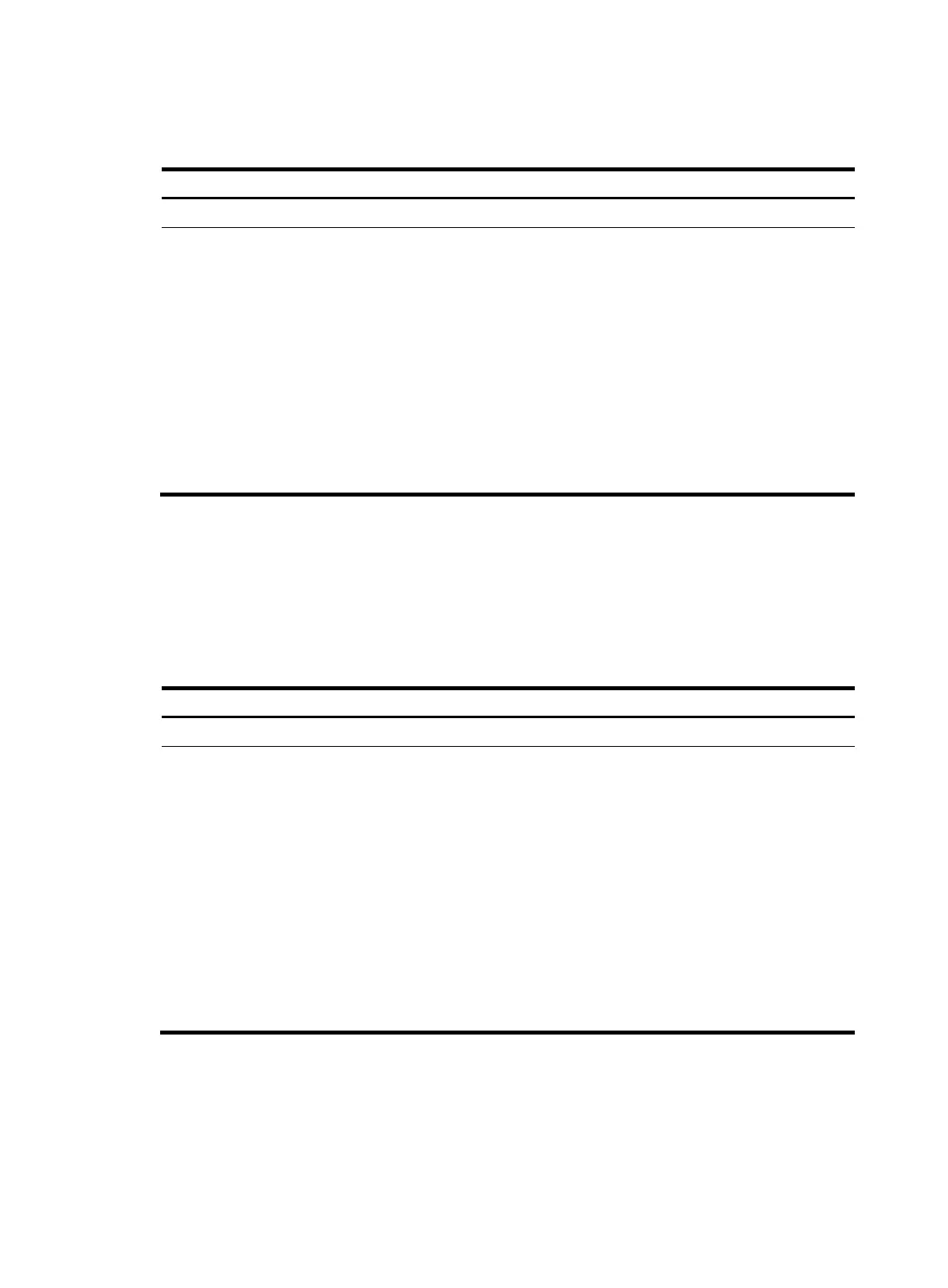241
Displaying the host public key in a specific format and saving it to a file
To display the local host public key in a specific format:
Ste
Command
Remarks
1. Enter system view.
system-view N/A
2. Display the host public
key in a specific format.
• Display the local RSA host public key:
{ In non-FIPS mode:
public-key local export rsa { openssh | ssh1
| ssh2 }
{ In FIPS mode:
public-key local export rsa { openssh |
ssh2 }
• Display the local DSA host public key:
public-key local export dsa { openssh | ssh2 }
• Display the local ECDSA host public key:
public-key local export ecdsa { openssh |
ssh2 }
Use at least one
command.
After you display the host public key in a specify format, save the key to a file (by using a method such
as copying and-pasting), and transfer this file to the peer device.
Exporting the host public key in a specific format to a file
After you export and save the host public key in a specify format to a file, transfer the file to the peer
device.
To export and save the local host public key to a file:
Ste
Command
Remarks
1. Enter system view.
system-view N/A
2. Export the local host public
key in a specific format to a
file.
• Export the local RSA host public key:
{ In non-FIPS mode:
public-key local export rsa { openssh
| ssh1 | ssh2 } filename
{ In FIPS mode:
public-key local export rsa { openssh
| ssh2 } filename
• Export the local DSA host public key:
public-key local export dsa { openssh |
ssh2 } filename
• Export the local ECDSA host public key:
public-key local export ecdsa { openssh
| ssh2 } filename
Use at least one command.
Destroying a local asymmetric key pair
You may need to destroy a local asymmetric key pair and generate a new pair when an intrusion event
has occurred, the storage media of the device is replaced, the asymmetric key has been used for a long
