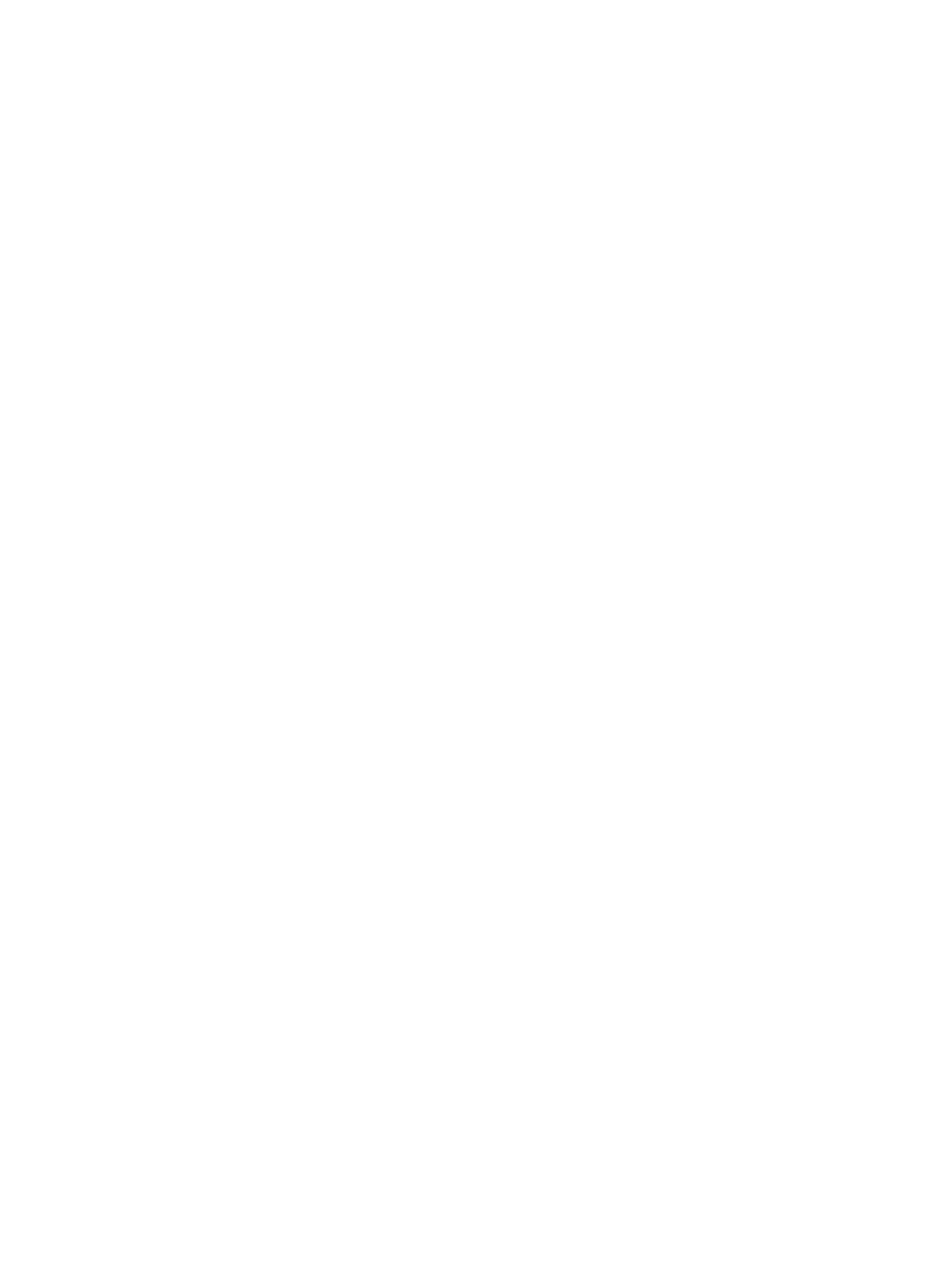v
Software image upgrade example ···················································································································· 127
Software image rollback example ····················································································································· 129
Using the emergency shell ······································································································································ 131
Managing the file system ············································································································································ 131
Obtaining a system image from an FTP/TFTP server ······························································································· 132
Configuring the management Ethernet port······································································································ 132
Checking the connectivity to a server ··············································································································· 133
Accessing the server ············································································································································ 133
Loading the system image ··········································································································································· 134
Rebooting the device ··················································································································································· 134
Displaying device information in emergency shell mode ························································································ 135
Emergency shell usage example ································································································································ 135
Network requirements ········································································································································· 135
Usage procedure ················································································································································· 135
Managing the device ·············································································································································· 138
Device management task list ······································································································································· 138
Configuring the device name ····································································································································· 138
Configuring the system time ········································································································································ 139
Specifying the system time source ····················································································································· 139
Setting the system time ········································································································································ 139
Enabling displaying the copyright statement ············································································································ 140
Configuring banners ···················································································································································· 140
Banner types ························································································································································ 140
Banner input modes ············································································································································ 140
Configuration procedure ···································································································································· 141
Setting the system operating mode ···························································································································· 142
Rebooting the device ··················································································································································· 143
Configuration guidelines ···································································································································· 143
Rebooting devices immediately at the CLI ········································································································ 143
Scheduling a device reboot ······························································································································· 143
Scheduling a task ························································································································································· 144
Configuration guidelines ···································································································································· 144
Configuration procedure ···································································································································· 144
Schedule configuration example ······················································································································· 146
Disabling password recovery capability ··················································································································· 149
Configuring the preferred airflow direction ·············································································································· 149
Setting the port status detection timer ························································································································ 150
Configuring CPU usage monitoring ··························································································································· 150
Setting memory thresholds ·········································································································································· 150
Configuring the temperature alarm thresholds ·········································································································· 152
Disabling all USB interfaces ········································································································································ 153
Verifying and diagnosing transceiver modules ········································································································ 153
Verifying transceiver modules ···························································································································· 153
Diagnosing transceiver modules ························································································································ 154
Restoring the factory-default settings and states ······································································································· 154
Displaying and maintaining device management configuration ············································································ 155
Using Tcl ·································································································································································· 157
Using Tcl to configure the device ······························································································································· 157
Executing Comware commands in Tcl configuration view ······················································································ 157
Using Python ···························································································································································· 159
Entering the Python shell ····································································································································· 159
Executing a Python script ···································································································································· 159
