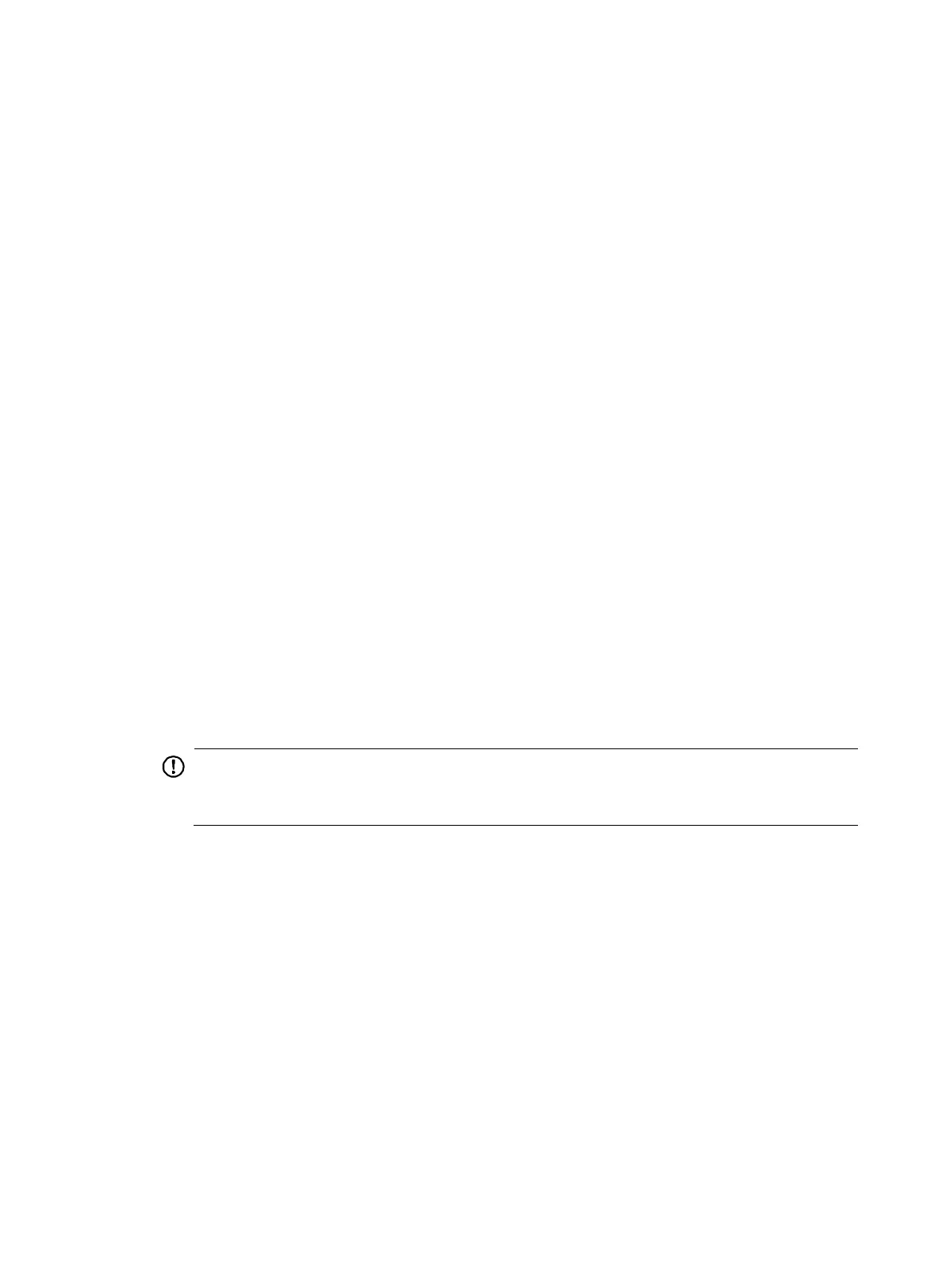64
Configuration procedure
Make sure the settings on the switch and the RADIUS server match.
1. Configure the switch:
# Assign VLAN-interface 2 an IP address from the same subnet as the Telnet user.
<Switch> system-view
[Switch] interface vlan-interface 2
[Switch-Vlan-interface2] ip address 192.168.1.70 255.255.255.0
[Switch-Vlan-interface2] quit
# Assign VLAN-interface 3 an IP address from the same subnet as the RADIUS server.
[Switch] interface vlan-interface 3
[Switch-Vlan-interface3] ip address 10.1.1.2 255.255.255.0
[Switch-Vlan-interface3] quit
# Enable Telnet server.
[Switch] telnet server enable
# Enable scheme authentication on the user lines for Telnet users.
[Switch] line vty 0 63
[Switch-line-vty0-63] authentication-mode scheme
[Switch-line-vty0-63] quit
# Create the RADIUS scheme rad and enter its view.
[Switch] radius scheme rad
# Specify the primary server address 10.1.1.1 and the service port 1812 in the scheme.
[Switch-radius-rad] primary authentication 10.1.1.1 1812
# Set the shared key to expert in the scheme for the switch to authenticate to the server.
[Switch-radius-rad] key authentication simple expert
[Switch-radius-rad] quit
# Specify the scheme rad as the authentication and authorization schemes for the ISP domain bbb.
IMPORTANT:
Because RADIUS user authorization information is piggybacked in authentication responses, the
authentication and authorization methods must use the same RADIUS scheme.
[Switch] domain bbb
[Switch-isp-bbb] authentication login radius-scheme rad
[Switch-isp-bbb] authorization login radius-scheme rad
[Switch-isp-bbb] quit
# Create the feature group fgroup1.
[Switch] role feature-group name fgroup1
# Add the features arp and radius to the feature group.
[Switch-featuregrp-fgroup1] feature arp
[Switch-featuregrp-fgroup1] feature radius
[Switch-featuregrp-fgroup1] quit
# Create the user role role2.
[Switch] role name role2
# Configure rule 1 to permit the user role to use all commands available in ISP view.
[Switch-role-role2] rule 1 permit command system-view ; domain *
