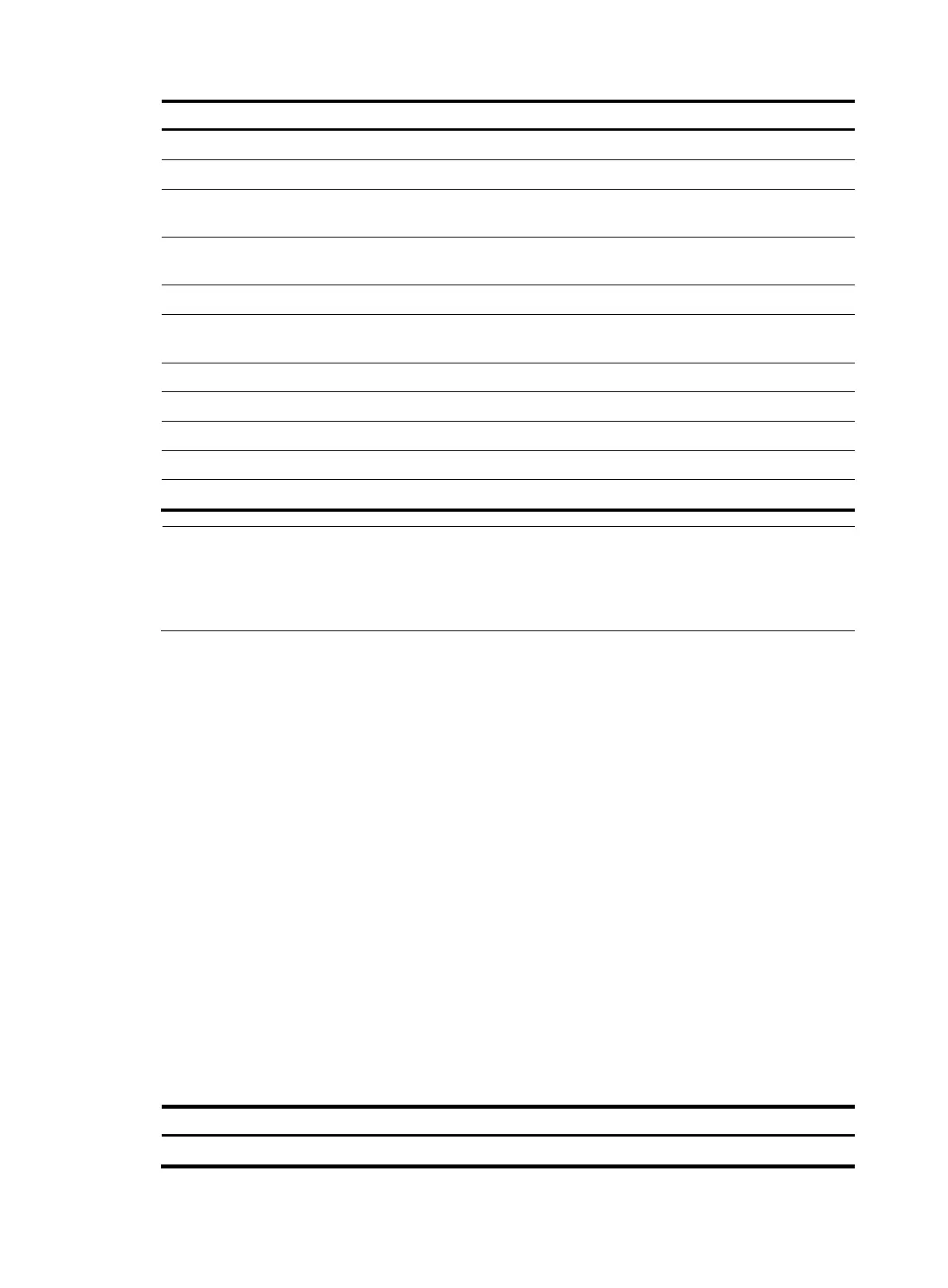107
Tasks at a
lance
Remarks
(Required.) Configuring zone sets N/A
(Required.) Configuring the default zone policy N/A
(Required.) Configuring the zone distribution and merge
type
This task can be configured only in basic zoning
mode.
(Required.) Configuring a merge control mode
This task can be configured only in enhanced
zoning mode.
(Optional.) Enabling hard zoning N/A
(Required.) Activating a zone set and distributing it to the
entire fabric
N/A
(Optional.) Triggering a complete distribution N/A
(Optional.) Renaming zone aliases, zones, and zone sets
N/A
(Optional.) Copying zone aliases, zones, and zone sets
N/A
(Optional.) Deleting the zone database N/A
(Optional.) Enabling SNMP notifications N/A
NOTE:
• You cannot modify zone configurations during zone distribution or merge.
• In a fabric, only one managing switch can initiate distribution at a time. The next distribution can be
initiated only after the previous one is complete.
Configuring a zoning mode
There are two zoning modes: basic zoning and enhanced zoning. By default, the basic zoning mode is
enabled.
A zoning mode switchover causes a zone distribution to ensure zoning mode consistency across the
fabric. You can enable the enhanced zoning mode only when all switches in the fabric support this
mode.
When you switch between zoning modes, the system prints a message indicating that the switchover will
cause a zone distribution.
• If you enter No, no operation is performed.
• If you enter Yes, the local switch changes the zoning mode and generates the corresponding
configuration. Then, the local switch distributes the change to the entire fabric. If the distribution fails,
the system prints a log message, and the change takes effect on the local switch. Therefore, you must
manually trigger a complete distribution to ensure zoning mode consistency across the fabric.
If the size of the active zone set exceeds the system limit in basic zoning mode, enhanced zoning cannot
switch to basic zoning.
To configure a zoning mode:
Ste
Command
Remarks
1. Enter system view.
system-view N/A
