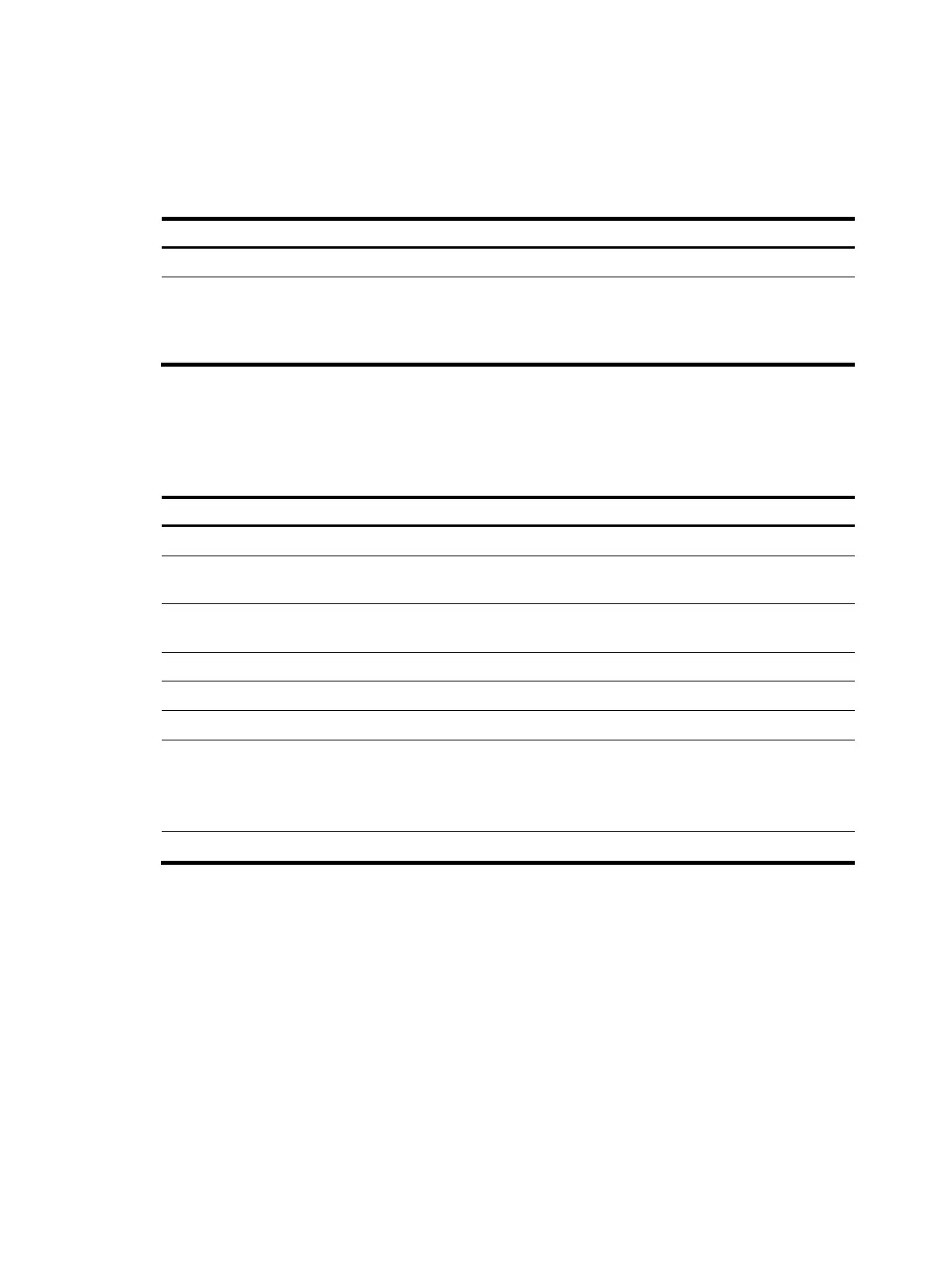62
• The switch obtains the SCSI-FCP information.
The fc wwn default-fc4-type command can configure only one combination of FC4-Type and Feature at
a time.
To configure the default FC4 information for a node:
Ste
Command
Remarks
1. Enter system view.
system-view N/A
2. Configure the default
FC4 information for a
node.
fc wwn wwn-value default-fc4-type
{ type-value feature feature-map |
scsi-fcp feature { feature-map | both |
initiator | target } }
By default, no default FC4
information is configured.
Displaying and maintaining a fabric
Execute display commands in any view.
Task Command
Display the domain information of a VSAN. display fc domain [ vsan vsan-id ]
Display the list of domain IDs dynamically allocated in
a VSAN.
display fc domain-list [ vsan vsan-id ]
Display fabric timers.
display fc timer [ distributed-services | error-detect |
resource allocation ] [ vsan vsan-id ]
Display the WWN of the local switch. display fc switch-wwn
Display node login information. display fc login [ vsan vsan-id ] [ count ]
Display the SCR table for an N_Port. display fc scr-table [ vsan vsan-id ] [ count ]
Display name service database information.
display fc name-service database [ vsan vsan-id [ fcid
fcid ] ] [ verbose ]
display fc name-service database [ vsan vsan-id ]
count
Display ESS negotiation results. display fc ess [ vsan vsan-id ]
Fabric building configuration examples
Static fabric building configuration example
Network requirements
As shown in Figure 25, use the static method to build a fabric.
