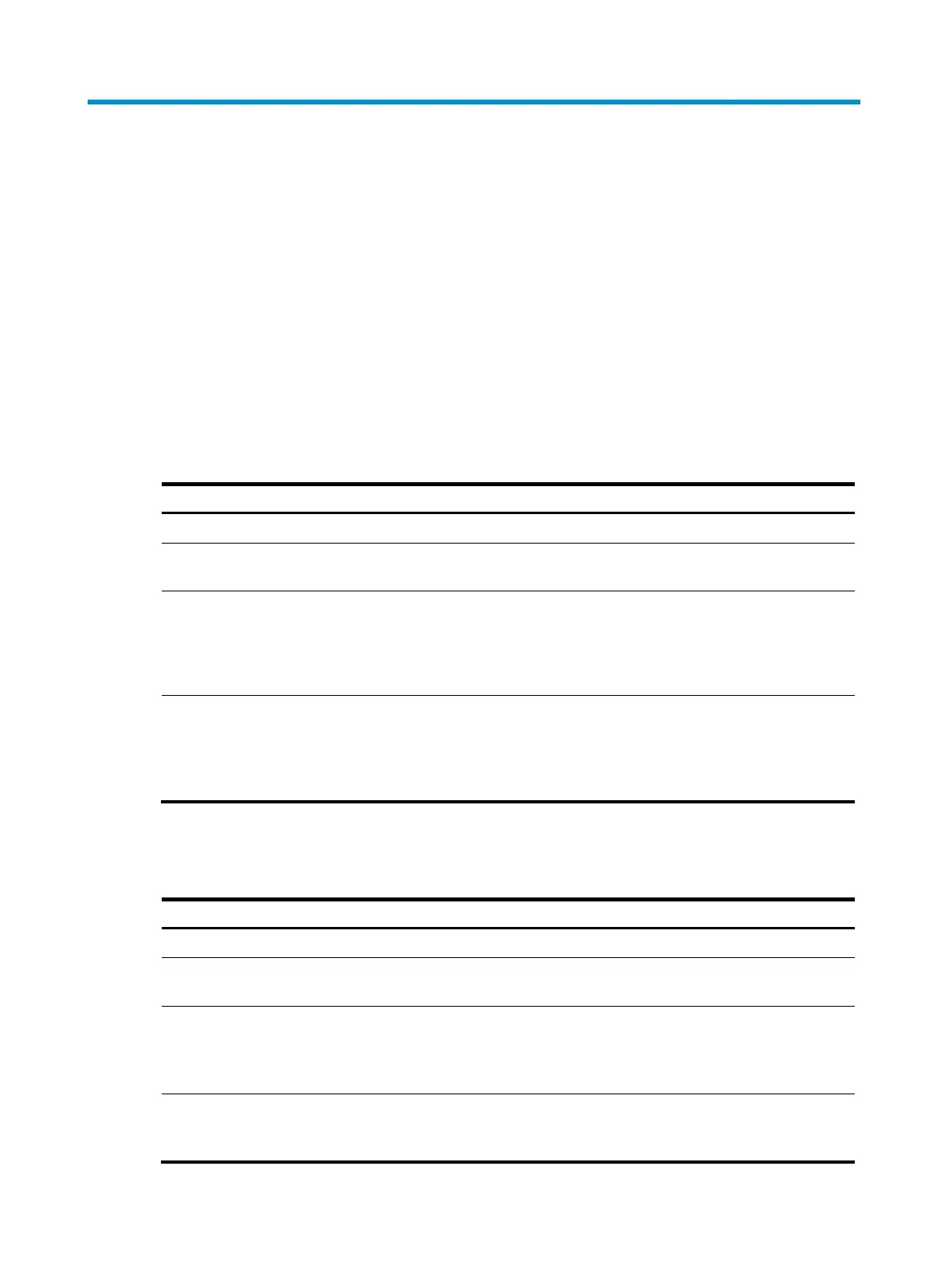15
Configuring FC interfaces
An FC interface connects to a node (server or disk) or FC switch for transmitting and receiving FC frames.
To connect to an FC interface of a peer device, you must use an FC interface.
An FC interface can operate in E_Port, F_Port, NP_Port, or auto mode.
Changing the port type between a Layer 2 Ethernet
interface and an FC interface
Layer 2 Ethernet interfaces can be changed to FC interfaces.
To change the port type between a Layer 2 Ethernet interface and an FC interface:
Ste
Command
Remarks
1. Enter system view.
system-view N/A
2. Enter Layer 2 Ethernet
interface view.
interface interface-type
interface-number
N/A
3. Change the interface to
an FC interface.
port-type fc
This command deletes the original Layer 2
Ethernet interface, creates an FC interface, and
leads you to the FC interface view. The new FC
interface has the same interface number as the
Layer 2 Ethernet interface.
4. Change the FC interface
back to a Layer 2
Ethernet interface.
port-type ethernet
This command deletes the original FC
interface, creates a Layer 2 Ethernet interface,
and leads you to the Layer 2 Ethernet interface
view. The new Layer 2 Ethernet interface has
the same interface number as the FC interface.
Configuring an FC interface
Ste
Command
Remarks
1. Enter system view.
system-view N/A
2. Enter FC interface view.
interface fc
interface-number
N/A
3. Configure the mode of
the FC interface.
fc mode { auto | e | f | np }
• An FCF switch supports E, F, and auto
modes. The default is auto mode.
• An NPV switch supports F and NP modes.
The default is F mode.
4. (Optional.) Configure the
interface rate.
speed { 1000 | 2000 |
4000 | 8000 | 16000 |
auto }
By default, the speed of an FC interface is
autonegotiated.
