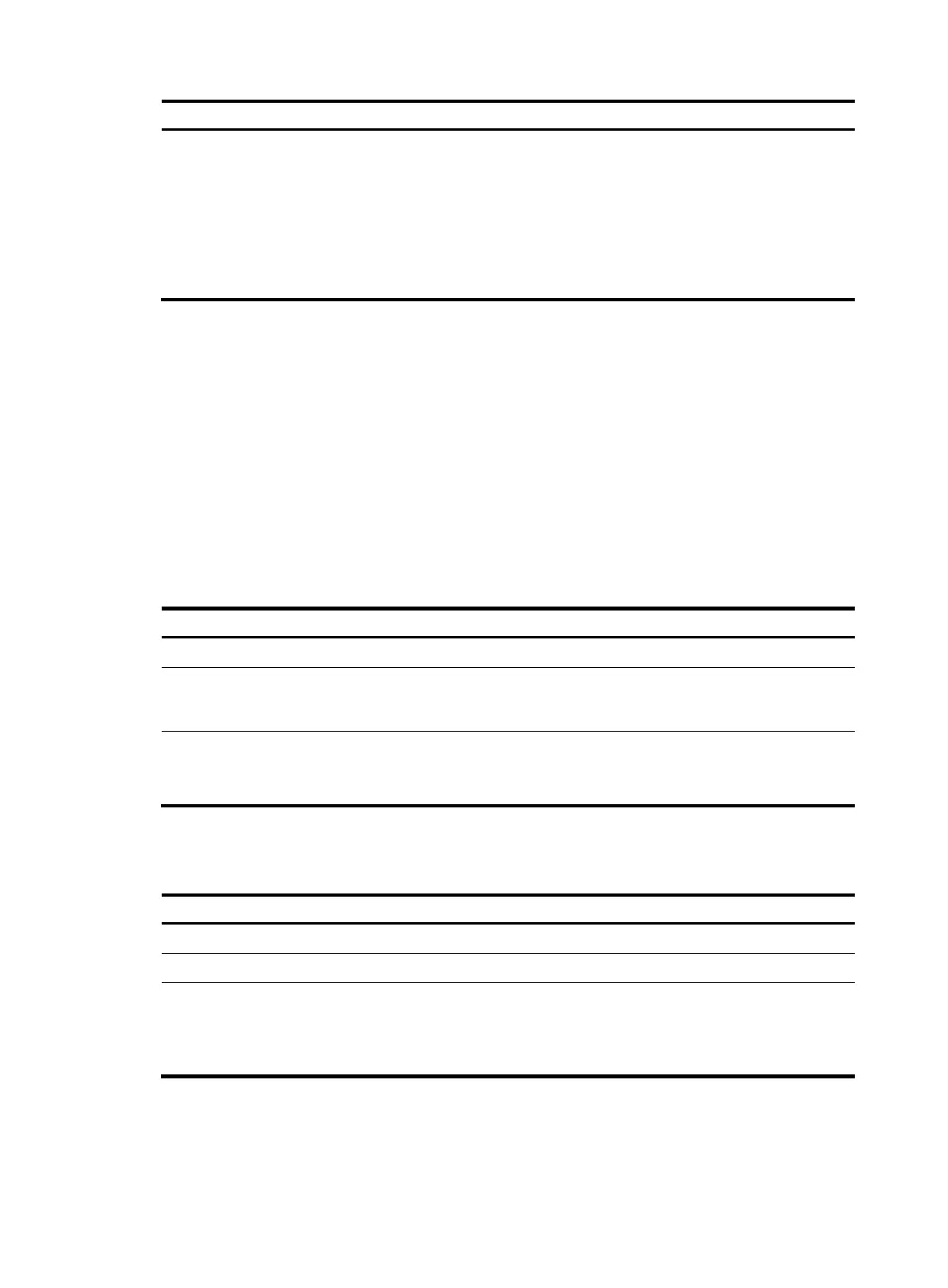42
Ste
Command
Remarks
3. Configure the trunk mode
of the interface.
port trunk mode { auto | off | on }
When the switch is operating in
FCF mode, an interface supports
all these modes, and the default is
auto.
When the switch is operating in
NPV mode, an interface supports
only on and off modes, and the
default is off.
Configuring an access VSAN
The FC interfaces and FC aggregate interfaces support the access VSAN configuration. When an FC
interface or FC aggregate interface are created, it is assigned to the default VSAN (VSAN 1) as an
access port by default.
You can assign interfaces to a VSAN as access ports one by one. Alternatively, you can assign multiple
interfaces to a VSAN as access ports by configuring an interface list in VSAN view. This method
simplifies your configuration.
Assigning an interface to a VSAN as an access port
Ste
Command
Remarks
1. Enter system view.
system-view N/A
2. Enter FC interface view or
FC aggregate interface
view.
interface { fc | san-aggregation }
interface-number
N/A
3. Assign the interface to a
VSAN as an access port.
port access vsan vsan-id
By default, an interface belongs to
VSAN 1 as an access port.
Make sure you have created the VSAN.
Assigning interfaces to a VSAN as access ports in bulk
Ste
Command
Remarks
1. Enter system view.
system-view N/A
2. Enter VSAN view.
vsan vsan-id N/A
3. Assign a list of interfaces
to the VSAN as access
ports.
port interface-list
By default, an interface belongs to VSAN 1 as
an access port.
You can assign FC interfaces and FC aggregate
interfaces to an access VSAN.
