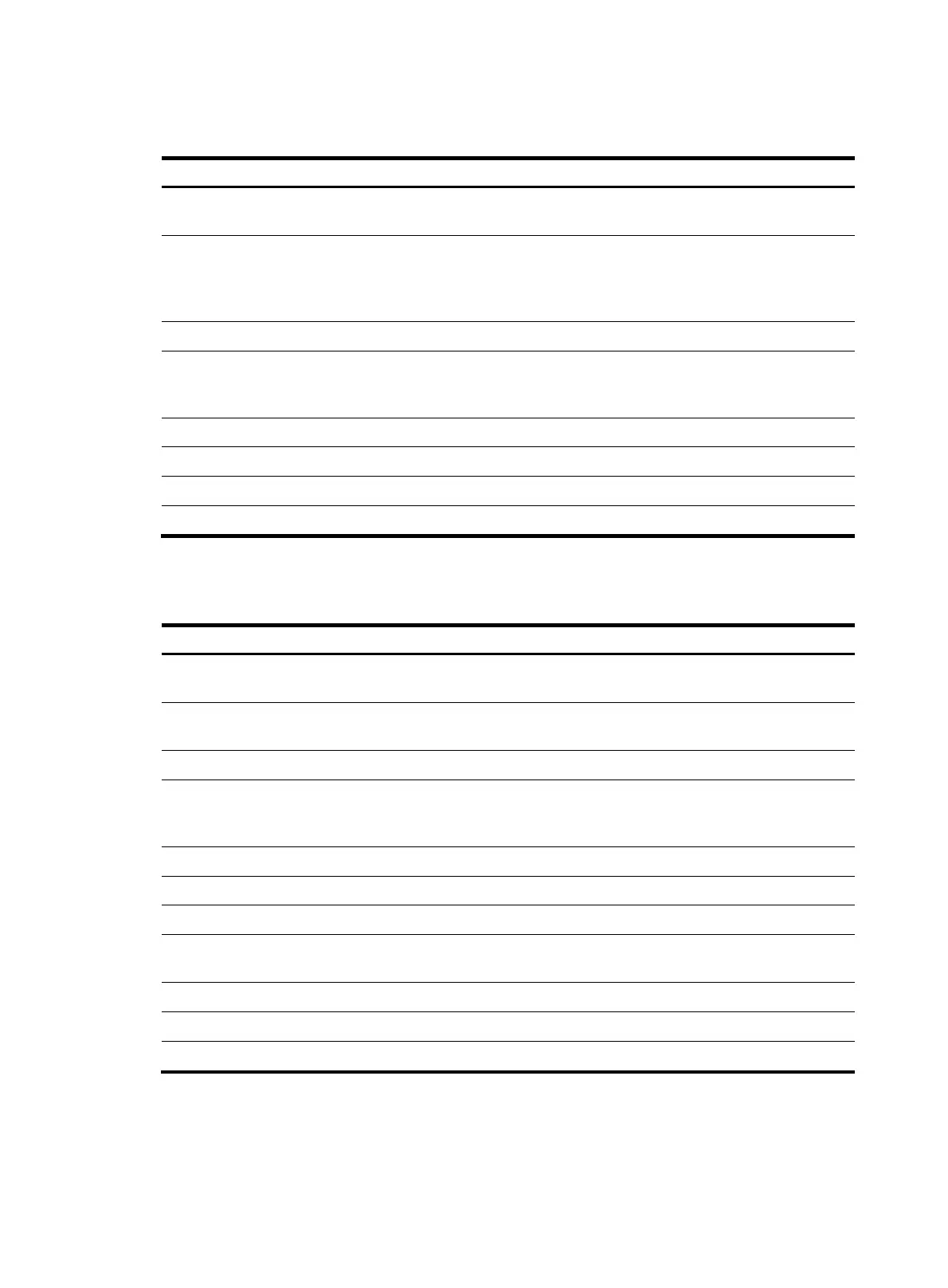53
Building a fabric statically
Tasks at a
lance
Remarks
(Required.) Enabling or disabling the fabric configuration feature
To statically build a fabric, you must
disable the fabric configuration feature.
(Required.) Setting a fabric name
When statically building a fabric, you must
manually configure the fabric name, and
make sure all switches in the fabric are
configured with the same fabric name.
(Optional.) Configuring an allowed domain ID list N/A
(Required.) Configuring a domain ID for a switch
When statically building a fabric, you must
manually configure a domain ID for each
switch.
(Optional.) Binding the WWN of an N_Port to an FC address N/A
(Optional.) Configuring fabric timers N/A
(Optional.) Configuring RSCN aggregation N/A
(Optional.) Configuring and obtaining FC4 information of nodes
N/A
Building a fabric dynamically
Tasks at a
lance
Remarks
(Required.) Enabling or disabling the fabric configuration feature
To dynamically build a fabric, you must
enable the fabric configuration feature.
(Optional.) Setting the switch priority
Principal switch selection relies on the
switch priority.
(Optional.) Configuring an allowed domain ID list N/A
(Optional.) Configuring a domain ID for a switch
When dynamically building a fabric, you
can configure desired domain IDs for
switches.
(Optional.) Binding the WWN of an N_Port to an FC address N/A
(Optional.) Configuring fabric timers N/A
(Optional.) Configuring fabric reconfiguration N/A
(Optional.) Configuring an FC interface to reject incoming RCF
requests
N/A
(Optional.) Enabling SNMP notifications N/A
(Optional.) Configuring RSCN aggregation N/A
(Optional.) Configuring and obtaining FC4 information of nodes
N/A
