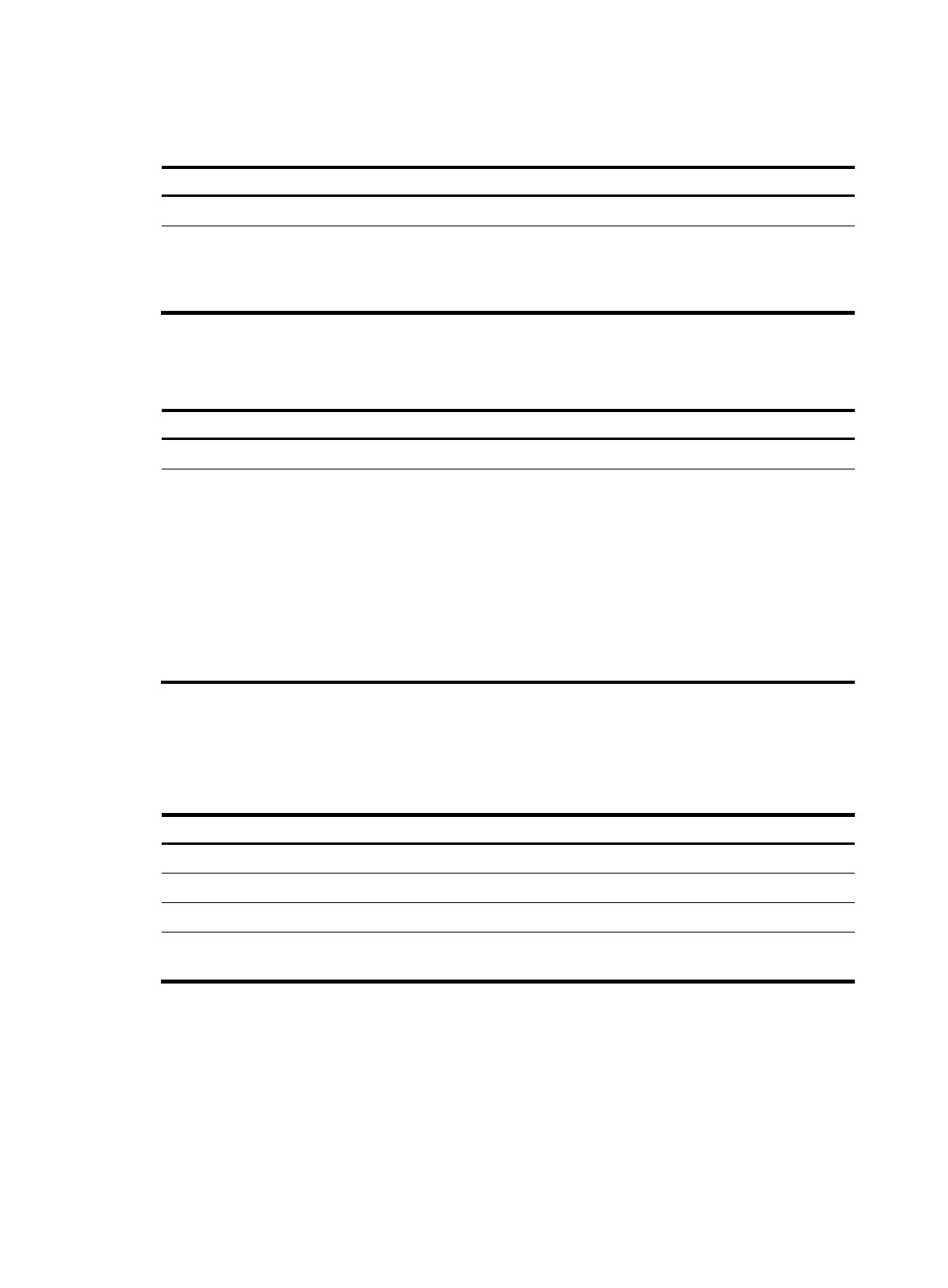143
The switch processes local topology changes in real time, regardless of topology discovery.
To start a topology discovery:
Ste
Command
Remarks
1. Enter system view.
system-view N/A
2. Start a topology
discovery in specified
VSANs.
fcs discovery start
[ age interval ] vsan
vsan-list
You can start a second topology discovery for the
same VSAN only after the first topology discovery is
complete. Otherwise, the system displays the
message "FCS discovery is being performed".
Stopping a topology discovery
Ste
Command
Remarks
1. Enter system view.
system-view N/A
2. Stop a topology
discovery in specified
VSANs.
fcs discovery stop vsan vsan-list
After you execute this command, the
system performs the following
operations:
• Stops the topology discovery in
progress.
• Deletes the topology information
obtained from non-local
switches.
• Changes the topology discovery
status back to localOnly.
Displaying and maintaining FCS
Execute display commands in any view.
Task Command
Display the topology discovery status. display fcs discovery status [ vsan vsan-id ]
Display the FCS database information. display fcs database [ vsan vsan-id ]
Display IE information. display fcs ie [ vsan vsan-id ] [ nwwn wwn ] [ verbose ]
Display port information.
display fcs port [ vsan vsan-id ] [ pwwn wwn ]
[ verbose ]
FCS configuration example
Network requirements
As shown in Figure 41, start a topology discovery to obtain topology information in the fabric for the
management application.
