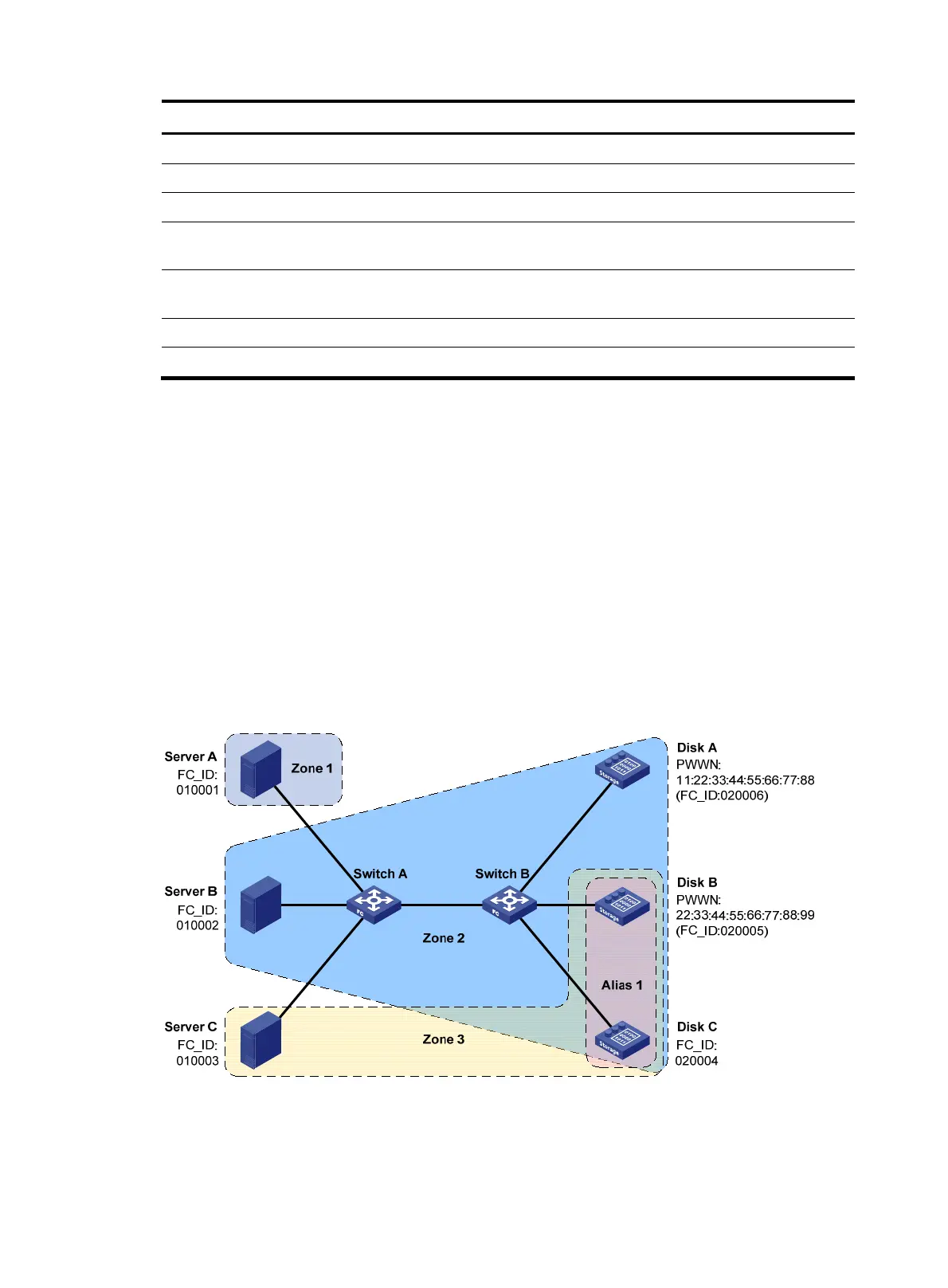115
Task Command
Display zone information. display zone [ [ name zone-name ] vsan vsan-id ]
Display zone set information. display zoneset [ [ name zoneset-name ] vsan vsan-id ]
Display information about the active zone set. display zoneset active [ vsan vsan-id ]
Display parent information for a zone member.
display zone member { fcid fcid | pwwn pwwn |
zone-alias zone-alias-name } [ vsan vsan-id ]
Display the running status and configuration of an FC
zone.
display zone status [ vsan vsan-id ]
Display zone packet statistics. display zone statistics [ vsan vsan-id ]
Clear zone packet statistics. reset zone statistics [ vsan vsan-id ]
FC zone configuration example
Network requirements
As shown in Figure 35, all nodes have registered with the switches.
Configure access control in VSAN 1 to meet the following requirements:
• Server A cannot access any disk but might need to subsequently.
• Server B can access Disks A, B, and C.
• Server C can access Disks B and C.
• Servers cannot access each other.
Figure 35 Network diagram
