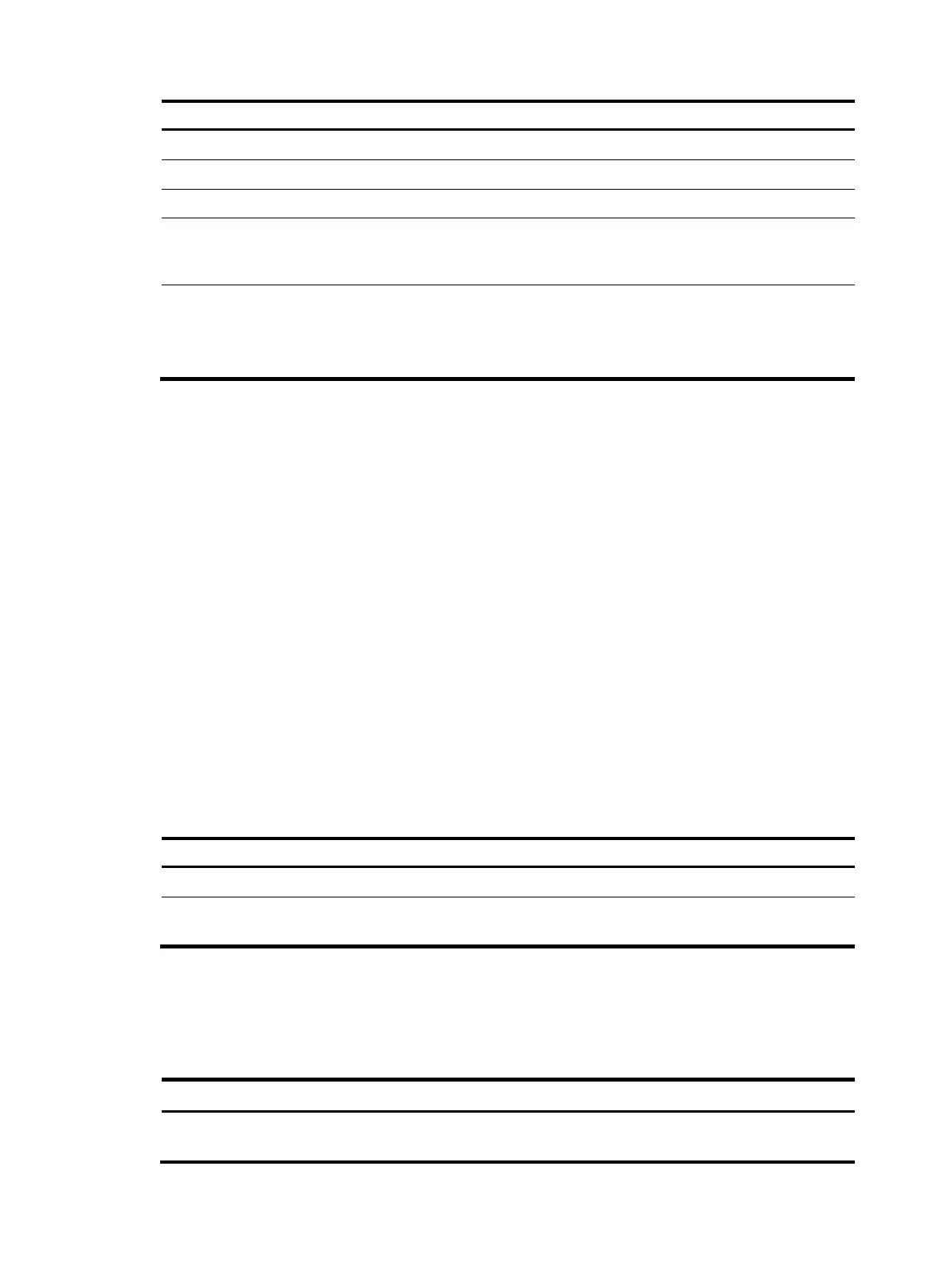24
Ste
Command
Remarks
1. Enter system view.
system-view
N/A
2. Enter FC interface view.
interface fc interface-number N/A
3. Shut down the FC interface.
shutdown By default, an FC interface is up.
4. Assign the FC interface to the
specified FC aggregation
group.
san-aggregation group
group-number
By default, an FC interface is not
assigned to any FC aggregation
group.
5. Bring up the FC interface.
undo shutdown
By default, an FC interface is up.
Perform this operation after
assigning the peer FC interface to
the peer FC aggregation group.
Enabling local-first load sharing
Local-first load sharing reduces the influence of traffic on the links between physical IRF ports. In an IRF
fabric, if an IRF member device forwards traffic out of an FC aggregate interface with the member
interfaces distributed on multiple IRF member devices, the system processes the traffic as follows based
on the configurations on IRF member device:
• When local-first load sharing is enabled on the IRF member device:
{ If the IRF member device has Selected member interfaces, traffic is load-shared among the
Selected interfaces of the IRF member device.
{ If the IRF member device does not have Selected member interface, traffic is load-shared among
all Selected member interfaces on all IRF member devices.
• When local-first load sharing is disabled on the IRF member device, the traffic is load-shared
among all Selected member interfaces on all IRF member devices.
For more information about IRF, see Virtual Technologies Configuration Guide.
Local-first load sharing takes effect immediately after it is configured, and it might cause traffic loss.
To configure local-first load sharing:
Ste
Command
Remarks
1. Enter system view.
system-view
N/A
2. Enable local-first load
sharing.
san-aggregation load-sharing mode
local-first
By default, local-first load sharing is
enabled.
Displaying and maintaining FC link aggregation
Execute display commands in any view and reset commands in user view.
Task Command
Display FC aggregation group
information
display san-aggregation [ verbose ] [ interface san-aggregate
interface-number ]
