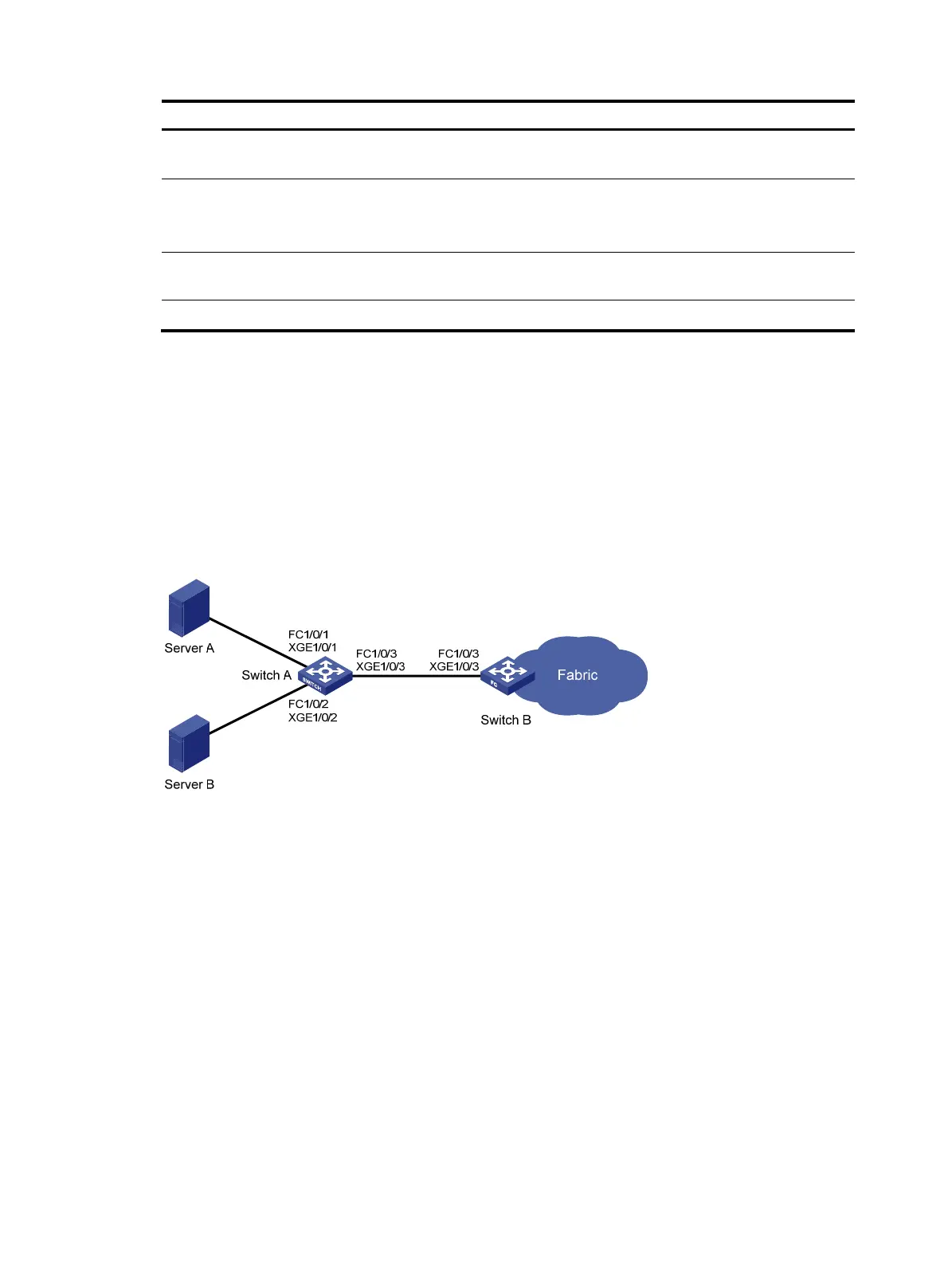124
Task Command
Display the login information of NP_Ports.
display fc nport [ interface interface-type
interface-number ]
Display the nodes on downlink interfaces and their
mapped uplink interfaces.
display npv login [ vsan vsan-id ] [ interface
interface-type interface-number ]
display npv login [ vsan vsan-id ] count
Display the traffic mapping information.
display npv traffic-map [ vsan vsan-id ] [ interface
interface-type interface-number ]
Display status information. display npv status [ vsan vsan-id ]
NPV configuration examples
NPV configuration example by using FC interfaces
Network requirements
As shown in Figure 37, configure Switch A (edge switch) as an NPV switch to expand the network.
Figure 37 Network diagram
Configuration procedure
1. Configure Switch A:
# Configure the switch to operate in advanced mode. (Skip this step if the switch is operating in
advanced mode.)
<SwitchA> system-view
[SwitchA] system-working-mode advance
Do you want to change the system working mode? [Y/N]:y
The system working mode is changed, please save the configuration and reboot the
system to make it effective.
# Save the configuration.
[SwitchA] save
The current configuration will be written to the device. Are you sure? [Y/N]:y
Please input the file name(*.cfg)[flash:/startup.cfg]
(To leave the existing filename unchanged, press the enter key):
Validating file. Please wait...
