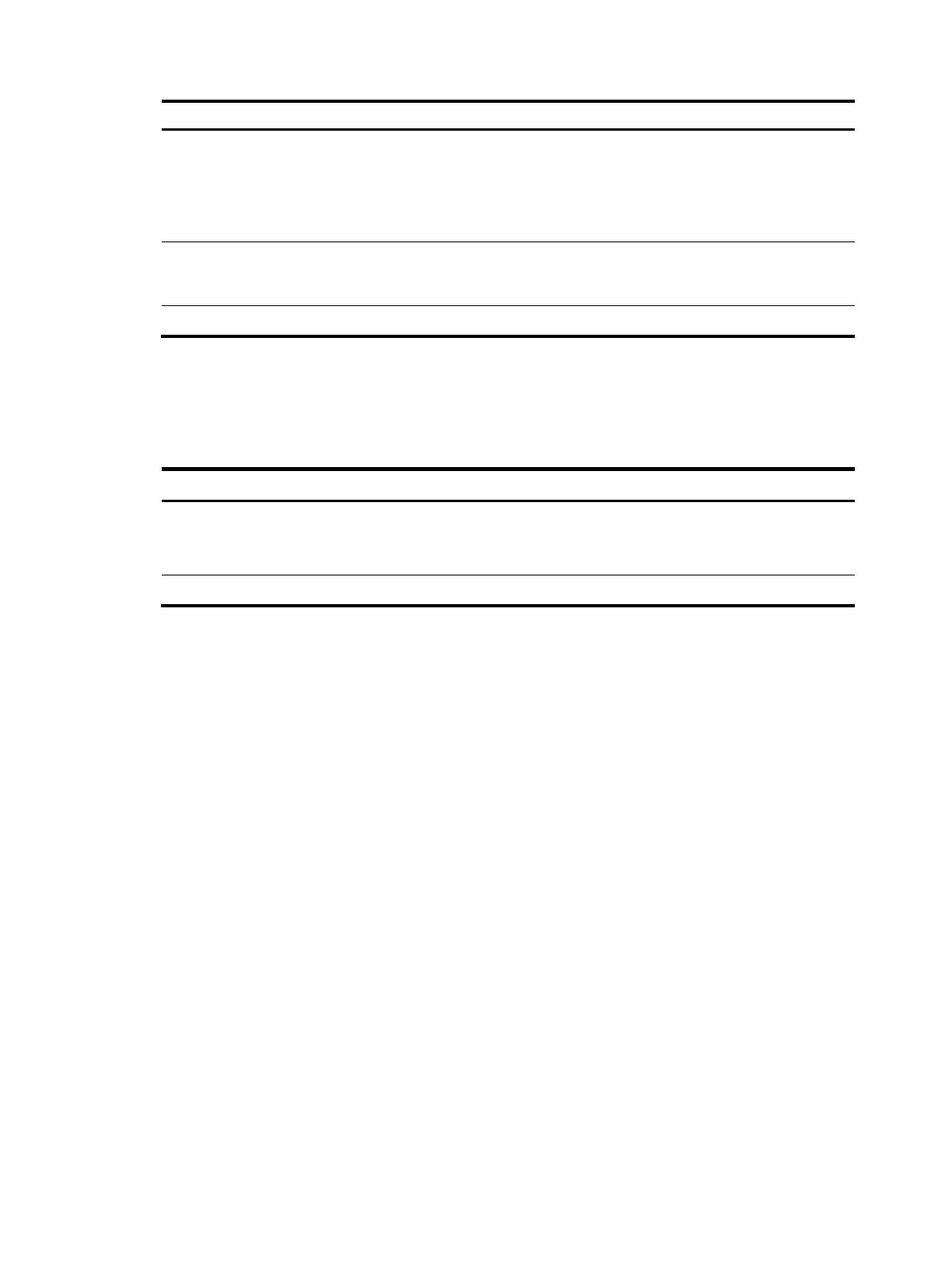18
Ste
Command
Remarks
7. (Optional.) Configure the
expected bandwidth of the
VFC interface.
bandwidth bandwidth-value
By default, the expected bandwidth
(in kbps) is the interface baud rate
divided by 1000.
The default baud rate of a VFC
interface is 10 Gbps.
8. (Optional.) Restore the
default settings for the VFC
interface.
default N/A
9. Bring up the VFC interface.
undo shutdown By default, a VFC interface is up.
Displaying and maintaining VFC interfaces
Execute display commands in any view and reset commands in user view.
Task Command
Display VFC interface information.
display interface [ vfc ] [ brief [ down ] ]
display interface [ vfc [ interface-number ] ] [ brief
[ description ]
Clear statistics for VFC interfaces. reset counters interface [ vfc [ number ] ]
