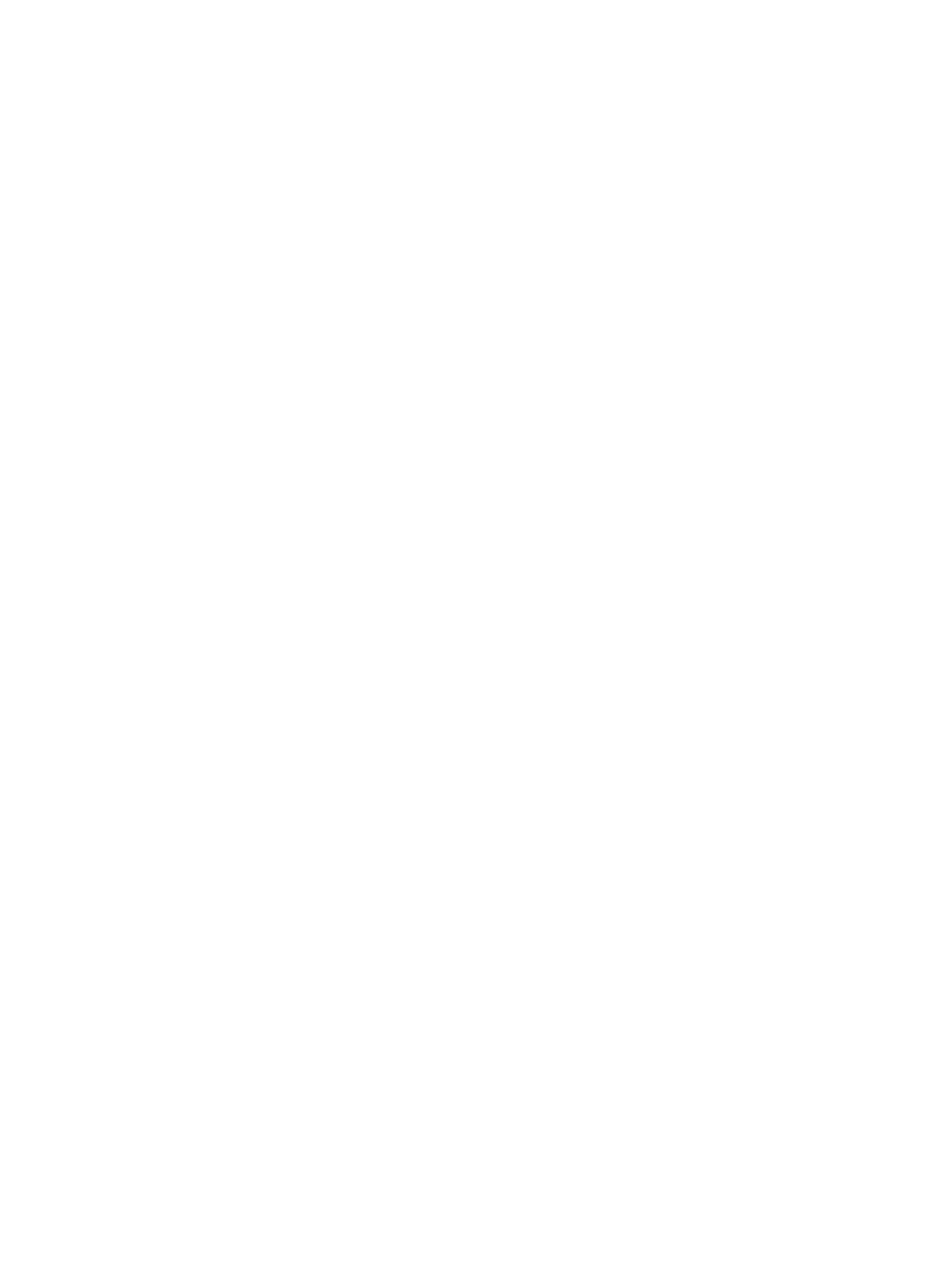131
Verifying the configuration
# Display the nodes on downlink interfaces and their mapped uplink interfaces.
[SwitchA] display npv login
Server External
Interface VSAN FCID Node WWN Port WWN Interface
Vfc1 1 0x010001 20:00:00:00:c8:00:e4:30 21:00:00:00:c8:60:e4:9a Vfc3
Vfc2 1 0x010002 20:00:00:00:c9:00:e4:30 21:00:00:00:c9:60:e4:9a Vfc3
# Display the status of Switch A.
[SwitchA] display npv status
External Interfaces:
Interface: Vfc3 VSAN tagging mode: Tagging
VSAN State FCID
1 Up 0x010000
Number of External Interfaces: 1
Server Interfaces:
Interface : Vfc1 VSAN tagging mode: Tagging
VSAN State
1 Up
Interface : Vfc2 VSAN tagging mode: Tagging
VSAN State
1 Up
Number of Server Interfaces: 2
# Display the traffic mapping information on NPV switch Switch A.
[SwitchA] display npv traffic-map
NPV traffic map information of VSAN 1:
Server Interface External Interface
Vfc1 Vfc3
Vfc2 Vfc3
